Dyson Link App is a smart home service software that pairs with Dyson smart terminals to provide a variety of functions. These include checking air quality, remotely controlling smart robots, and scheduling tasks for intelligent vacuum cleaners. Users can monitor the status of their Dyson devices at home, view and set relevant data to maximize the use of their devices. Dyson Link also supports scheduling, allowing users to set daily routines, ensuring that devices can be controlled and adjusted without the need for constant interaction. The app synchronizes the status and changes of the devices in real-time, displaying the home environment on the mobile phone, acting as a perfect environmental control expert.
Software Features
1. Once connected to your Dyson air purifier fan or heater fan, you can:
- View real-time indoor and outdoor air quality information.
- Explore past air quality data to understand your home's environment.
- Remotely control airflow speed, timers, oscillation, and other settings.
- Receive software updates and access product guides.
2. When connected to your Dyson smart vacuum cleaner, you can:
- Remotely control, start, or pause the vacuum cleaner.
- Schedule and track cleaning tasks.
- Switch between powerful and quiet modes during cleaning.
- View the cleaned areas using the cleaning activity map.
- Receive software updates and access product guides.
3. After connecting to Dyson lighting, you can:
- Sync with local daylight information.
- Use preset modes (relax, study/work, and precision) based on lighting tasks or ambiance.
- Activate the 20-minute boost mode for intense lighting.
- Select your desired color temperature and brightness to suit your needs.
- Receive software updates.
Software Highlights
- Add multiple devices for simultaneous control from your mobile device.
- Schedule cleaning tasks for your devices to automatically clean at specified times.
- Remotely turn devices on and off, providing real-time control.
- View daily and weekly device data with graphical representations for easy understanding.
- Manage devices by monitoring their real-time status and latest changes.
Dyson Dyson Link App Connection Tutorial
1. After opening the app, click "Add Device."
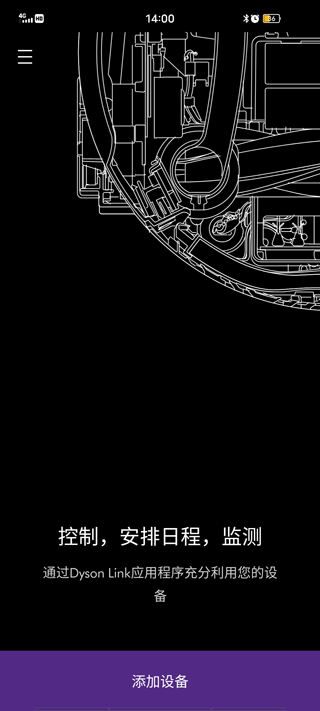
2. Select the Dyson device you wish to add.
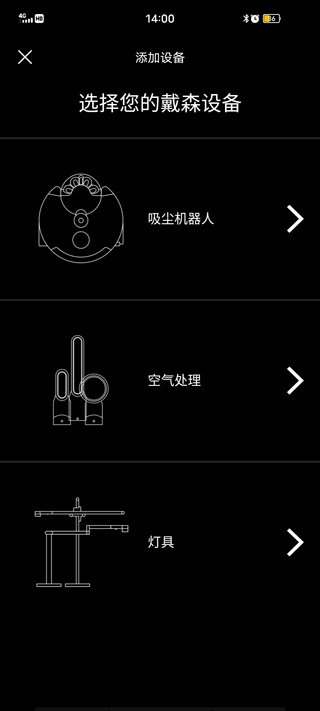
3. Choose the device type and follow the steps to connect. Ensure that the device's Bluetooth and Wi-Fi are enabled before connecting.
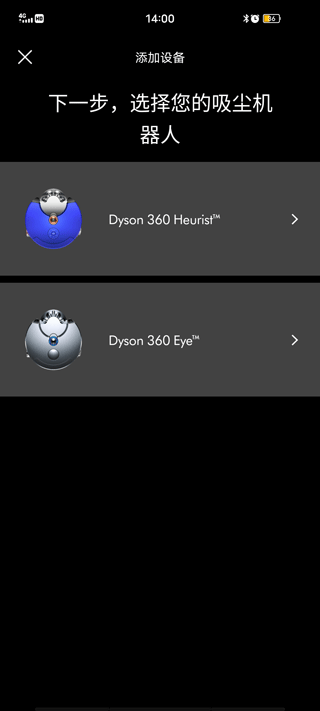
Software Highlights
- Offers a comprehensive smart living experience through intelligent home management.
- Monitors indoor and outdoor air quality in real-time, keeping you informed of any changes.
- Allows you to stay updated on home dynamics even when you're not there, through remote monitoring on your phone.
- Features a user-friendly interface for easy device connection and operation.
- Provides real-time updates on device status changes, alerting you to any anomalies immediately.
- Helps you manage home dynamics to create a comfortable and better living environment.
Update Log
v6.2.24240 version
This update focuses on performance improvements.


戴吉的冒险游戏iOS v1.1.3 苹果版 162.1 MB
戴森Dyson Link app v6.2.24240 免费版 171.74 MB
戴南论坛 v6.2.0 免费版 69.53 MB
戴特网云平台客户端 v2.4.4.1 Windows版 9.91 MB
戴尔n4050网卡驱动 v7 最新版 5.5 MB
戴尔n4030网卡驱动 v7 免费版 4.7 MB



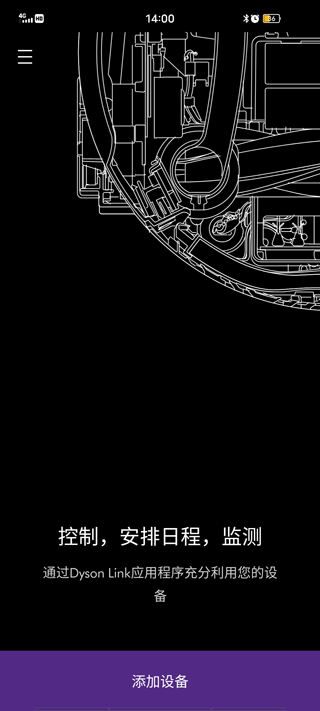
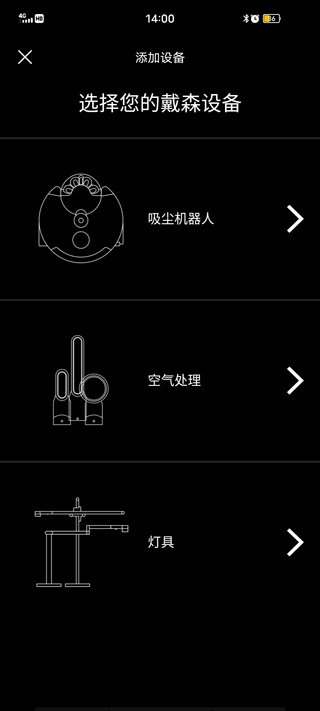
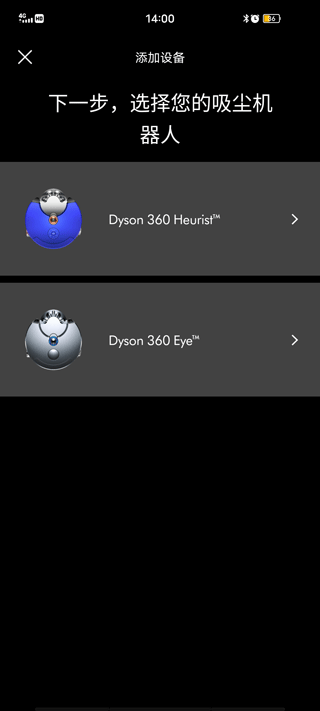
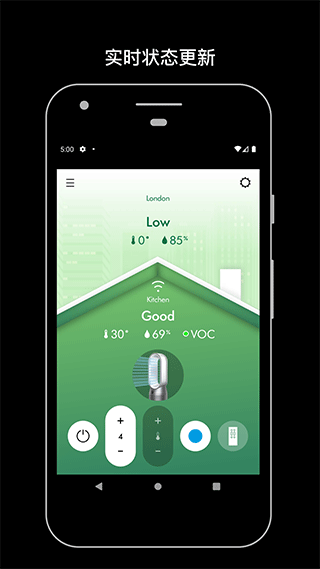
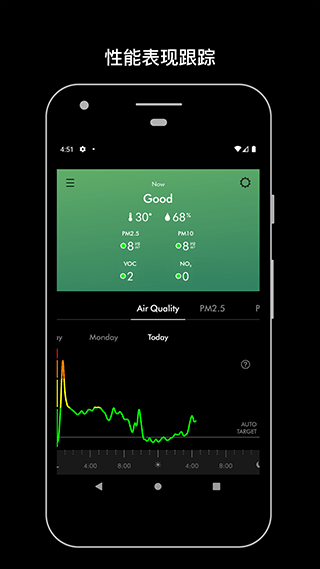
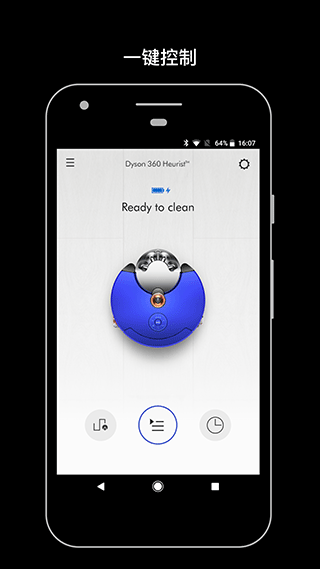
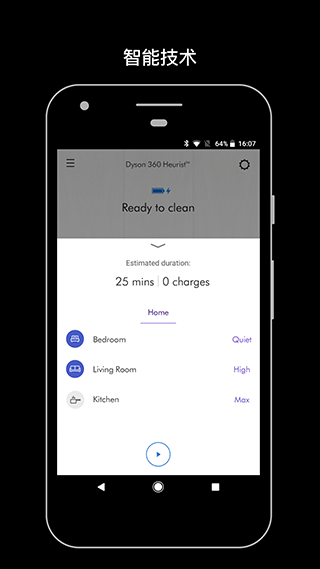


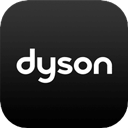




 蓝师傅商户版 v3.0.2 安卓软件
蓝师傅商户版 v3.0.2 安卓软件
 人人视频 v10.30.2 官方版
人人视频 v10.30.2 官方版
 Quin v4.6.1 安卓APP
Quin v4.6.1 安卓APP
 Dilkan v1.2.6 官方版
Dilkan v1.2.6 官方版
 一键极速录屏 v1.0.1 安卓应用
一键极速录屏 v1.0.1 安卓应用
 欢喜首映 v6.16.2 手机版
欢喜首映 v6.16.2 手机版
 穿梭 v4.3.8 官方版
穿梭 v4.3.8 官方版
 新途管车 v1.0.8 安卓软件
新途管车 v1.0.8 安卓软件













 冀ICP备2025117236号
冀ICP备2025117236号