CleverPDF is an online PDF conversion tool, and CleverPDF Desktop is an even more powerful solution for managing PDFs. Unlike the online version, which requires internet connectivity, the desktop version offers more options and supports batch processing of larger documents. It provides a faster response time, eliminating the need to wait for uploads and downloads.
Key Features of CleverPDF Desktop
Desktop Version
The desktop version of CleverPDF supports the handling of larger documents, offering quicker response times without the need to wait for file uploads or free downloads.
24-in-1 PDF Tools
CleverPDF Desktop comes with 24 comprehensive PDF tools, encompassing all the features available on the cleverpdf.com online platform.
Batch Processing
Whereas the online version processes one document at a time, the desktop version supports batch processing for all its features. This allows you to import multiple documents simultaneously, saving you valuable time.
Enhanced Conversion Capabilities
The desktop version offers a wide array of output options to cater to diverse PDF conversion needs. Its robust PDF table recognition feature can accurately extract tables from PDFs and convert them into Excel or other formats.
100% Security Assurance
With CleverPDF Desktop, your files are processed directly on your local computer, ensuring that they are never uploaded to the internet. This provides peace of mind when converting or editing sensitive or confidential documents.
User-Friendly Interface
Just like the online version, the desktop interface is intuitive and easy to use. You can complete various PDF tasks with just a few clicks.
How to Use CleverPDF Desktop
Download and Install: Begin by downloading the CleverPDF Desktop software from the official website and install it on your computer.
Launch the Software: Open the CleverPDF Desktop application to access its full range of features.
Select a Tool: Choose the appropriate PDF tool from the 24 available options based on your specific task, such as converting, merging, splitting, or editing PDFs.
Import Your Documents: Use the batch processing feature to import multiple documents at once, or add single files as needed.
Customize Your Settings: Configure the output settings according to your preferences, including file format, quality, and any specific conversion options.
Start the Process: Once you've set everything up, initiate the process with a click. The desktop version's faster response time means you'll get your results quickly.
Save or Share: After the process is complete, save your converted documents to your desired location or share them directly from the software.
With CleverPDF Desktop, managing your PDFs has never been easier or more secure.


ClassIn电脑版 v6.0.5.3661 PC版 297 MB
Comate AI IDE v0.11.0 电脑版 150 MB
Craft笔记软件 v3.3.8 电脑版 216 MB
CAXA CAPP 工艺图表 2026 3D工艺 v27.0.0.001 PC版 3.3GB MB
Cornucopia® vBuild.21098725 PC版 1GB
Chatbox v1.18.2 PC版 184 MB










 有道翻译 v11.2.14.0 官方版
有道翻译 v11.2.14.0 官方版
 讯飞翻译助手 v8.1.6 电脑版
讯飞翻译助手 v8.1.6 电脑版
 讯飞听见个人版 v3.0.0190 免费
讯飞听见个人版 v3.0.0190 免费
 同声传译王 v1.8.6.0 PC版
同声传译王 v1.8.6.0 PC版
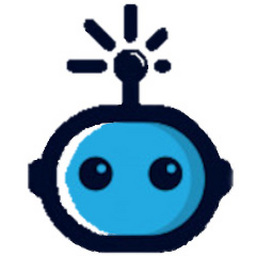 GT4T v8.51.250612 官方
GT4T v8.51.250612 官方
 TTime v0.9.15 官方版
TTime v0.9.15 官方版
 SendToAI电脑版 v1.1.0.1 电脑版
SendToAI电脑版 v1.1.0.1 电脑版
 Scholaread靠岸学术64位 v1.1.45 官方
Scholaread靠岸学术64位 v1.1.45 官方













 冀ICP备2025117236号
冀ICP备2025117236号