For a significant portion of users, English software can be a daunting challenge. This is where the Software Translator comes to the rescue, offering an exceptional solution to this problem. It is a highly effective tool designed specifically for interface translation, supporting both screenshot and click-to-translate functionalities. This can greatly assist users with limited English proficiency in understanding and using software applications.
Software Features
Click-to-translate: Drag the software's designated icon to the specific area within the application you wish to translate, and it will quickly translate the content of that section.
Overall Translation: Place your cursor over the title of the program you want to translate (Ctrl+Q) to initiate a comprehensive translation of the entire program's content.
Screenshot Translation: The software supports translation via screenshots.
Text Input Translation: You can input text directly into the software for translation.
How to Use
To translate a specific dialog, drag the icon to the dialog and release it.
To translate the entire program, place your cursor over the program's title and press Ctrl+Q for a full translation.
Software Q&A
The software currently supports mutual translation between Chinese and English.


软眠眠 v1.8.9 安卓版 88.81 MB
软考通 v1.4.1 官方版 63.07 MB
软大师桌面侧边栏 v1.2.28.1 免费 33.1 MB
软译翻译 v2.1.4 安卓版 26.22 MB
软眠眠 v1.8.7 最新版 88.64 MB
软糖相机 v1.0.0 官方版 18.3 MB










 有道翻译 v11.2.14.0 官方版
有道翻译 v11.2.14.0 官方版
 讯飞翻译助手 v8.1.6 电脑版
讯飞翻译助手 v8.1.6 电脑版
 讯飞听见个人版 v3.0.0190 免费
讯飞听见个人版 v3.0.0190 免费
 同声传译王 v1.8.6.0 PC版
同声传译王 v1.8.6.0 PC版
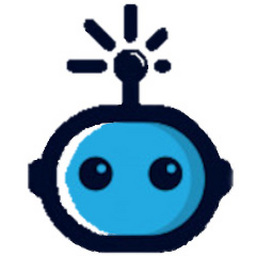 GT4T v8.51.250612 官方
GT4T v8.51.250612 官方
 TTime v0.9.15 官方版
TTime v0.9.15 官方版
 SendToAI电脑版 v1.1.0.1 电脑版
SendToAI电脑版 v1.1.0.1 电脑版
 Scholaread靠岸学术64位 v1.1.45 官方
Scholaread靠岸学术64位 v1.1.45 官方













 冀ICP备2025117236号
冀ICP备2025117236号