Okdo Excel to PowerPoint Converter
Okdo Excel to PowerPoint Converter is an exceptional Excel report converter that effortlessly transforms xls/xlsx/xlsm files into ppt/pptx/pptm documents. It maintains the original format and ensures high-quality output. The software also allows for the conversion of various document formats to a specific format with ease.
Key Features
Batch Conversion: Convert multiple Excel files into PowerPoint presentations.
Maintain Format: Preserves the original formatting of Excel documents.
High-Quality Output: Delivers high-quality presentations.
Customization: Adjust the size and position of the slides in the PowerPoint presentation.
Image as Background: Use images as backgrounds for your PowerPoint slides.
Footer Text: Insert footer text in the PowerPoint slides.
Folder Conversion: Convert entire folders of Excel files.
List Management: Save and load lists of converted documents for easy access.
Conversion Settings: Set preferences for opening the output folder after conversion.
Output Folder: Save the output files in the same or a separate folder.
How to Use
Install and Launch: Download and install Okdo Excel to PowerPoint Converter on your computer. Open the application.
Select Files: Choose the Excel files you wish to convert by clicking on "Add Files" or "Add Folder".
Customize Settings: Adjust the settings as per your requirements, such as customizing the size and position of slides.
Convert: Click on "Convert" to start the conversion process.
Access Output: Once the conversion is complete, the output folder will open automatically, or you can manually navigate to it using the "Open Output Folder" option.
Okdo Excel to PowerPoint Converter is designed to be user-friendly and efficient, making it an excellent choice for anyone needing to convert Excel files to PowerPoint presentations.


OpenManus v1.0.0.2 免费 168.8 MB
OPPO 商城 v4.55.1 安卓版 64.91 MB
OBS录屏大师 v2.6.7 电脑版 834KB MB
OBS Browser+ v3.25.3 官方版 116.3 MB
OCR图文识别 v1.6.0 最新版 59.13 MB
ok成长记 v2.9.52 安卓软件 61.11 MB










 有道翻译 v11.2.14.0 官方版
有道翻译 v11.2.14.0 官方版
 讯飞翻译助手 v8.1.6 电脑版
讯飞翻译助手 v8.1.6 电脑版
 讯飞听见个人版 v3.0.0190 免费
讯飞听见个人版 v3.0.0190 免费
 同声传译王 v1.8.6.0 PC版
同声传译王 v1.8.6.0 PC版
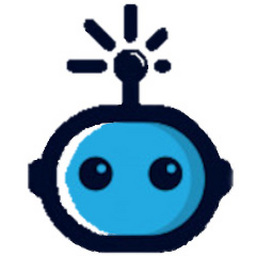 GT4T v8.51.250612 官方
GT4T v8.51.250612 官方
 TTime v0.9.15 官方版
TTime v0.9.15 官方版
 SendToAI电脑版 v1.1.0.1 电脑版
SendToAI电脑版 v1.1.0.1 电脑版
 Scholaread靠岸学术64位 v1.1.45 官方
Scholaread靠岸学术64位 v1.1.45 官方













 冀ICP备2025117236号
冀ICP备2025117236号