A-PDF PPT to EXE is an exceptional software that converts PowerPoint presentations into executable (.exe) files. It is equipped with robust features that allow users to build slideshows, convert them into video formats, and even burn them onto CDs.
Here are some of the key features of the software:
Create slideshows with sound support for both PowerPoint slides and images.
Import images directly from digital cameras.
Support for over 35 image formats including tif, tiff, fax, g3n, g3f, xif, jpg, jpeg, jpe, jif, pcx, bmp, dib, rle, png, dcm, dic, dicom, tga, targa, vda, icb, vst, pix, pxm, wbmp, jp2, j2m, dcx, crw, psd, iev, lyr, avi, mpeg, mpg, wmv.
Add multiple PowerPoint files and insert images from folders (including subfolders) at once.
Drag and drop images for insertion, or add images before existing documents in the directory.
Create custom import and export lists for slideshows.
Rearrange images with options to move, move up, move down, move to the end, or drag and drop. Sort images by name, size, or date.
Customize image settings such as size, rotation, flip, crop, saturation, hue, white balance, skew correction, and image effects like black and white, grayscale, and split.
Add MP3 files and set them to loop if desired.
Choose from over 200 transition effects such as fade, dissolve, reveal, slide, and more.
Manage slideshow processes with options for flow, spacing, and looping.
Customize the layout of images with options for placement, state, and frame.
Set slideshow image display options such as full screen, zoomed, DVD, or custom.
Export slideshows with various output effects.
Add buttons to slideshows for functions like play, pause, browse, next, and close.
Choose from 4 output options: build slideshow (exe), build slideshow (scr), convert to video (avi, wmv, mpeg), and burn to CD.
Capture screenshots and create videos during input and output processes.
Design and save projects in .xml format for future use.
Software Characteristics
A-PDF PPT to EXE offers a user-friendly interface and a wide range of features that make it an excellent choice for converting PowerPoint presentations into standalone executables. The software supports various image and video formats, allowing for a versatile and dynamic slideshow creation process.
How to Use A-PDF PPT to EXE
To convert a PowerPoint presentation to an executable file using A-PDF PPT to EXE, follow these simple steps:
Install and open the software.
Import your PowerPoint file or images.
Customize the slideshow settings, including transitions, image effects, and audio.
Choose the output format and settings.
Save the project or directly export the slideshow.
Share the executable file with others or distribute it as needed.


AIScratch少儿编程 v1.2.0.0 官方版 2.3 MB
AI打字通 v1.1.1.0 PC版 2.3 MB
Audacious v4.5.1 电脑版 45.4 MB
Autodesk Access v2.19.0.110 PC版 608.9 MB
Airships: Conquer the Skies vV1.2.9.2 PC版 1GB
AlgForce Ai v1.0.1 免费 3.7 MB










 有道翻译 v11.2.14.0 官方版
有道翻译 v11.2.14.0 官方版
 讯飞翻译助手 v8.1.6 电脑版
讯飞翻译助手 v8.1.6 电脑版
 讯飞听见个人版 v3.0.0190 免费
讯飞听见个人版 v3.0.0190 免费
 同声传译王 v1.8.6.0 PC版
同声传译王 v1.8.6.0 PC版
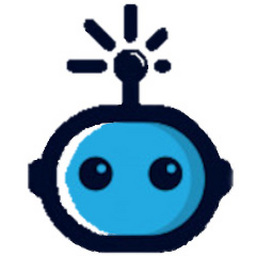 GT4T v8.51.250612 官方
GT4T v8.51.250612 官方
 TTime v0.9.15 官方版
TTime v0.9.15 官方版
 SendToAI电脑版 v1.1.0.1 电脑版
SendToAI电脑版 v1.1.0.1 电脑版
 Scholaread靠岸学术64位 v1.1.45 官方
Scholaread靠岸学术64位 v1.1.45 官方













 冀ICP备2025117236号
冀ICP备2025117236号