Comprehensive PDF Converter
Comprehensive PDF Converter
This versatile PDF conversion tool is highly practical. It enables you to quickly and accurately convert PDF documents into various formats such as Word, Excel, PPT, images, text, HTML, Epub, and XML. The Comprehensive PDF Converter enhances your work efficiency and quality, making your tasks more convenient.

Supported Transfer Formats
Our tool supports multiple conversion formats including:
- Word: Rapidly identifies PDF content and converts it to Word format, allowing for preview and editing after conversion.
- Excel: Efficiently recognizes PDF content and converts it to Excel format, with the option to preview and edit the output.
- PPT: Accurately converts PDF content to PPT format, enabling preview and editing of the presentation.

Software Features

- Images: Converts PDF content to JPG images, with the ability to preview and edit the images after conversion.
- HTML: Converts PDF content to HTML format, with the option to preview and edit the web pages.
- Text (txt): Converts PDF content to plain text, facilitating easy preview and editing.
- Epub: Converts PDF content to Epub format, enabling preview and editing of electronic publications.
- XML: Converts PDF content to XML format, providing a structured data format for further processing.
Conversion Progress
Stay updated with real-time conversion progress and preview the conversion in real-time. With a single click, you can initiate the conversion process, completing complex calculations at high speed without any hassle.

Installation Steps
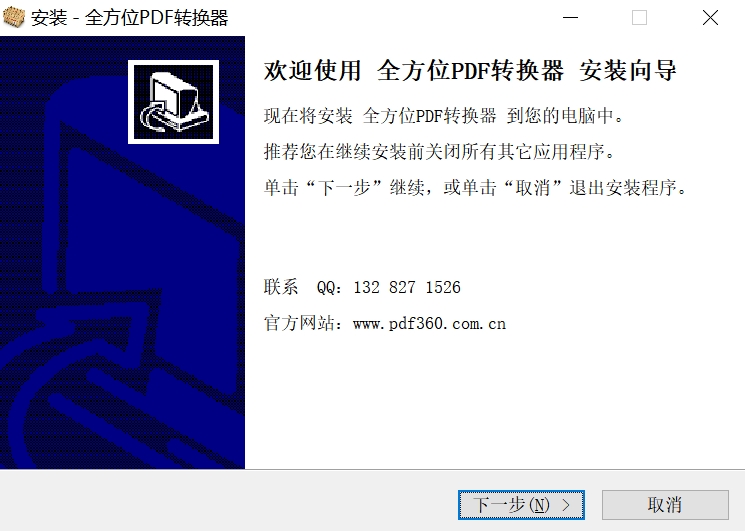
- Download the latest installation package from our website and click "Next."
- Select the desired installation location and proceed with the installation.
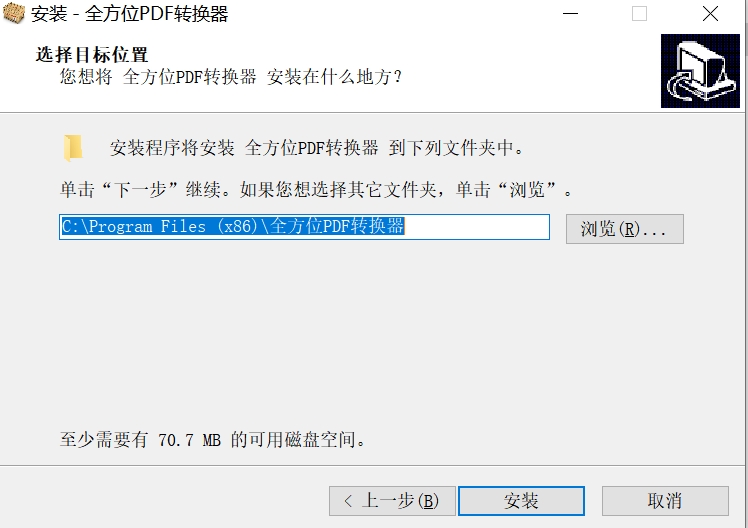
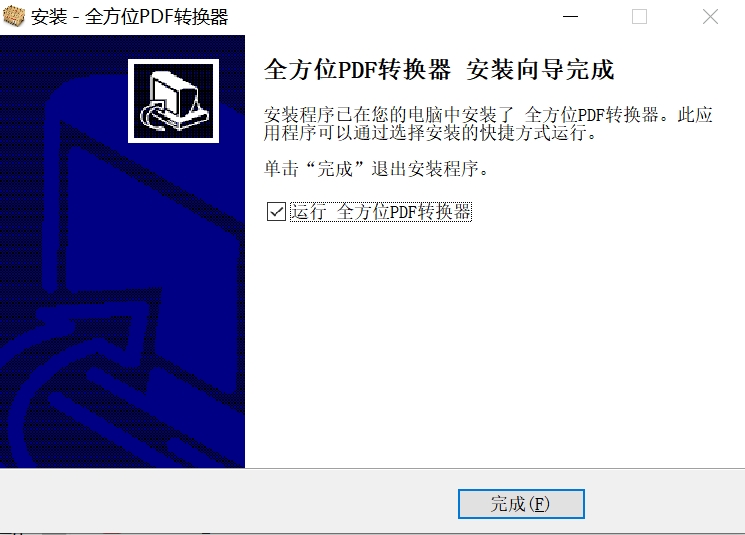
Once the installation is complete, you can start using the Comprehensive PDF Converter.


全民奇迹-爵位之光 v21.3.0 安卓游戏 1.45 GB
全民枪战2-联友激战 v3.54.3 手机游戏 1.11 GB
全民枪战2 v3.54.3 2024版 1.1 GB
全能翻译宝 v1.6.0 最新版 87.94 MB
全球潮汐Pro v1.1.33 最新版 96.09 MB
全球潮汐 v5.0.3 手机版 111.07 MB







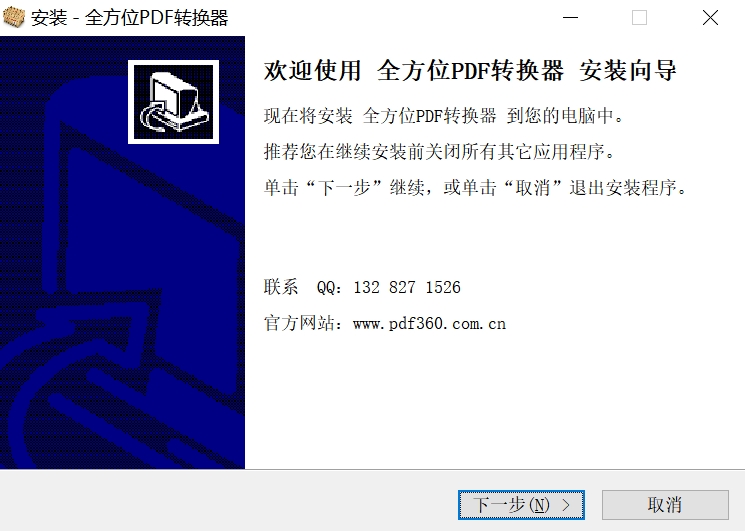
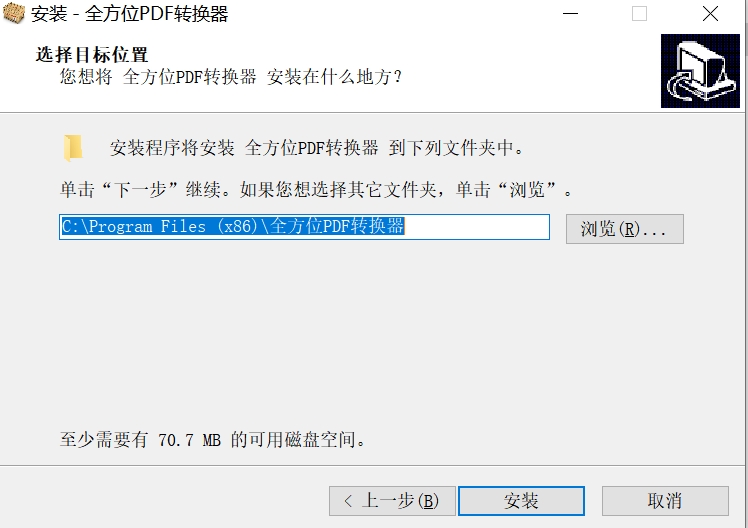
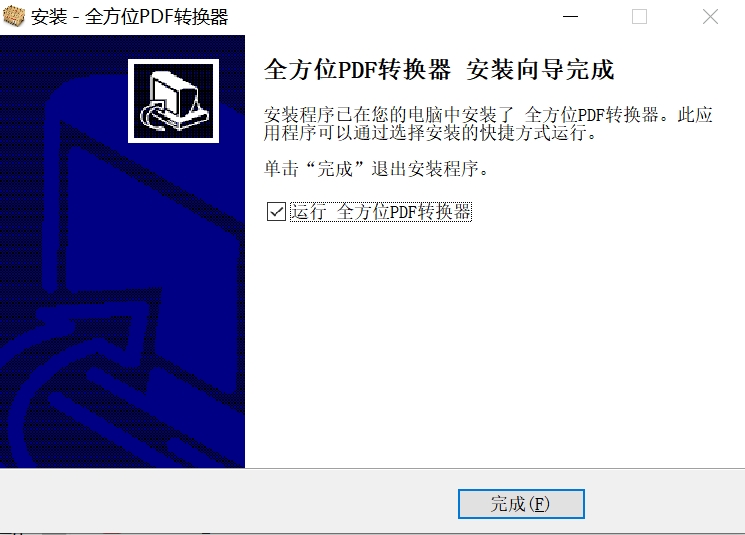







 FontCreator v15.0.0.3039 PC版
FontCreator v15.0.0.3039 PC版
 VueScan扫描仪万能驱动 v9.8.50 免费
VueScan扫描仪万能驱动 v9.8.50 免费
 Autodesk Access v2.19.0.110 PC版
Autodesk Access v2.19.0.110 PC版
 Desktop Lighter v1.4 电脑版
Desktop Lighter v1.4 电脑版
 微PE工具箱 v2.3 电脑版
微PE工具箱 v2.3 电脑版
 万能U盘量产工具 v3.18 官方版
万能U盘量产工具 v3.18 官方版
 DBMaker v5.4.6 官方版
DBMaker v5.4.6 官方版
 Stardock Start v2.5.1.3 官方版
Stardock Start v2.5.1.3 官方版













 冀ICP备2025117236号
冀ICP备2025117236号