PrinterGuard Official Edition
PrinterGuard Official Edition is a simple and user-friendly printer management tool. It allows you to detect printers connected to your system and automatically install the necessary drivers to ensure smooth operation. The software also supports manual installation mode, enabling you to search for printer models and choose the desired driver version to install.

Automatic Installation Mode
PrinterGuard Official Edition detects all printer issues with a single click, automatically matches the optimal driver, and intelligently resolves printing problems.
Manual Installation Mode
You can search for official drivers by entering the printer brand or model.
Computer Hardware Information
Easily view current computer hardware (CPU, motherboard, memory, etc.) and operating system information.
Common Printer Issues
Find solutions to common printer problems such as not printing.
With PrinterGuard, say goodbye to printing troubles.
Let office workers print documents with ease and students print homework effortlessly.
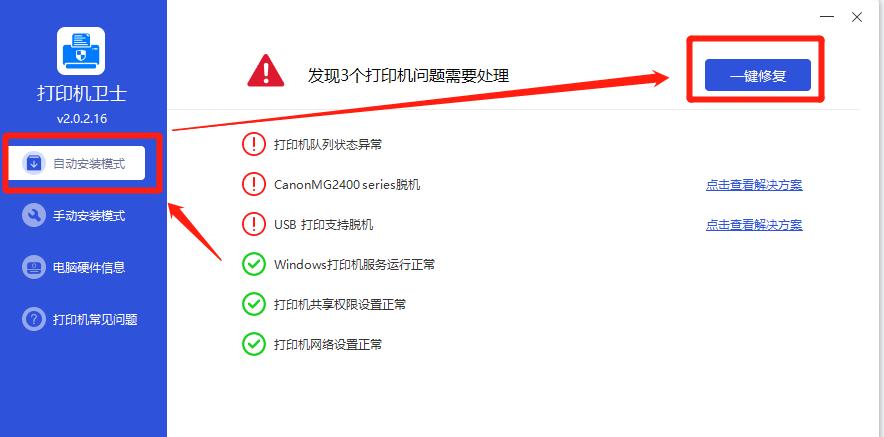
Software Features

PrinterGuard can automatically scan and detect printer issues.
Custom repair plans are available, including fixing driver or network issues.
Print service errors can also be resolved by restarting the Windows print service.
Printer network settings can be checked and repaired with a single click.
The software supports device driver search for brands like HP, EPSON, Canon, Brother, and Ricoh.
Execute repairs with one click, and all detected errors can be fixed with a single action.

Installation Steps

1. Download the installation package from our site and follow the prompts to install.


3. Once the download is complete, you can start using the software.


打印机驱动管家 v2.3.2 免费 87.8 MB
打印机驱动专家 v2.3.2 PC版 88.9 MB
打节拍器 v5.0801.5 官方版 20.72 MB
打印机万能驱动 v1.0.2.5 PC版 8.6 MB
打碟鼓 v1.6 最新版 53.62 MB
打卡水印相机 v2.6.6 安卓版 28.74 MB




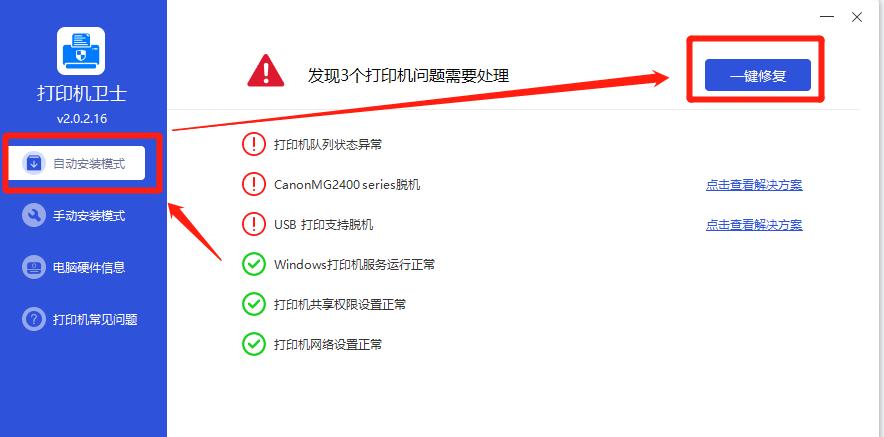












 print preview v1.0 电脑版
print preview v1.0 电脑版
 江苏省门诊收费票据打印管理系统 v1.0 Windows版
江苏省门诊收费票据打印管理系统 v1.0 Windows版
 易打印软件 v1.0 最新版
易打印软件 v1.0 最新版
 ImagePrinter Pro v6.3 PC版
ImagePrinter Pro v6.3 PC版
 O&K Print Watch v4.15 PC版
O&K Print Watch v4.15 PC版
 O&K Printer Viewer v2.8.7 最新版
O&K Printer Viewer v2.8.7 最新版
 O&K Print Router v1.3.0.0 最新版
O&K Print Router v1.3.0.0 最新版
 好用支票打印软件 v20.21.0.0 PC版
好用支票打印软件 v20.21.0.0 PC版













 冀ICP备2025117236号
冀ICP备2025117236号