PuTTY is a versatile connectivity tool that supports Telnet, SSH, rlogin, raw TCP, and serial interfaces. Originally designed for Windows, recent versions have expanded to support various Unix platforms and are planned for Mac OS X compatibility. Beyond the official releases, numerous third-party groups and individuals have ported PuTTY to additional platforms, including Symbian-based mobile phones. PuTTY is an open-source software primarily maintained by Simon Tatham and licensed under the MIT License.
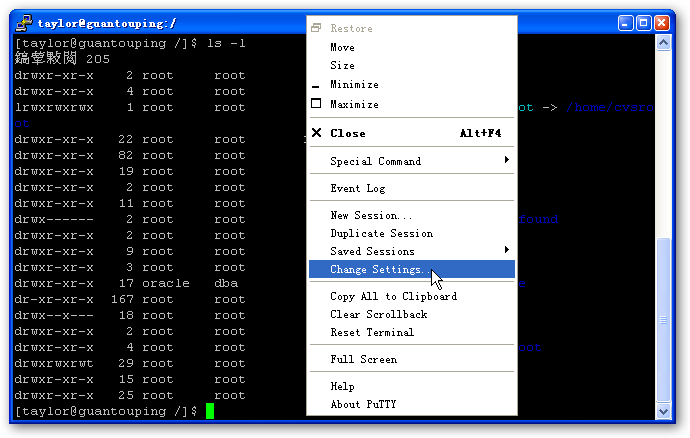
Compact size;
Intuitive operation, with all functionalities accessible within a single control panel.
Comprehensive support for SSH1 and SSH2 protocols.
Portable application, no installation required; simply download and create a shortcut on your desktop to use.
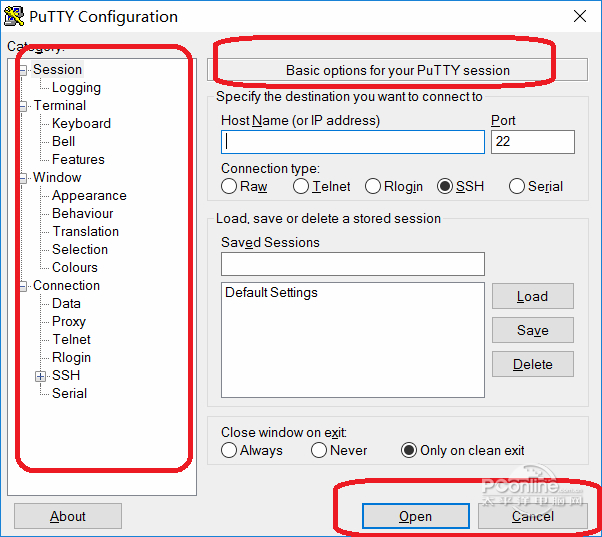
Software Features
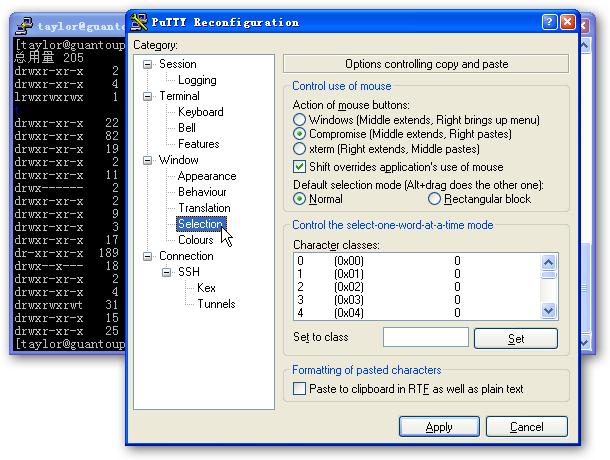
Supports connection to SSH and Telnet servers.
Automatically retrieves the system fingerprint code from the remote server.
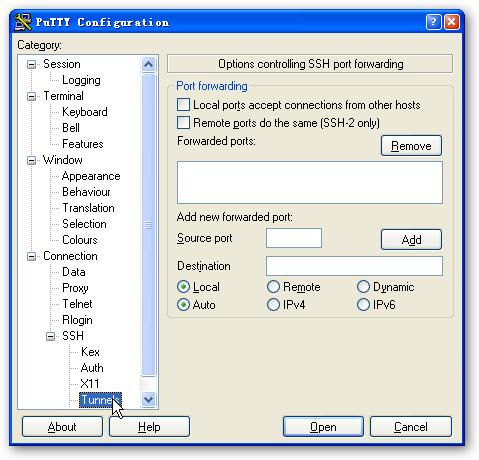
Installation Steps
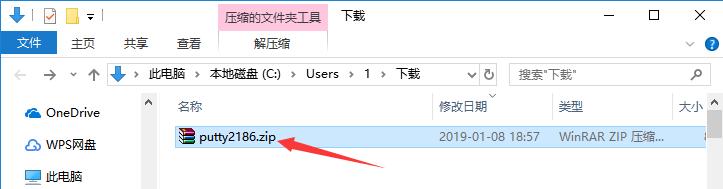
1. Download the PuTTY installation package from our website. Once downloaded, you will have a zip file.
2. Right-click the zip file and choose to extract it to the current folder, yielding both 32-bit and 64-bit PuTTY software packages.
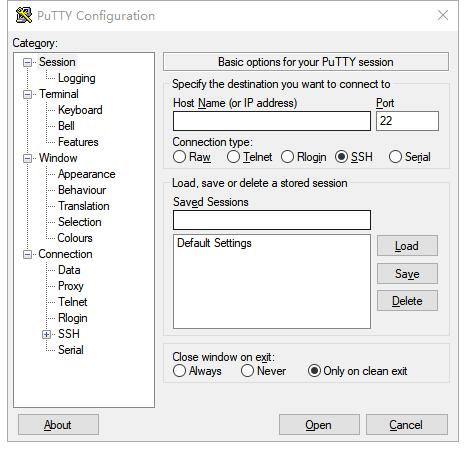
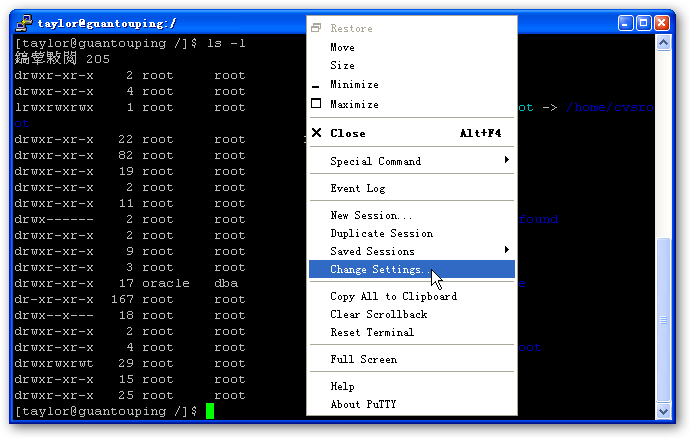
3. The software is ready to use upon opening.


PRTG Network Monitor v25.4.114.1032 PC版 324.8 MB
PDF补丁丁 v1.1.3.4663 免费 12.1 MB
PDF编辑吧 v5.1.0.0 官方 1.9 MB
PawLove v1.5.7 官方版 188.6 MB
PP视频 v9.5.7 官方版 104.87 MB
Paint数字填色 v2.3.3 安卓版 22.15 MB



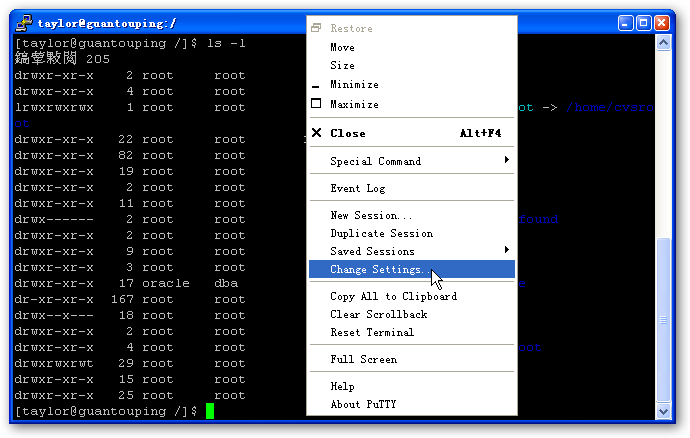
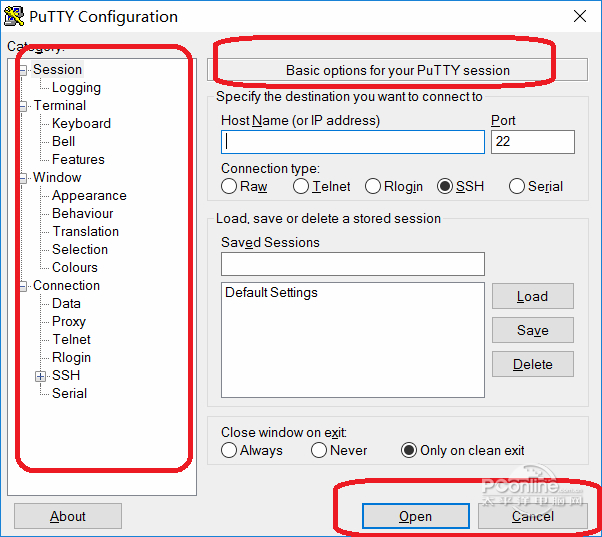
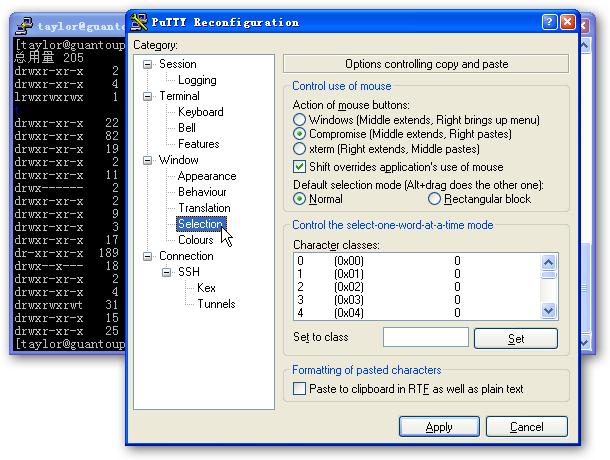
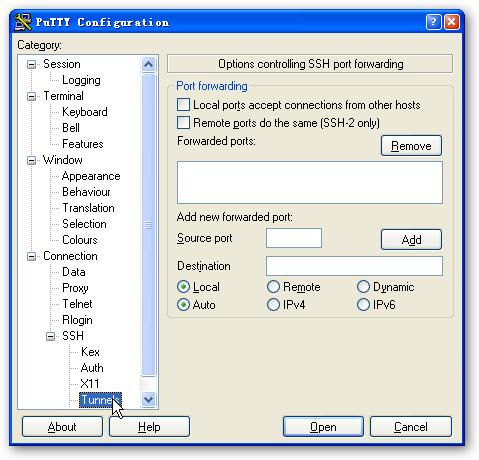
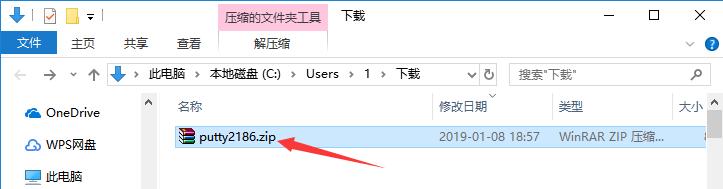
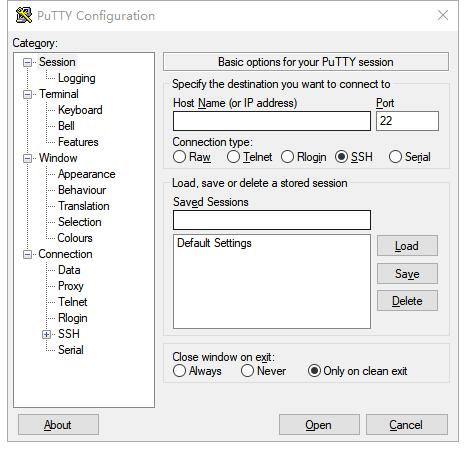
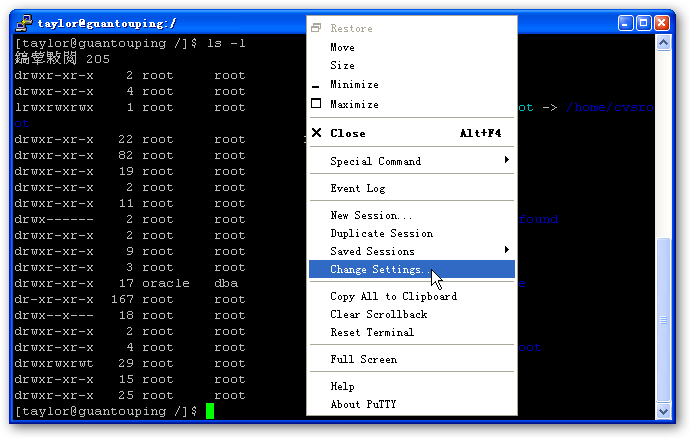







 ToDesk企业版被控端 v2.0.3.9 电脑版
ToDesk企业版被控端 v2.0.3.9 电脑版
 ToDesk企业版主控端 v2.0.3.9 官方版
ToDesk企业版主控端 v2.0.3.9 官方版
 PRTG Network Monitor v25.4.114.1032 PC版
PRTG Network Monitor v25.4.114.1032 PC版
 海康互联客户端 v3.1.0 电脑版
海康互联客户端 v3.1.0 电脑版
 CommMonitor 串口监控精灵 v12.8.5 免费
CommMonitor 串口监控精灵 v12.8.5 免费
 Mouse Server v1.9.0.8 官方版
Mouse Server v1.9.0.8 官方版
 CMSV6 v7.35.4 电脑版
CMSV6 v7.35.4 电脑版
 海康互联客户端 v2.13.0 免费
海康互联客户端 v2.13.0 免费













 冀ICP备2025117236号
冀ICP备2025117236号