Eclipse itself is merely a framework platform, but with the support of numerous plugins, it offers a flexibility that is difficult for other IDEs with more fixed functionalities. Many software developers use Eclipse as a framework to create their own integrated development environments (IDEs). Originally developed by IBM as the next-generation IDE to replace Visual Age for Java, Eclipse was donated to the open-source community in November 2001. It is now managed by the non-profit software supplier alliance known as the Eclipse Foundation.
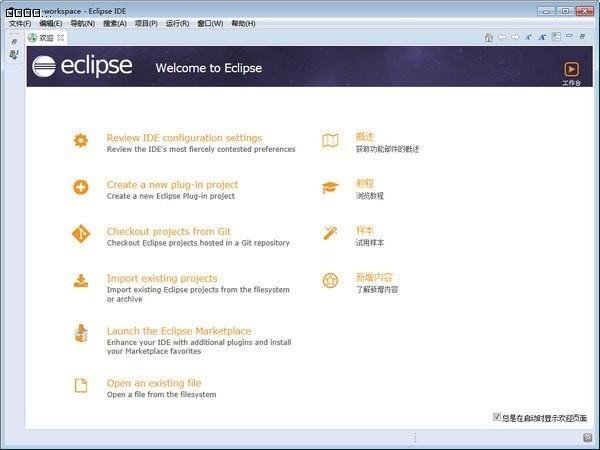
1. The NLS string hover feature includes an "Open in Properties File" action.
2. In Caller mode, the Call Hierarchy feature includes an "Expand With Constructors" action in the context menu.
3. The Java Compare Editor updates its structure as you type in the editor.
4. A new "toString" generator has been added.
5. An "Open Implementation" link has been added for overriding methods, allowing direct access to their implementations.
6. The editor is consistent with the execution environment.
7. The Debug view now provides breadcrumbs, displaying the active debug context.
8. The runnable JAR file output wizard can also package the required class libraries into a single output JAR file, or into a directory adjacent to the JAR.

Software Features
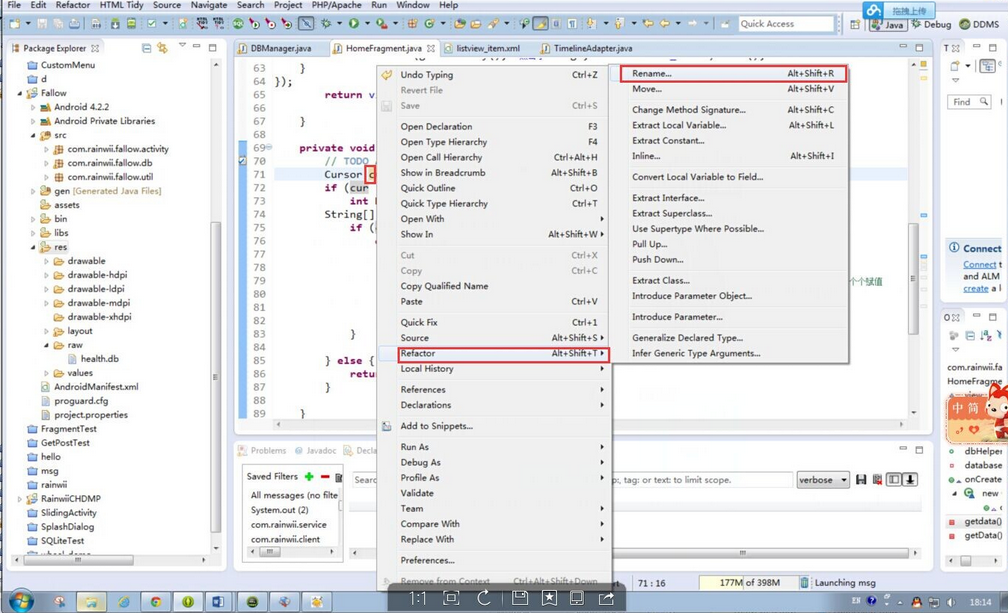
Code Editor
Supports syntax highlighting for multiple programming languages, intelligent code completion, automatic indentation, code folding, and bracket matching.
Plugin System
Supports plugin-based development, enabling the extension of Eclipse's functionality through plugins for specific programming languages, version control, debugging, and more.
Debugger
Facilitates single-stepping, breakpoint debugging, and variable monitoring to help developers quickly identify and resolve coding errors.
Version Control
Supports various version control tools like Git and SVN for managing code versions, comparisons, and merges.
Project Management
Enables the creation, opening, closing, importing, and exporting of projects, as well as managing project dependencies, build paths, and output paths.
Code Analysis
Performs static code analysis to check for quality, security, and performance issues, providing suggestions for fixes.
User Interface
Offers a flexible layout, themes, and font size options that can be customized to personal preferences.
Other Features
Includes a text editor, code templates, code formatting, and automatic package importing to enhance development efficiency.
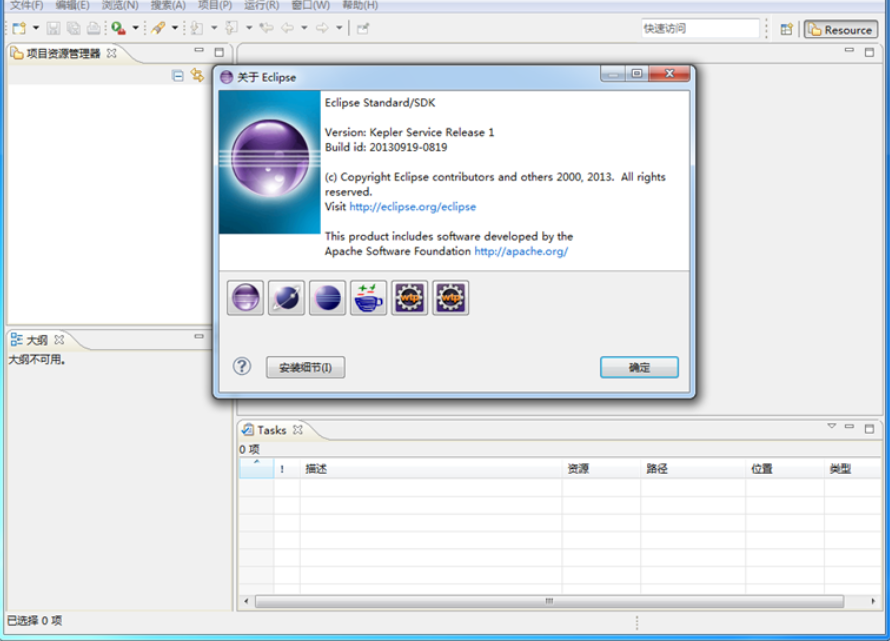
Installation Steps
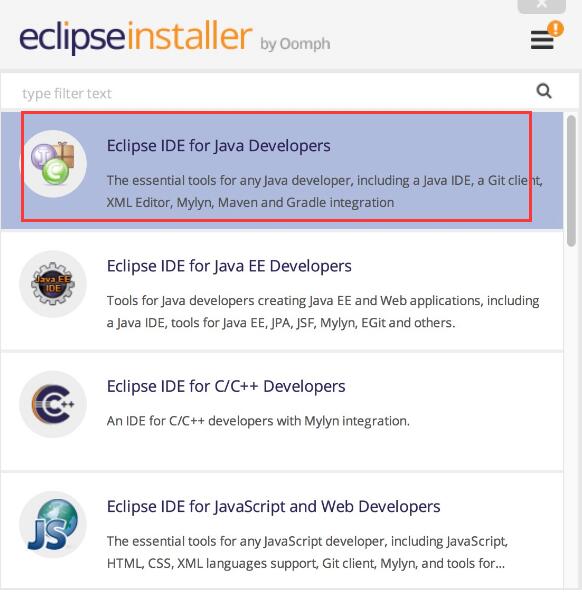
1. Download the latest version of the Eclipse software package from our website (note that this package is for 64-bit systems only). Double-click to run and you will see the following options: 1) Standard Java Development, 2) Enterprise Edition, 3) C/C++, 4) Java Web, 5) PHP. Select the first option and click it.
2. Choose the installation location for the software by clicking on the folder icon next to the "Installation Folder" path. The program defaults to installing on the C drive, but it is recommended to select a different location. Below the path, there are two additional options: "Create Start Menu Entry" and "Create Desktop Shortcut." Choose as needed, then click "Install."
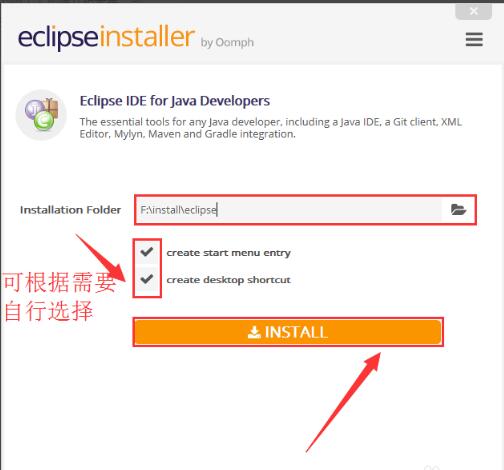
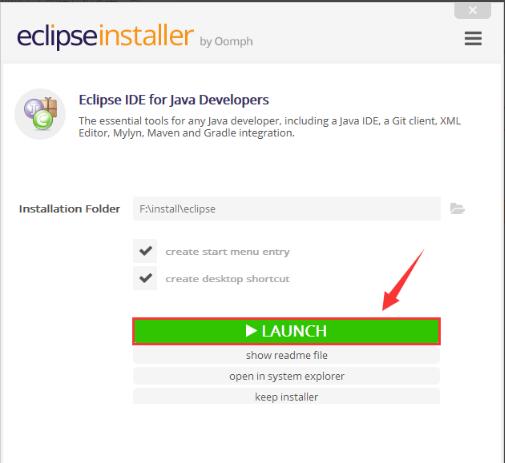
3. After installation is complete, you will see the following interface. Click "Launch" to run the program and select a workspace directory to begin using it.


EmEditor v25.4.3 官方 76.6 MB
Erenshor vBuild.19307301 电脑版 10GB
E+传化 v3.2.400.354 官方版 543 MB
e助手(国际版) v5.0.0 官方版 58.2 MB
EmEditor v25.4.1 官方版 76.3 MB
Excel电子表格手机版 v7.3.0 官方版 22.23 MB



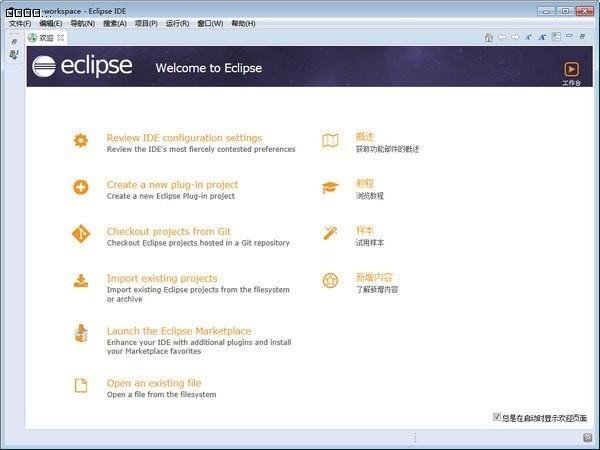

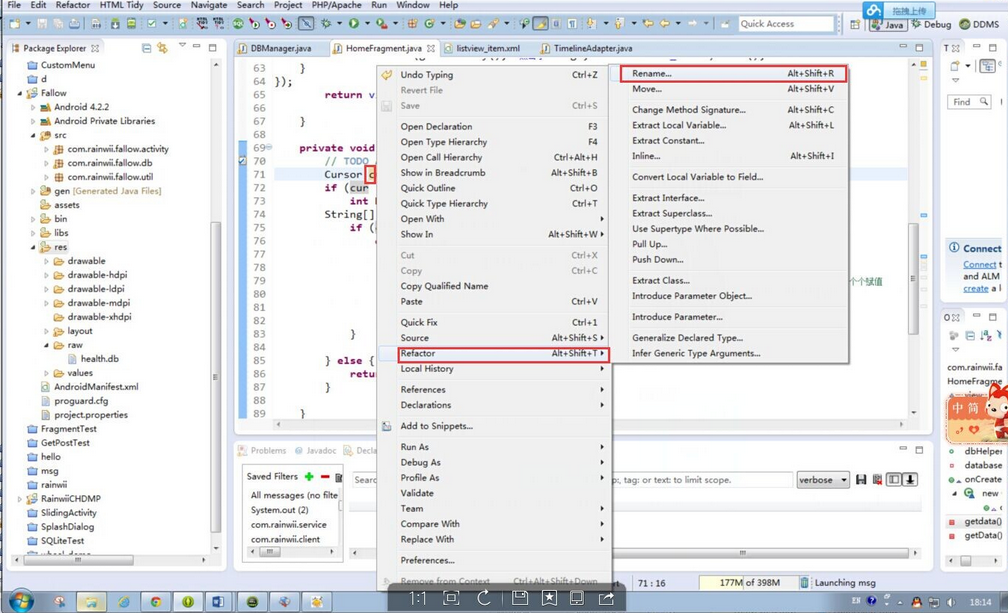
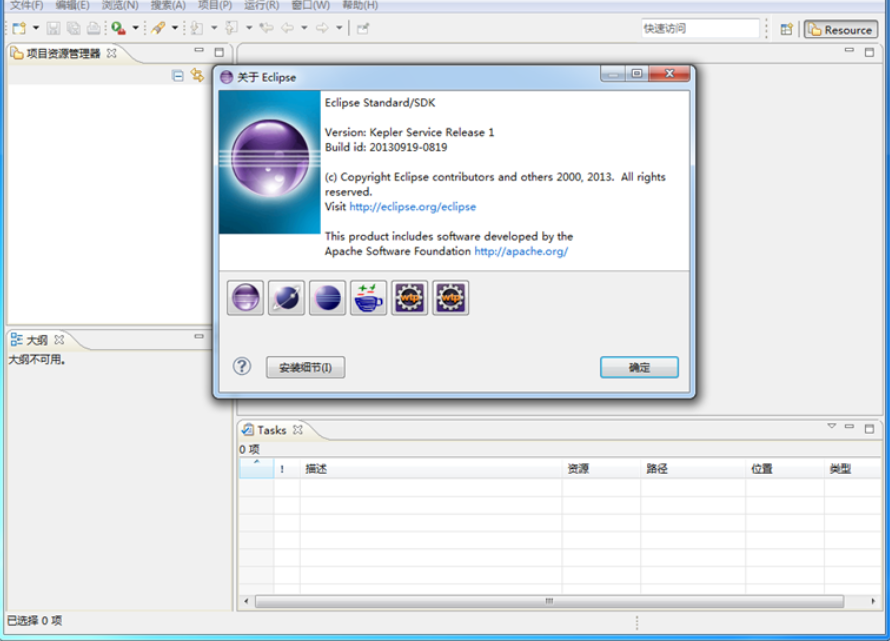
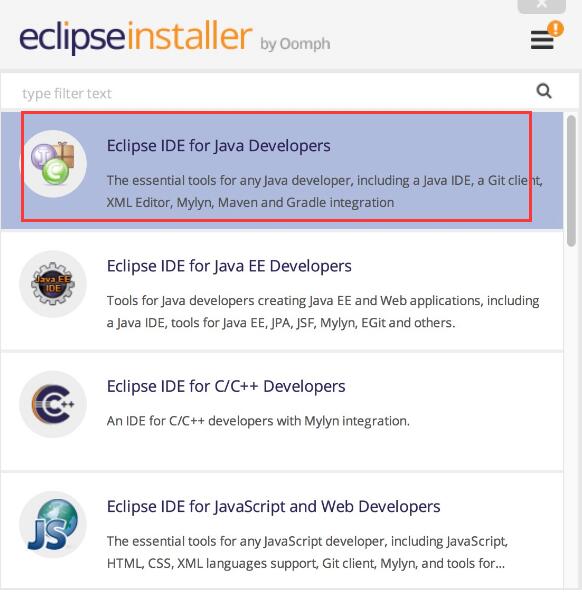
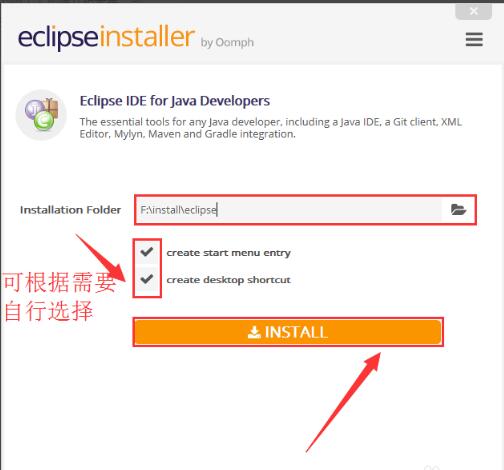
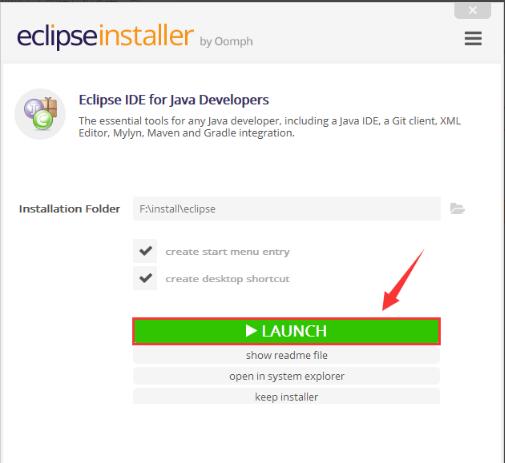







 浩辰CAD建筑 v2025 免费
浩辰CAD建筑 v2025 免费
 傲软手机助手2026 v3.2.9 PC版
傲软手机助手2026 v3.2.9 PC版
 傲软CAD看图2026 v1.0.1 官方
傲软CAD看图2026 v1.0.1 官方
 sunVCF通讯录转换器 v1.3.4 电脑版
sunVCF通讯录转换器 v1.3.4 电脑版
 PDF补丁丁 v1.1.3.4663 免费
PDF补丁丁 v1.1.3.4663 免费
 PDF编辑吧 v5.1.0.0 官方
PDF编辑吧 v5.1.0.0 官方
 sunwooOFD转换器 v1.3.5 官方版
sunwooOFD转换器 v1.3.5 官方版
 松鼠变声器 v3.0 PC版
松鼠变声器 v3.0 PC版













 冀ICP备2025117236号
冀ICP备2025117236号