WPS Office 2019 is an office software suite that offers the most commonly used features for word processing, spreadsheets, and presentations, with the addition of new functionalities such as flowcharts, mind mapping, and showtime. This suite is designed to be lightweight, with low memory consumption and fast performance. WPS Office 2019 boasts a powerful plugin platform, provides free online storage space and document templates, and supports reading and exporting PDF files, while being fully compatible with Microsoft Office formats from 97 to 2013.

Component Integration: Quick Document Access
All documents are consolidated into a single window, eliminating the need to search for the corresponding component and switch between document tabs. This allows for faster access to various documents.
One WPS Account, Anywhere Access
With one WPS account, you can access your work environment on any device, anytime, and retrieve data from your cloud documents instantly.
Comprehensive PDF Support: Faster Reading
WPS Office 2019 offers full support for PDF documents, enabling quicker and more convenient reading. PDF files can be converted with a single click.
Draggable Tabs for Efficient Management
No need to worry about too many documents; switch quickly between tabs and simply drag and drop them into different windows to organize your tasks effectively.
Customizable Interface: Personalized WPS
Customize your interface with your preferred font and window background to create a comfortable and refreshing workspace.
Software Features
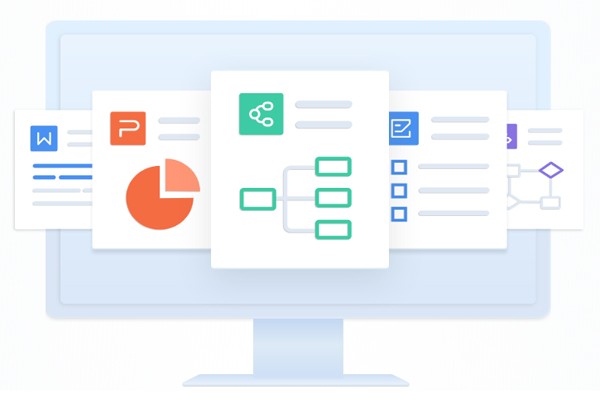
1. Integrated Web Browser
The personal edition of WPS Office 2019 includes a simple web browser. When users click on links within documents, the integrated browser will open the content by default. This browser has basic functionalities, including forward and back buttons, an address bar, download tools, and the ability to add web pages to the WPS homepage or save them as PDF files.
2. Changed Shortcuts
After installation, the previous WPS desktop suite (WPS Writer, WPS Spreadsheet, WPS Presentation) along with the WPS HS shortcut have been consolidated into WPS 2019. This is the new feature of the updated WPS—integration.
3. Rich Template Data
WPS Office 2019's Rakooh Mall provides a wealth of template resources, including samples, images, and other materials. Templates for common applications like resumes, summary plans, and contracts are available, allowing you to focus on other tasks with ease.
Installation Steps

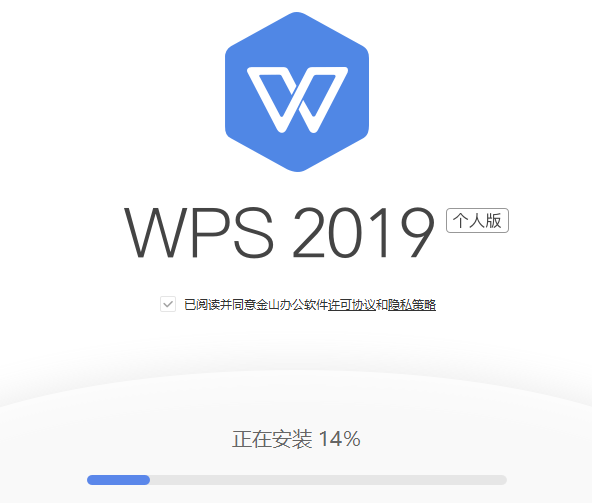

Download the installation package from this site, double-click to run, and begin the installation process.
Wait patiently as the installation proceeds automatically.
Installation complete! Start your experience now.


WPS 365 32位 v12.1.0.24034 PC版 513 MB
Wilmot Works It Out vBuild.19875180 电脑版 500MB
webex视频会议64位 v45.11.0.33435 官方 1.6 MB
WPS 365 32位 v12.1.0.23542 官方版 655 MB
WinLock v16.0.0.0 免费 9.5 MB
WPS Office v14.36.0 最新版 159.94 MB




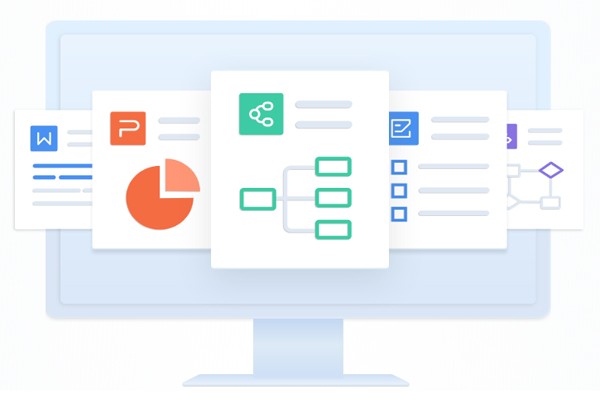

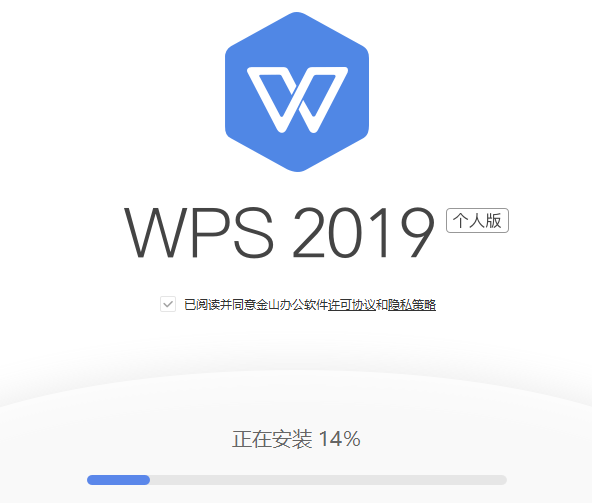








 金字塔决策交易系统64位 v7.21 PC版
金字塔决策交易系统64位 v7.21 PC版
 浩辰CAD机械标准版 v26.0 官方版
浩辰CAD机械标准版 v26.0 官方版
 帮大家PDF超能助手 v1.0.0.8 电脑版
帮大家PDF超能助手 v1.0.0.8 电脑版
 E8财务管理软件增强版 v8.40 官方版
E8财务管理软件增强版 v8.40 官方版
 E8财务管理软件专业版 v8.40 PC版
E8财务管理软件专业版 v8.40 PC版
 证书助手-统计局专版 v1.5.3.1 PC版
证书助手-统计局专版 v1.5.3.1 PC版
 冬瓜配音 v1.4.0 PC版
冬瓜配音 v1.4.0 PC版
 浩辰CAD建筑 v2025 免费
浩辰CAD建筑 v2025 免费













 冀ICP备2025117236号
冀ICP备2025117236号