Wireless Network Watcher
Wireless Network Watcher: A Useful Network Monitoring Tool
Wireless Network Watcher is a practical network monitoring software that allows you to easily and intuitively view the users connected to your current network. This lightweight software is easy to use; simply click the "Start Scan" button and Wireless Network Watcher will automatically scan the IP addresses of the entire local network segment.
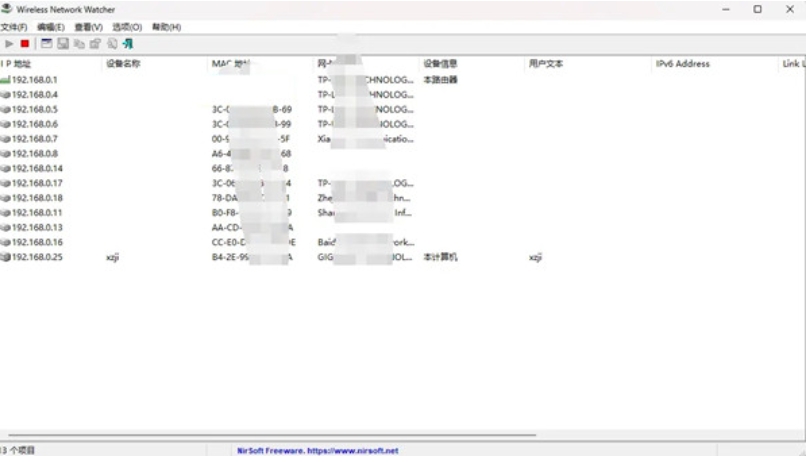
1. Comprehensive Information Display: It provides detailed information about the devices connected to the network, including IP addresses, MAC addresses, network card manufacturers, and computer names.
2. Export Functionality: You can export the list of connected devices to HTML, XML, CSV, or text files, or copy the list to the clipboard and paste it into Excel or other spreadsheet applications.
3. Easy to Use: There's no installation process required, nor are any additional DLL files needed. Just extract the executable file (WNetWatcher.exe) and run it.
4. Automatic Scanning: Upon running, it automatically locates your wireless adapter and scans your network.
Software Features
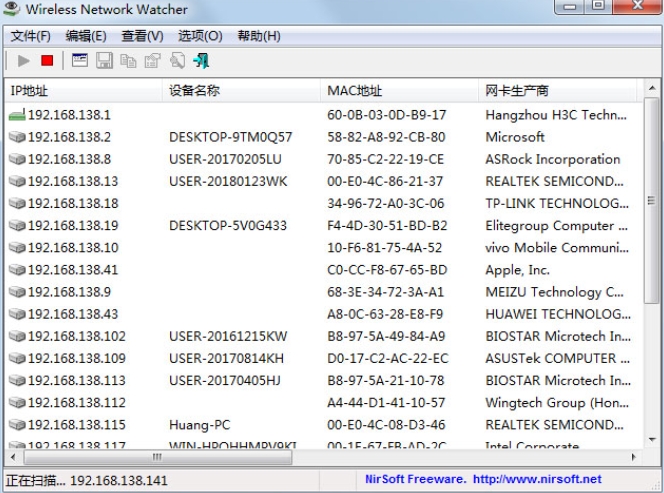
The primary purpose of this software is to display detailed information about the users in your wireless network, including IP addresses, devices, MAC addresses, and network adapters.
Installation Steps

Download the latest installation package from our website.
Follow the on-screen instructions to complete the installation. Once installed, you can start using it immediately.



WPS 365 32位 v12.1.0.24034 PC版 513 MB
Wilmot Works It Out vBuild.19875180 电脑版 500MB
webex视频会议64位 v45.11.0.33435 官方 1.6 MB
WPS 365 32位 v12.1.0.23542 官方版 655 MB
WinLock v16.0.0.0 免费 9.5 MB
WPS Office v14.36.0 最新版 159.94 MB



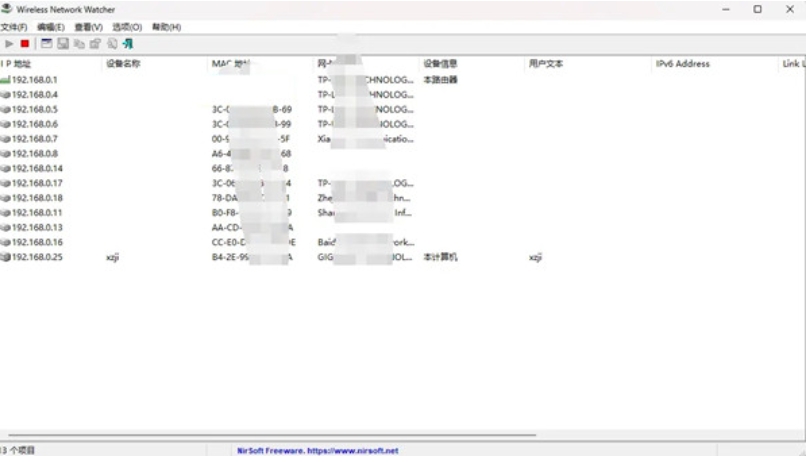
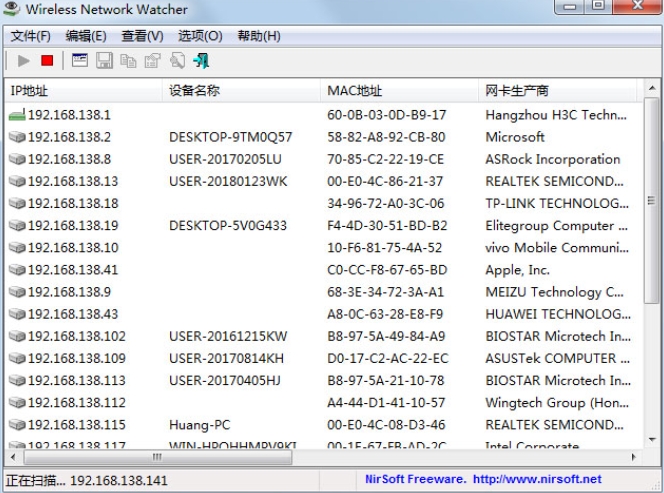









 LED Tool v2.3.0.15 官方
LED Tool v2.3.0.15 官方
 Bigemap Pro v5.4.2.0 免费
Bigemap Pro v5.4.2.0 免费
 海康交付助手 v1.7.0.2 电脑版
海康交付助手 v1.7.0.2 电脑版
 BIGEMAP离线地图服务器 v1.5.0 官方
BIGEMAP离线地图服务器 v1.5.0 官方
 Cold Turkey v4.7 官方
Cold Turkey v4.7 官方
 Bigemap Pro v5.2.13.0 电脑版
Bigemap Pro v5.2.13.0 电脑版
 拽人互动地图 v2025.9.1 官方
拽人互动地图 v2025.9.1 官方
 NatGo 端口映射 v1.2.3 免费
NatGo 端口映射 v1.2.3 免费













 冀ICP备2025117236号
冀ICP备2025117236号