CCTV Box, developed by the Central Television Station, is a state-of-the-art internet TV client software acquired from TVKoo. It is currently the best tool available online for watching programs from the Central Television Station.

With this software, you can not only watch live broadcasts from various CCTV channels and Olympic events but also catch up on hot news, view program schedules, and engage in chat functions.
Software Features
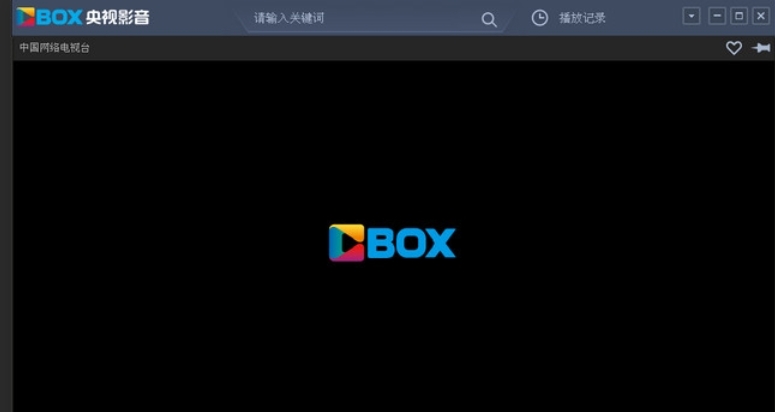
1. Status Notification Feature
Upon starting the client, a progress bar with a scrolling animation appears, indicating that the software is connecting to the server. Once the connection is successful, the progress bar fills up, signifying a successful login. Subsequently, the program selection panel automatically pops out, ready for users to choose their desired channel.
2. Multiple Methods to Achieve the Same Function
A. Users can switch between maximize and restore modes not only by clicking the maximize button but also by double-clicking the title bar.
B. Apart from using the control buttons on the program panel, users can also simply click on the screen to expand or retract the program panel. (Note: This feature is only available after a successful login).
3. Flash Animation Before Playback
Before the program starts, a brief Flash animation plays. Once the animation is over, the program begins. By this time, buffering is mostly complete, thus reducing the waiting time and minimizing user frustration.
4. Automatic Adjustment of Player Size Based on Stream Size
Installation Steps

Download and double-click the zip file to open the installation page.
Double-click the exe file and follow the on-screen instructions to complete the installation.
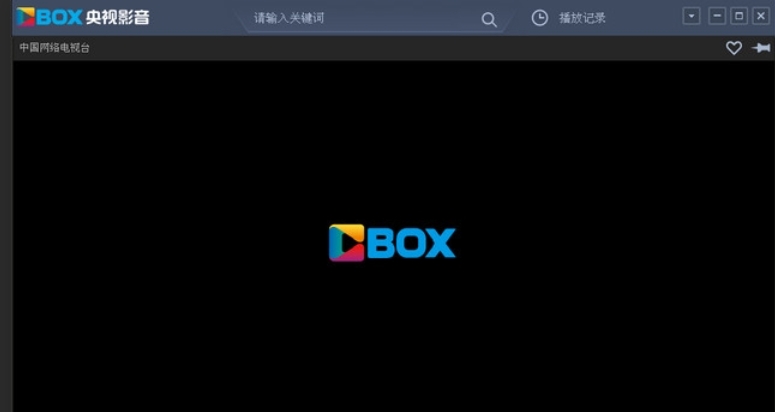
![]()


ClassIn电脑版 v6.0.5.3661 PC版 297 MB
Comate AI IDE v0.11.0 电脑版 150 MB
Craft笔记软件 v3.3.8 电脑版 216 MB
CAXA CAPP 工艺图表 2026 3D工艺 v27.0.0.001 PC版 3.3GB MB
Cornucopia® vBuild.21098725 PC版 1GB
Chatbox v1.18.2 PC版 184 MB




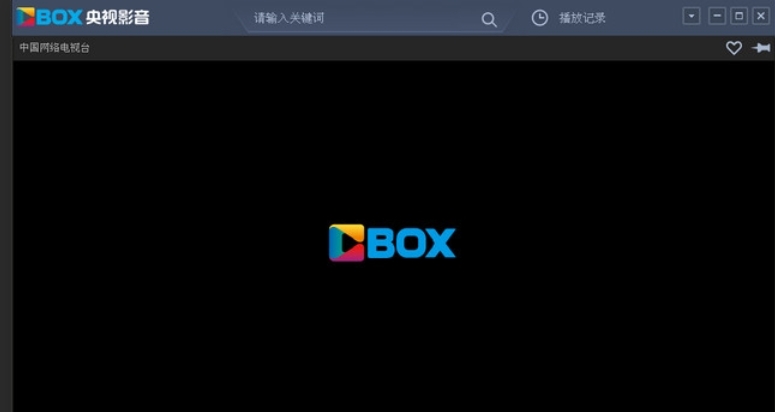

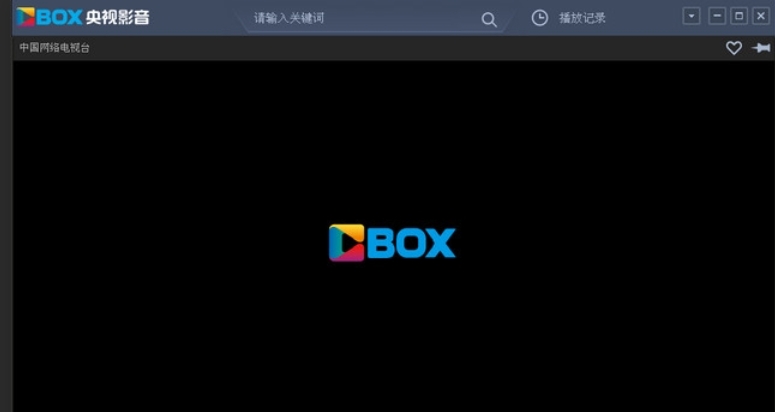







 爱奇艺轮播台 v12.11.5.8821 PC版
爱奇艺轮播台 v12.11.5.8821 PC版
 搜狐影音 v7.1.0.1 PC版
搜狐影音 v7.1.0.1 PC版
 腾讯视频 v11.99.8523.0 官方版
腾讯视频 v11.99.8523.0 官方版
 腾讯视频播放器 v11.99.8523.0 电脑版
腾讯视频播放器 v11.99.8523.0 电脑版
 腾讯视频电脑版 v11.99.8523.0 最新版
腾讯视频电脑版 v11.99.8523.0 最新版
 优酷客户端 v9.2.37.1002 官方版
优酷客户端 v9.2.37.1002 官方版
 爱奇艺 v9.12.171.6597 免费版
爱奇艺 v9.12.171.6597 免费版
 风行视频 v4.0.6.2 PC版
风行视频 v4.0.6.2 PC版













 冀ICP备2025117236号
冀ICP备2025117236号