BerryBox is a powerful utility for BlackBerry devices, offering functionalities similar to desktop management tools, such as installing and uninstalling software, and supporting direct COD file installation. BerryBox simplifies the maintenance of applications on your BlackBerry phone and management of your Blackberry device without the need for any additional drivers.
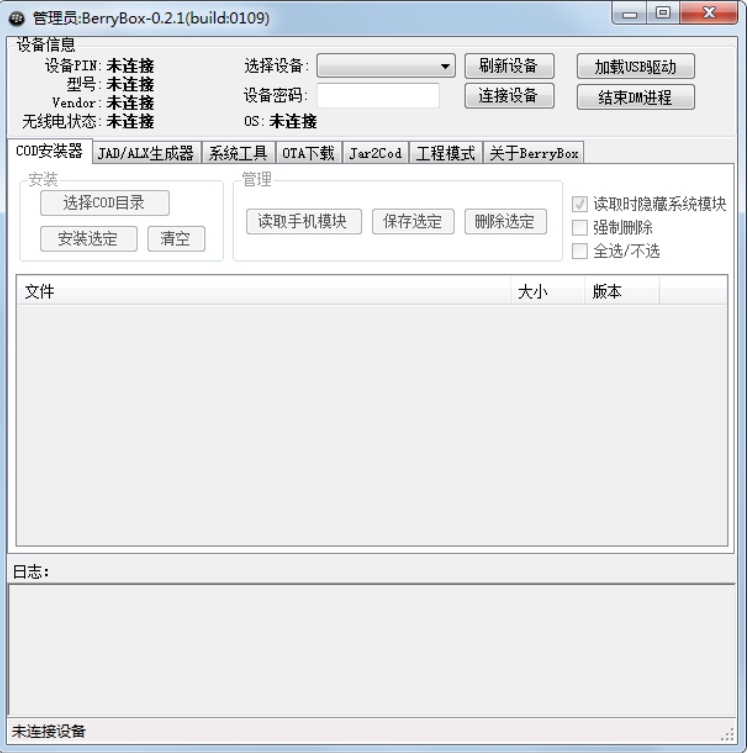
OTA Software Download Tool
1. OTA download software functionality allows setting device models and system versions, particularly useful for websites that rely on UserAgent parameters, such as Google's suite of software.
2. Downloads use the proxy settings configured in the IE browser, which those familiar with proxy usage will understand.
Jar2Cod - A Tool for Converting Jar to Cod
This feature requires the installation of JRE and the rapc tool from the BlackBerry JDK, as well as the net_rim_api.jar file.
Engineering Mode Activation Code Generator Tool
Software Features
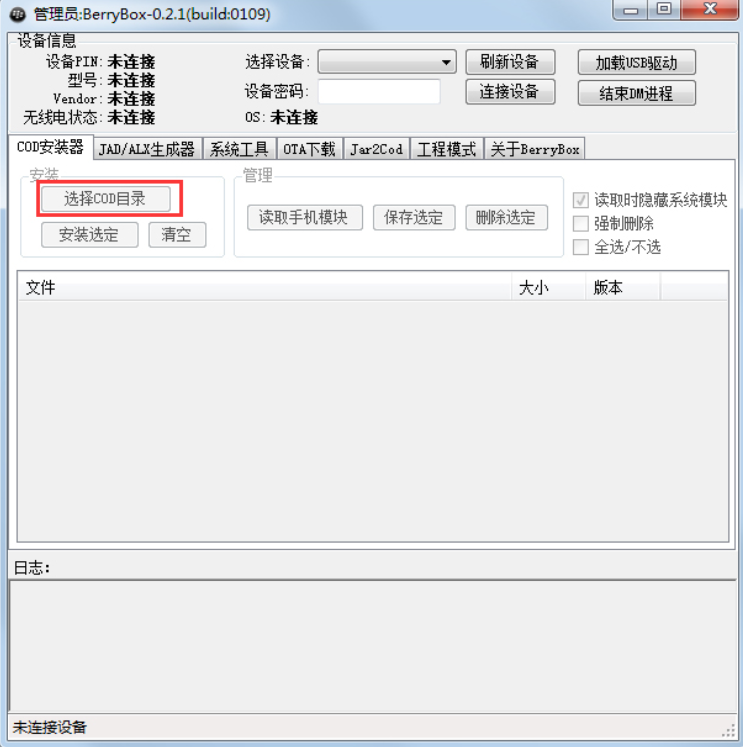
1. USB interface driver auto-installation eliminates the need for Desktop Manager (DM) or any other drivers to manage your BlackBerry device.
2. Cod Installation Tool
a. Install local COD files
b. Uninstall software from your phone
c. Save installed CODs from your phone
3. Jad/Alx Generation Tool
a. Generate .alx files from specified COD files for easy installation with the desktop manager
b. Generate .jad files from specified COD files for direct installation on the phone
c. COD files are automatically detected and disassembled into their smallest units
4. System Tools
a. Wipe your phone
b. Radio switch
c. Sync device time
d. Take screenshots of your phone's screen (with customizable save formats)
Installation Steps
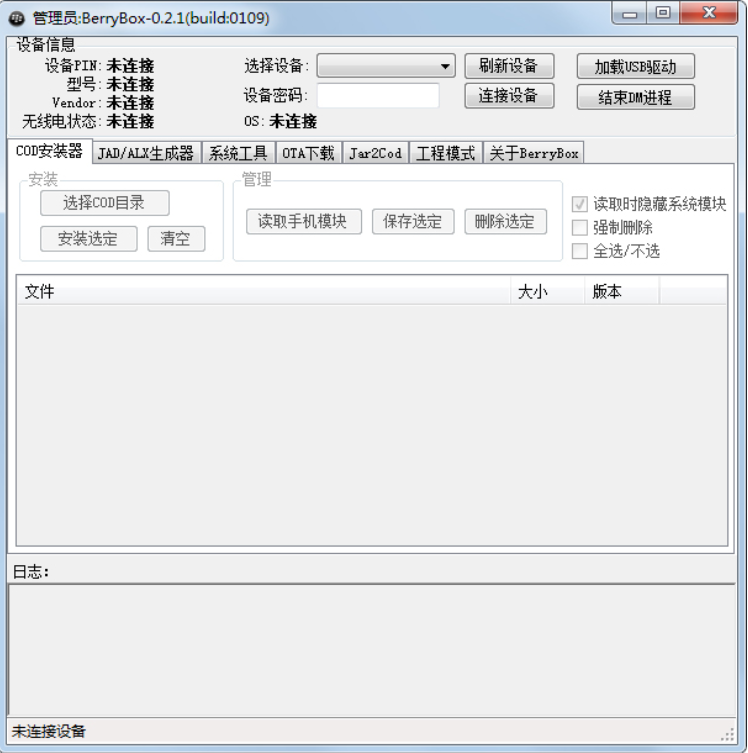
1. After downloading the installation package from our site, double-click to open it.
2. Follow the on-screen instructions to complete the installation, and once finished, you can start using BerryBox.
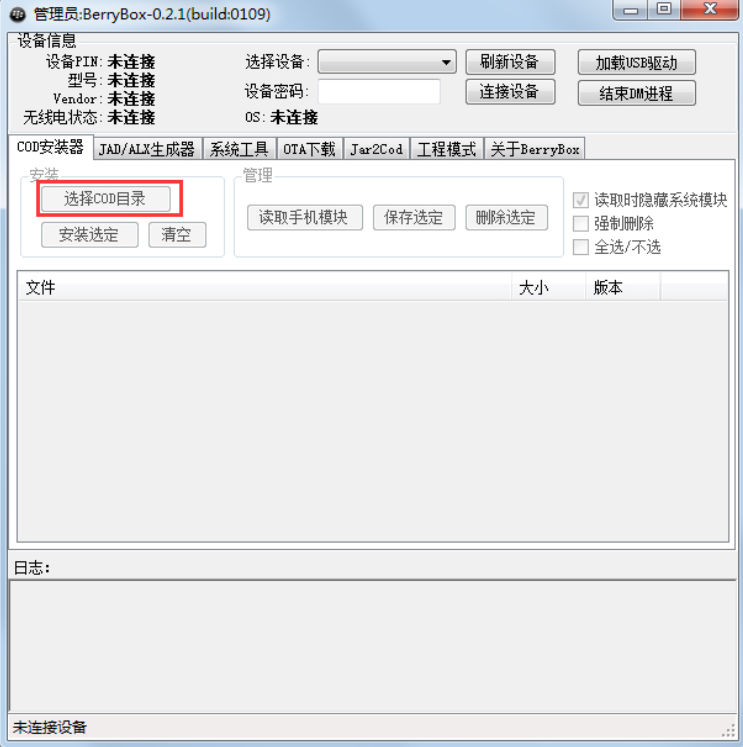
![]()


BOE移动门户 v3.0.30-250612001. 官方版 272.4 MB
Burden of Command™ vV1.0.68/Build.19417856 电脑版 18GB
BIM快看 v0.0.4 电脑版 87 MB
BurnAware Free v18.9 电脑版 11.8 MB
Blued极速版 v7.42.0 安卓版 268.53 MB
BIGEMAP离线地图服务器 v1.5.0 官方 106.8 MB



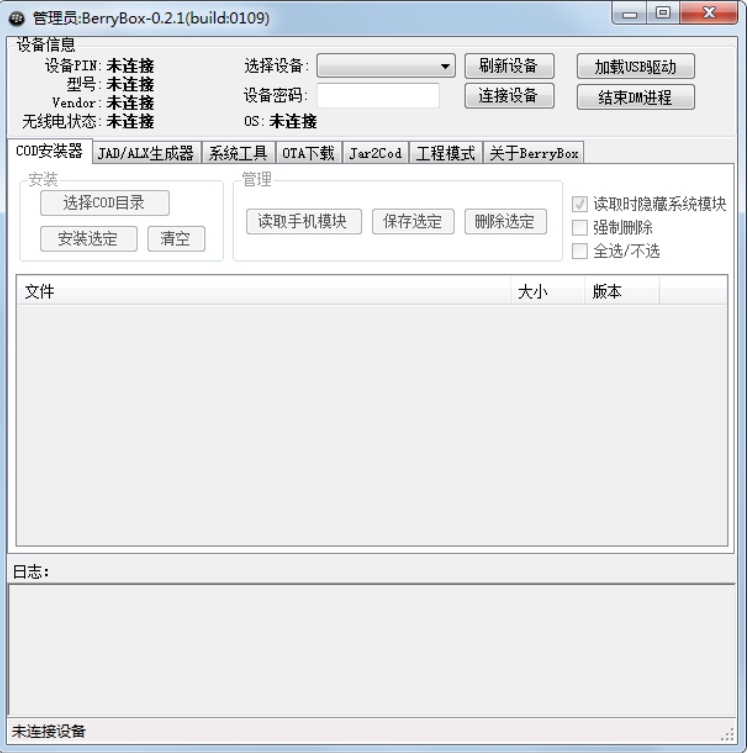
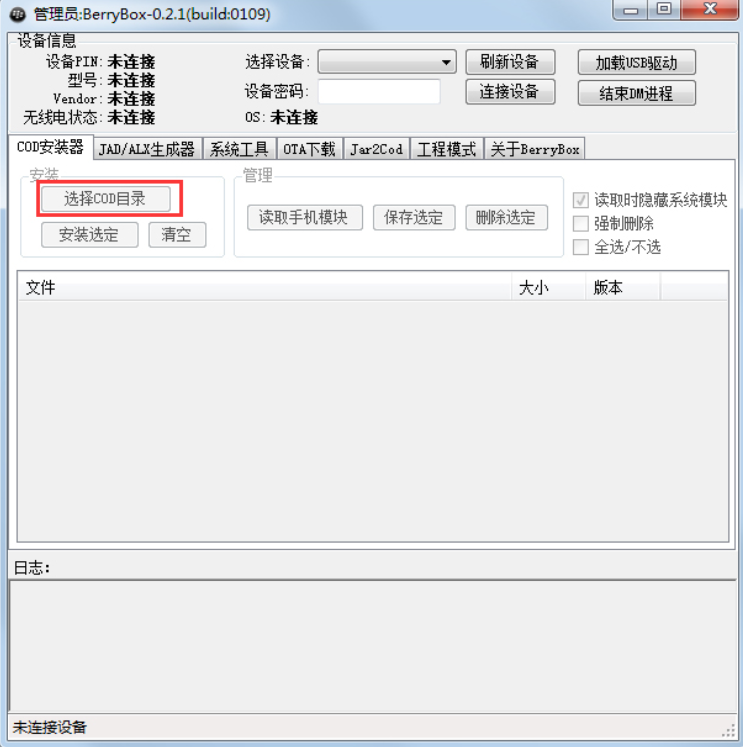
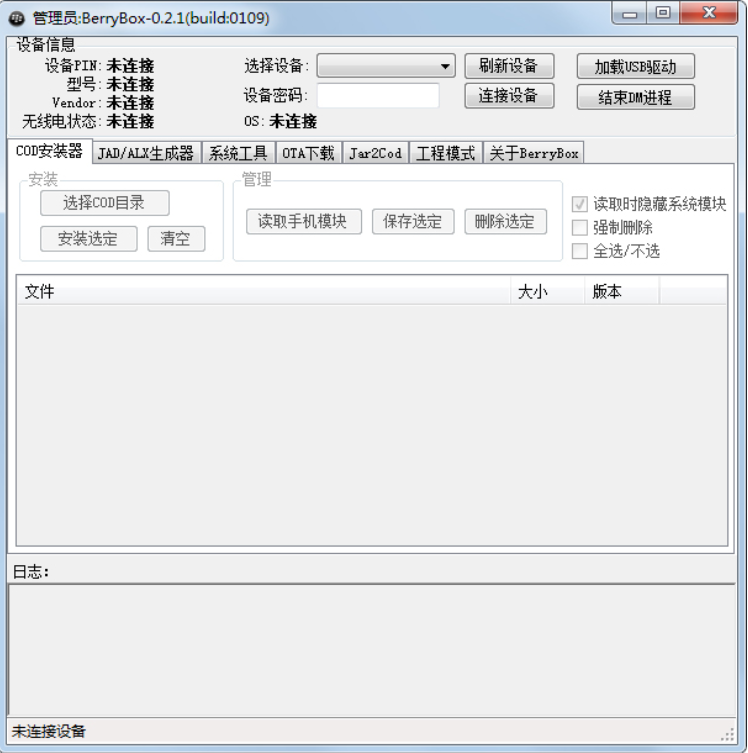
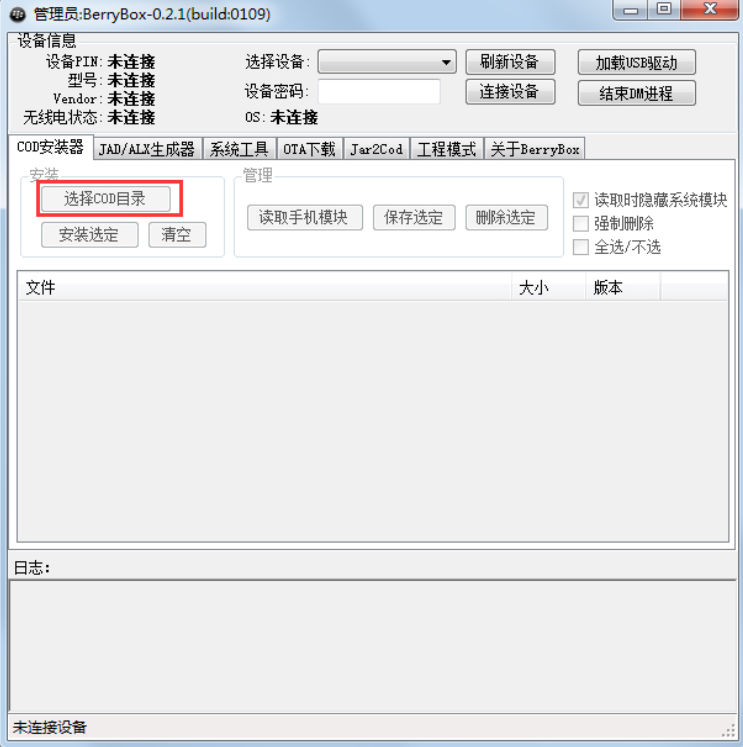







 证书助手-统计局专版 v1.5.3.1 PC版
证书助手-统计局专版 v1.5.3.1 PC版
 冬瓜配音 v1.4.0 PC版
冬瓜配音 v1.4.0 PC版
 浩辰CAD建筑 v2025 免费
浩辰CAD建筑 v2025 免费
 傲软手机助手2026 v3.2.9 PC版
傲软手机助手2026 v3.2.9 PC版
 傲软CAD看图2026 v1.0.1 官方
傲软CAD看图2026 v1.0.1 官方
 sunVCF通讯录转换器 v1.3.4 电脑版
sunVCF通讯录转换器 v1.3.4 电脑版
 PDF补丁丁 v1.1.3.4663 免费
PDF补丁丁 v1.1.3.4663 免费
 PDF编辑吧 v5.1.0.0 官方
PDF编辑吧 v5.1.0.0 官方













 冀ICP备2025117236号
冀ICP备2025117236号