IcoFX is a highly professional icon creation software, equipped with over 40 filters and effects for users to choose from, aiding in the design and production of daily software images. The software also boasts powerful adjustment tools for brightness, contrast, saturation, and hue, enabling users to effortlessly create, modify, extract, and convert icons and cursors.
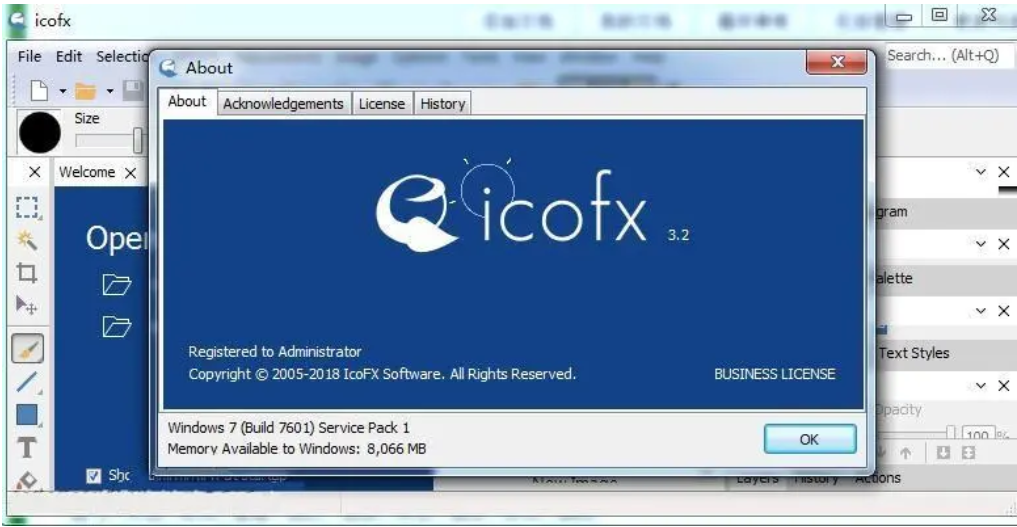
Support for Image Layer Operations: Users can arrange, blend, and adjust the opacity of layers to enhance and process images.
Import, Export, and Extraction Functions: The software supports extracting icons from program files, converting between images, icons, and cursors, and is compatible with common image formats.
Integrated Practical Tools: A variety of resources and image editing tools are provided for easy and quick handling of icons and cursor files.
Software Features
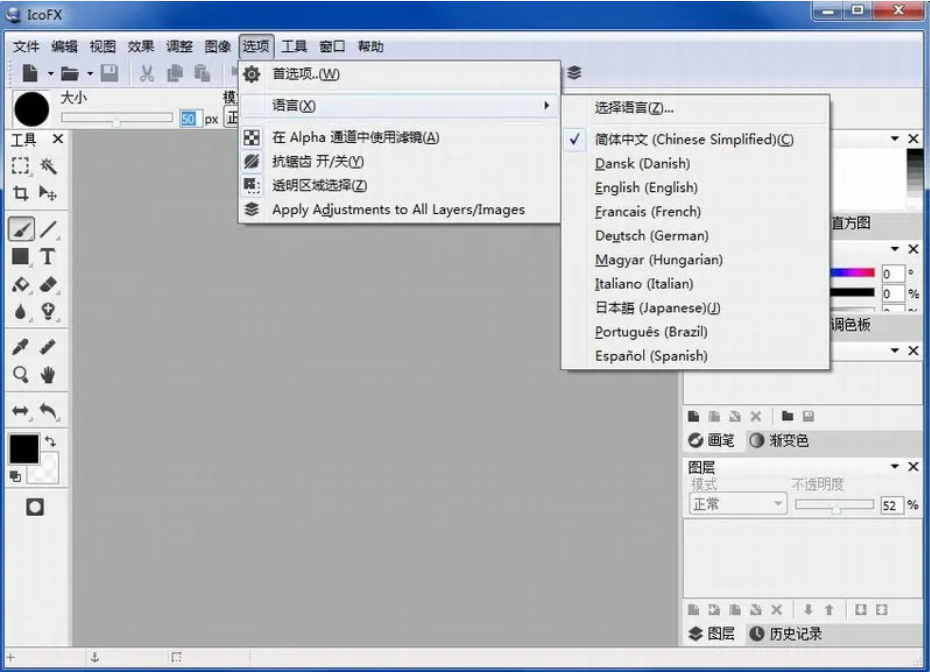
Easy Creation of Icons and Cursors: Supports almost all icon formats and cursors, and facilitates the conversion between Windows and Mac icons.
Batch Processing for Multiple Files: The batch processing feature allows for the creation, conversion, extraction, or export of multiple icons or cursors simultaneously.
Support for a Variety of Effects and Filters: Offers over 40 effects and filters, along with a color correction toolset for effortless adjustment of color parameters.
Installation Steps
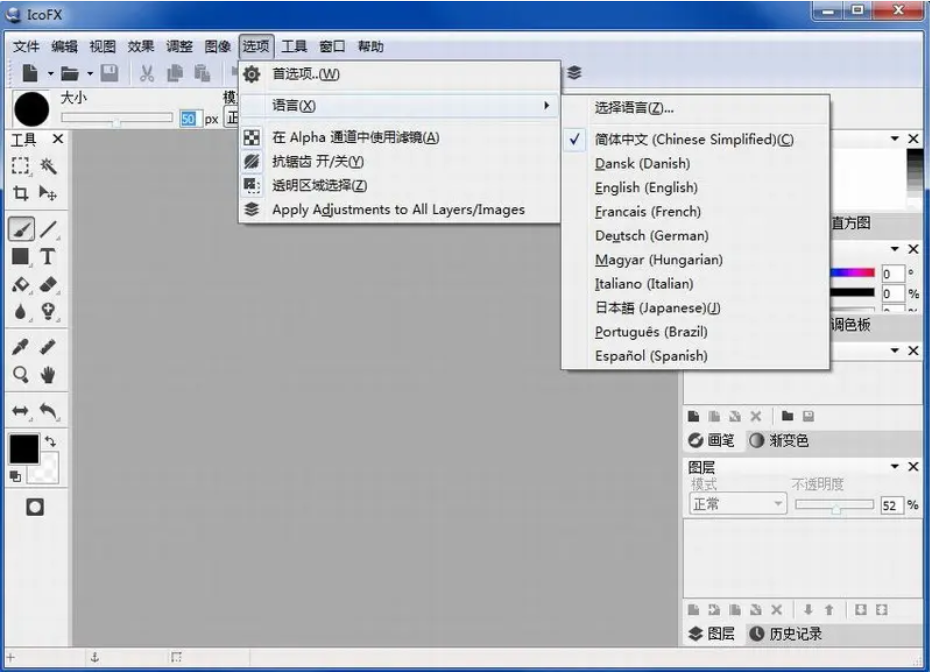
1. After downloading the installation package from our site, double-click to open it.
2. Follow the on-screen instructions to complete the installation. Once installed, the software is ready to use.

![]()


i歌霸 v1.2.53.0 电脑版 56.1 MB
IntelR PresentMon v2.3.0 电脑版 116 MB
ins贴纸相机 v1.2.4 安卓版 77.82 MB
Imaging Edge Webcam v1.1.03.10061 免费 5 MB
iBuick v11.17.1 最新版 310.63 MB
IJ Network Device Setup Utility v1.9.0 PC版 10.8 MB



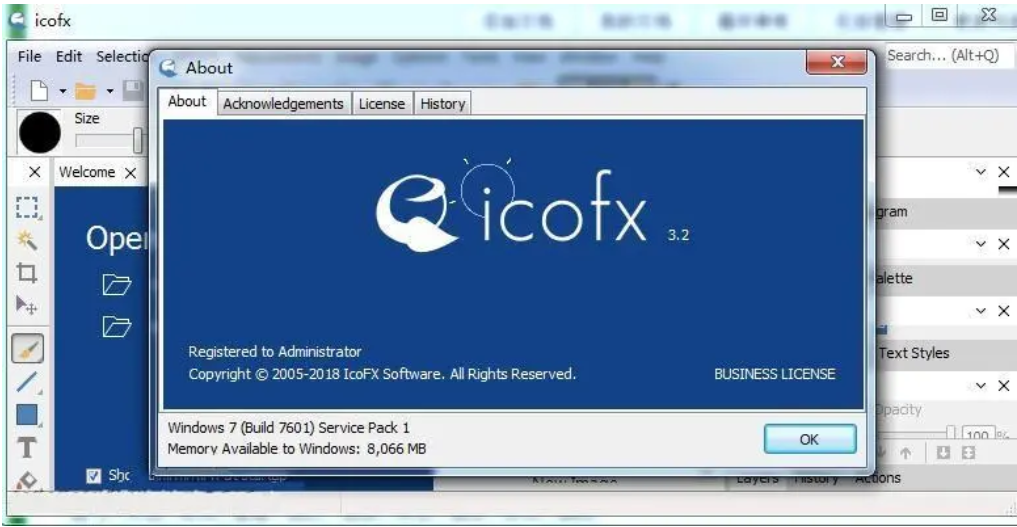
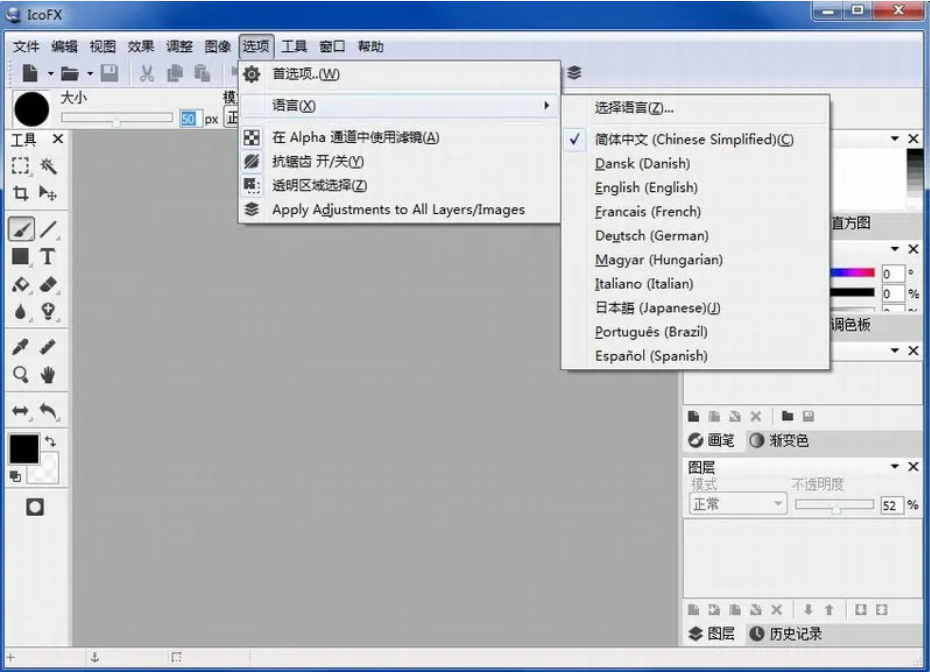
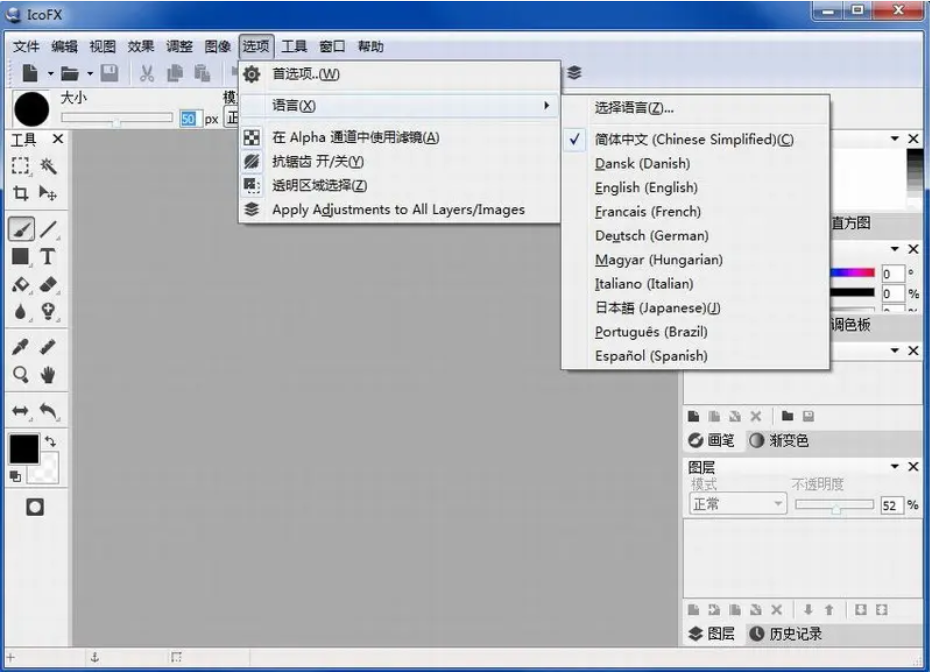








 金字塔决策交易系统64位 v7.21 PC版
金字塔决策交易系统64位 v7.21 PC版
 浩辰CAD机械标准版 v26.0 官方版
浩辰CAD机械标准版 v26.0 官方版
 帮大家PDF超能助手 v1.0.0.8 电脑版
帮大家PDF超能助手 v1.0.0.8 电脑版
 E8财务管理软件增强版 v8.40 官方版
E8财务管理软件增强版 v8.40 官方版
 E8财务管理软件专业版 v8.40 PC版
E8财务管理软件专业版 v8.40 PC版
 证书助手-统计局专版 v1.5.3.1 PC版
证书助手-统计局专版 v1.5.3.1 PC版
 冬瓜配音 v1.4.0 PC版
冬瓜配音 v1.4.0 PC版
 浩辰CAD建筑 v2025 免费
浩辰CAD建筑 v2025 免费













 冀ICP备2025117236号
冀ICP备2025117236号