ShellExView Introduction
ShellExView: The Ultimate Shell Object Controller
ShellExView is a compact utility that empowers users to manage the COM objects integrated into their system's shell. It allows for the customization of these objects, enabling users to toggle them on or off at will and access detailed information about each one.
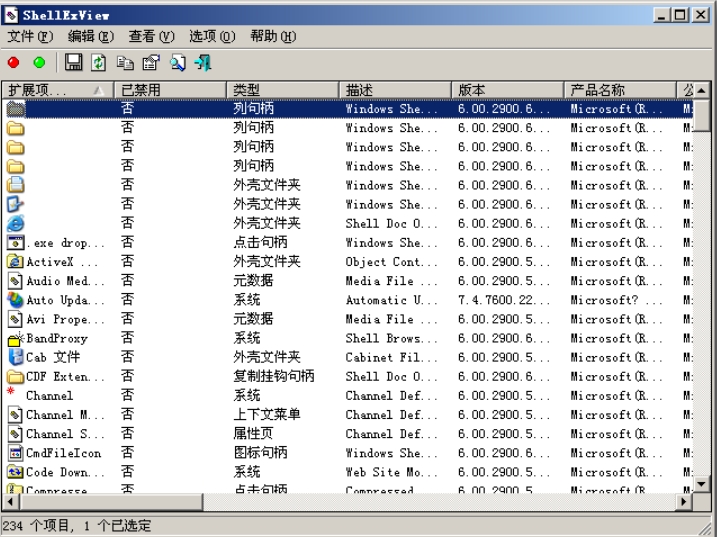
As a lightweight system menu manager, ShellExView officially provides a comprehensive solution for handling system context menus and third-party software extensions.
Key Features
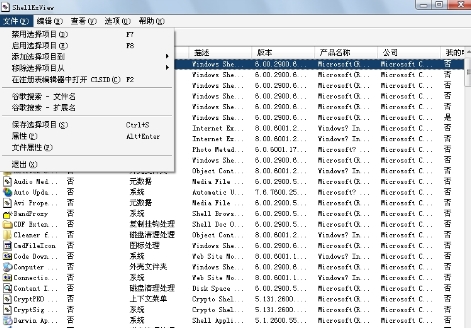
ShellExView meticulously lists the context menu functions of both system defaults and third-party software, including extensions, menu items, file types, descriptions, versions, and product names. This detailed overview allows users to quickly understand and manage their right-click options. The software also includes a filtering feature that helps disable less frequently used functions, thereby reducing the burden on the File Explorer and enhancing system performance.
Problems such as unexpected crashes or unresponsiveness in the File Explorer, often caused by third-party software forcibly adding items to the context menu (as seen with older versions of WinRAR), can be effectively mitigated through the use of ShellMenuView for better management.
Installation Process

Download the latest installation package from our site.
Follow the on-screen instructions to install the software. Once the installation is complete, you can start using ShellExView immediately.
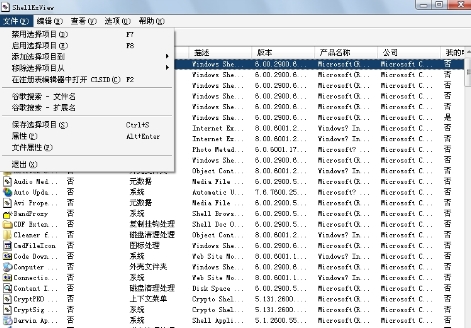
![]()


SuperWinner v3.0.25.1013 电脑版 24.7 MB
SPYWAREfighter v4.1.252 PC版 2.18 MB
sunVCF通讯录转换器 v1.3.4 电脑版 931.1KB MB
sunwoo音频格式转换器 v1.4.5 官方 932.1KB MB
sunwooOFD转换器 v1.3.5 官方版 931.6KB MB
sunwoo水印大师 v1.2.3 电脑版 931.6KB MB



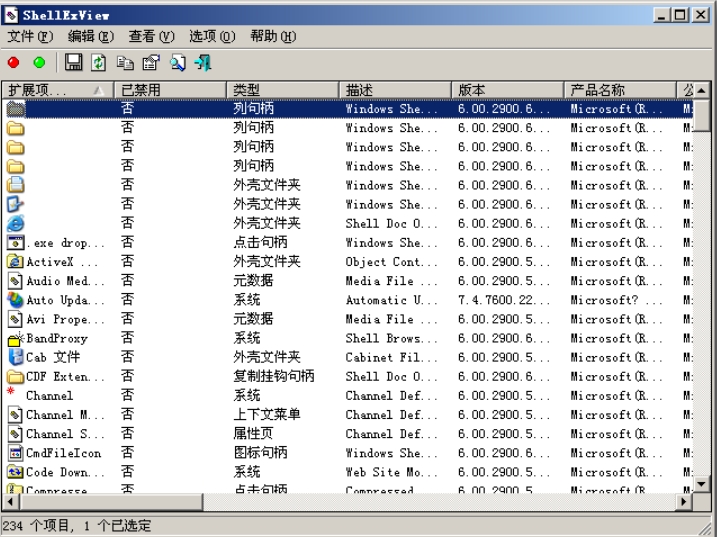
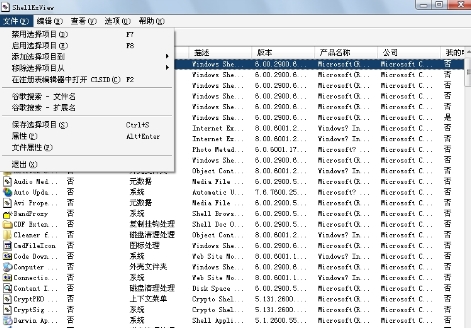

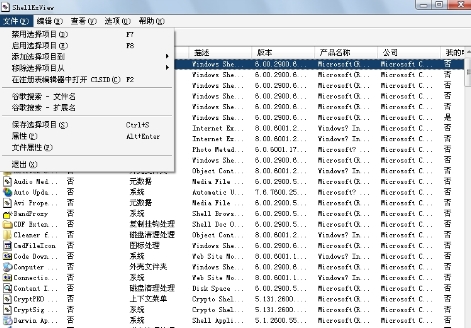







 金字塔决策交易系统64位 v7.21 PC版
金字塔决策交易系统64位 v7.21 PC版
 浩辰CAD机械标准版 v26.0 官方版
浩辰CAD机械标准版 v26.0 官方版
 帮大家PDF超能助手 v1.0.0.8 电脑版
帮大家PDF超能助手 v1.0.0.8 电脑版
 E8财务管理软件增强版 v8.40 官方版
E8财务管理软件增强版 v8.40 官方版
 E8财务管理软件专业版 v8.40 PC版
E8财务管理软件专业版 v8.40 PC版
 证书助手-统计局专版 v1.5.3.1 PC版
证书助手-统计局专版 v1.5.3.1 PC版
 冬瓜配音 v1.4.0 PC版
冬瓜配音 v1.4.0 PC版
 浩辰CAD建筑 v2025 免费
浩辰CAD建筑 v2025 免费













 冀ICP备2025117236号
冀ICP备2025117236号