BitComet is a highly efficient P2P file sharing software based on the BitTorrent protocol (commonly known as a BT download client), offering free downloads with support for multiple tasks and selective file downloads. It features disk caching to minimize hard drive wear, requires only one listening port for easy manual firewall and NAT/Router setup, and can automatically configure UPnP-compatible NAT and Windows XP firewall settings for seamless seeding and speed limit functionalities. BitComet also boasts a user-friendly interface for a natural and convenient experience.
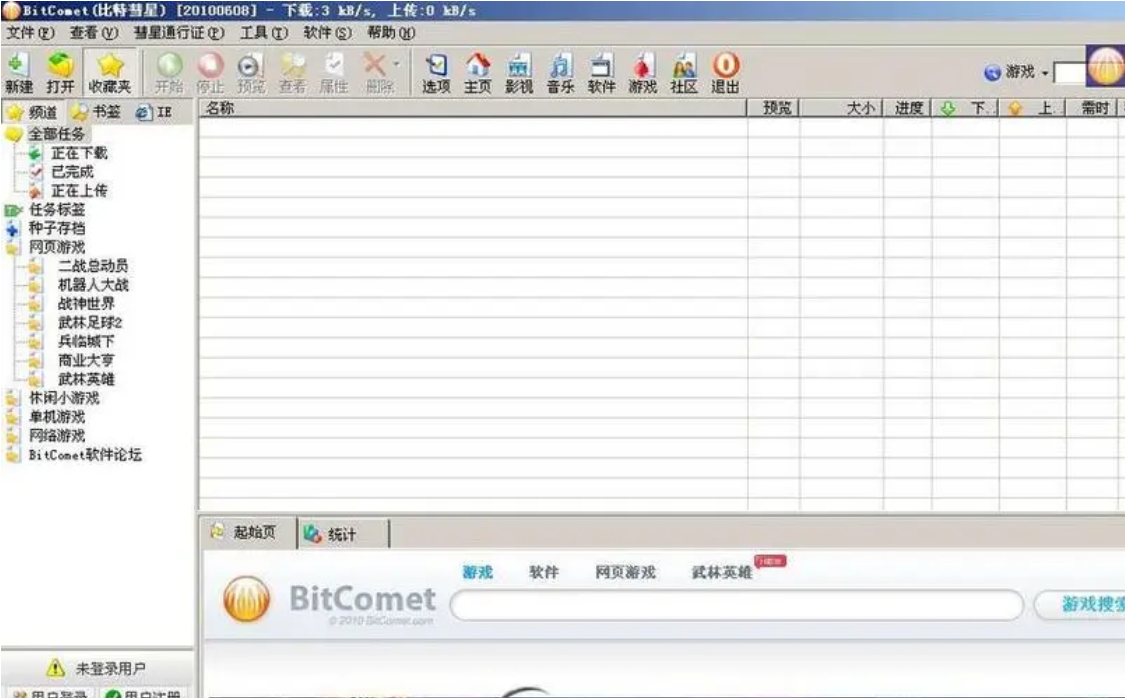
Lightning-Fast Downloads
Also known as "extreme downloads," BT downloads facilitate data exchange with other users through torrent files or magnet links. BitComet perfectly supports various mainstream BT download protocols, ensuring a worry-free downloading experience.
Long-Lasting Seeds
BitComet's unique long-lasting seed feature is designed to prevent download interruptions at 99% completion due to seed user departure. This feature also significantly boosts download speeds.
Disk Caching
In the past, some download software could damage hard drives. BitComet was the first to employ disk caching technology, reducing disk read/write operations to extend the lifespan of hard drives.
Download and Play
BitComet prioritizes downloading the beginning and end of video files, allowing for previewing video content during the download process.
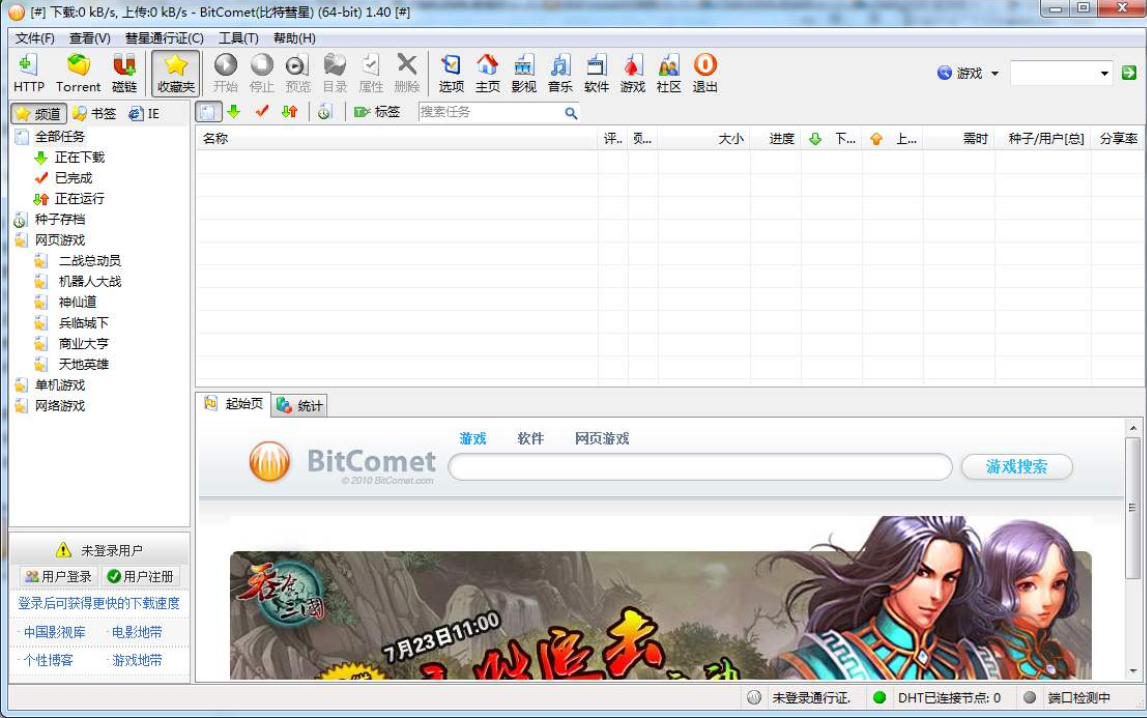
Software Features
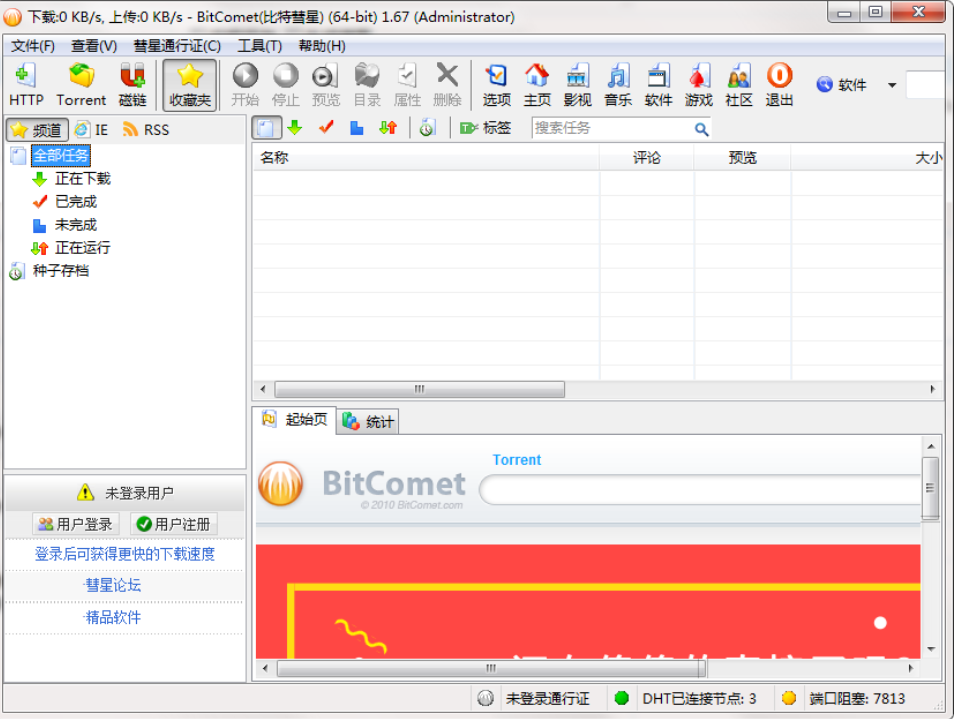
Long-Lasting Seeds: A unique feature that significantly increases download speed and extends the life of seeds.
Seed Market: Users can share task lists and browse others' shared tasks for downloads.
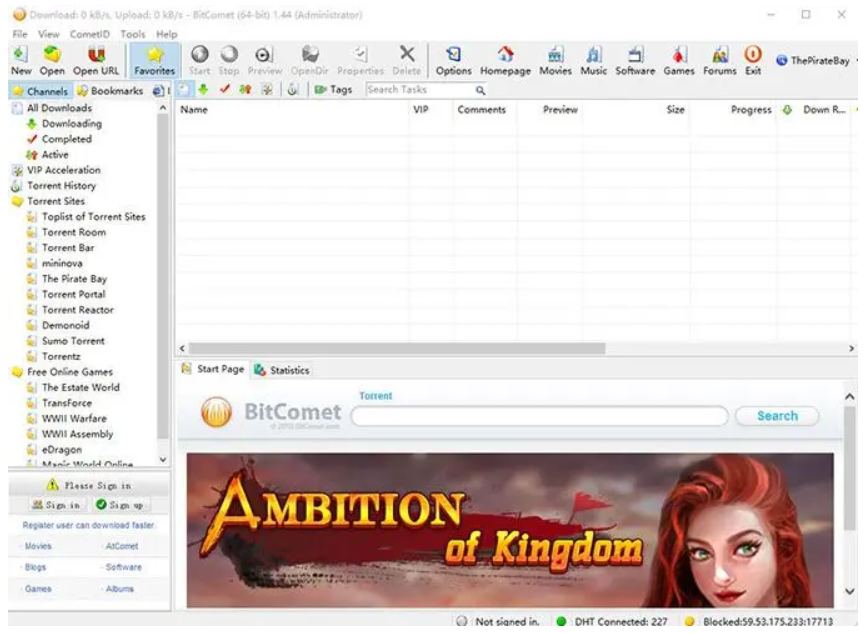
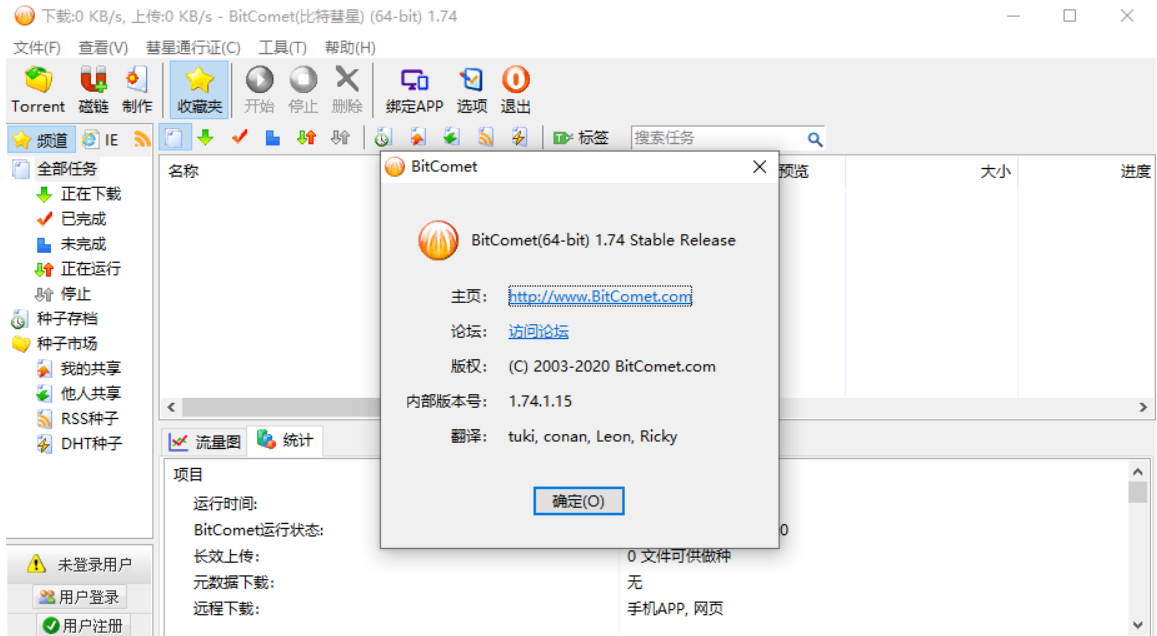
HTTP/FTP Downloads: Utilizes advanced P2P technology to significantly reduce server load and improve download speeds.
Installation Steps

1. Download the installation package from our site and follow the prompts to install.
2. After completing the prompts, simply wait for the installation to finish.
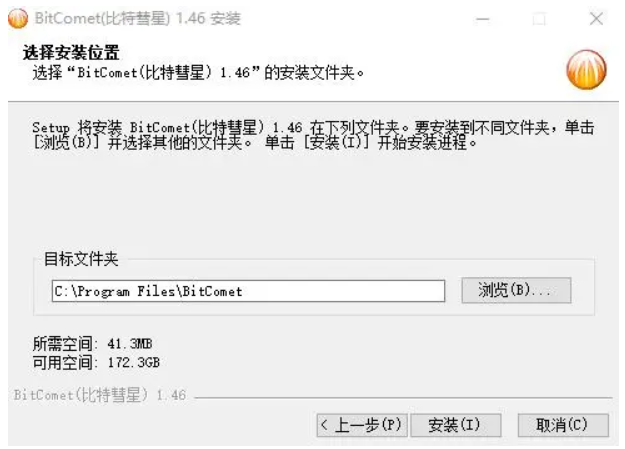
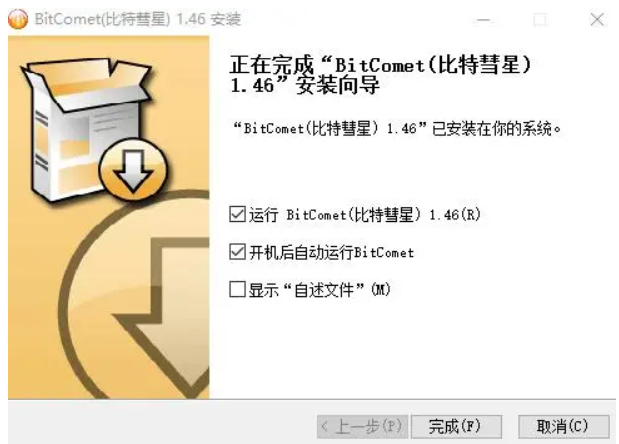
3. Once the installation is complete, you can start using BitComet.


比目鱼 v1.0.5 手机版 29.74 MB
比地招标 v7.9.13 最新版 60.74 MB
比价狗 v2.0.1 安卓软件 55.33 MB
比价 v9.1.2 最新版 53.52 MB
比地招标 v7.9.12 安卓软件 60.69 MB
比特浏览器32位 v7.0.5 PC版 208 MB



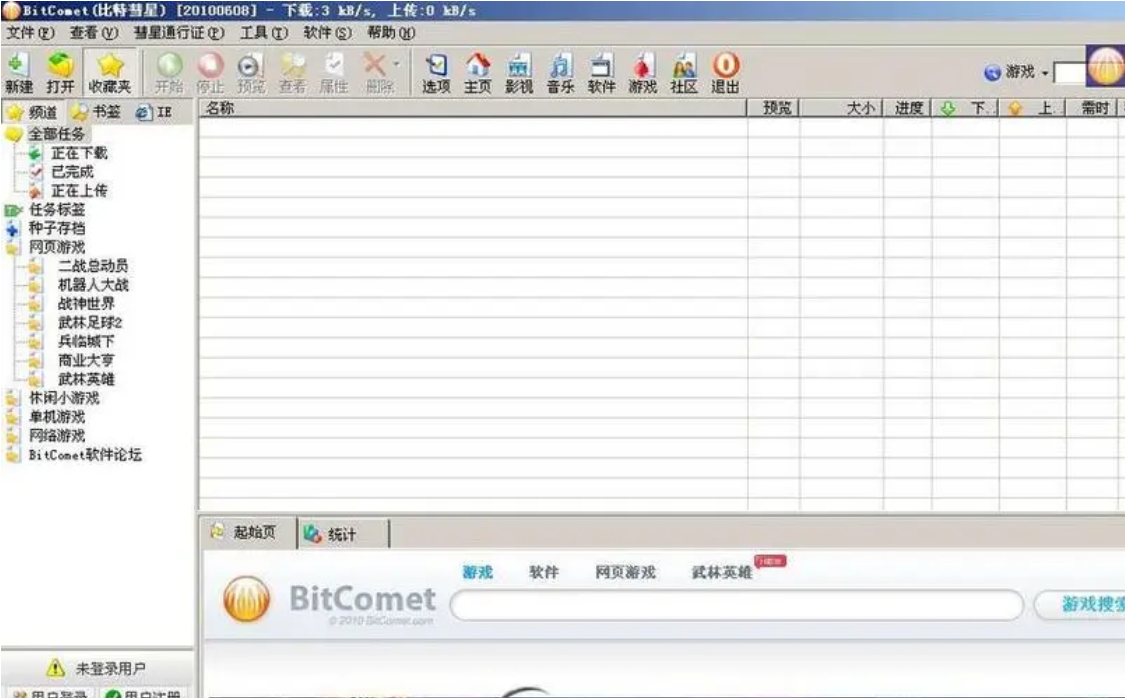
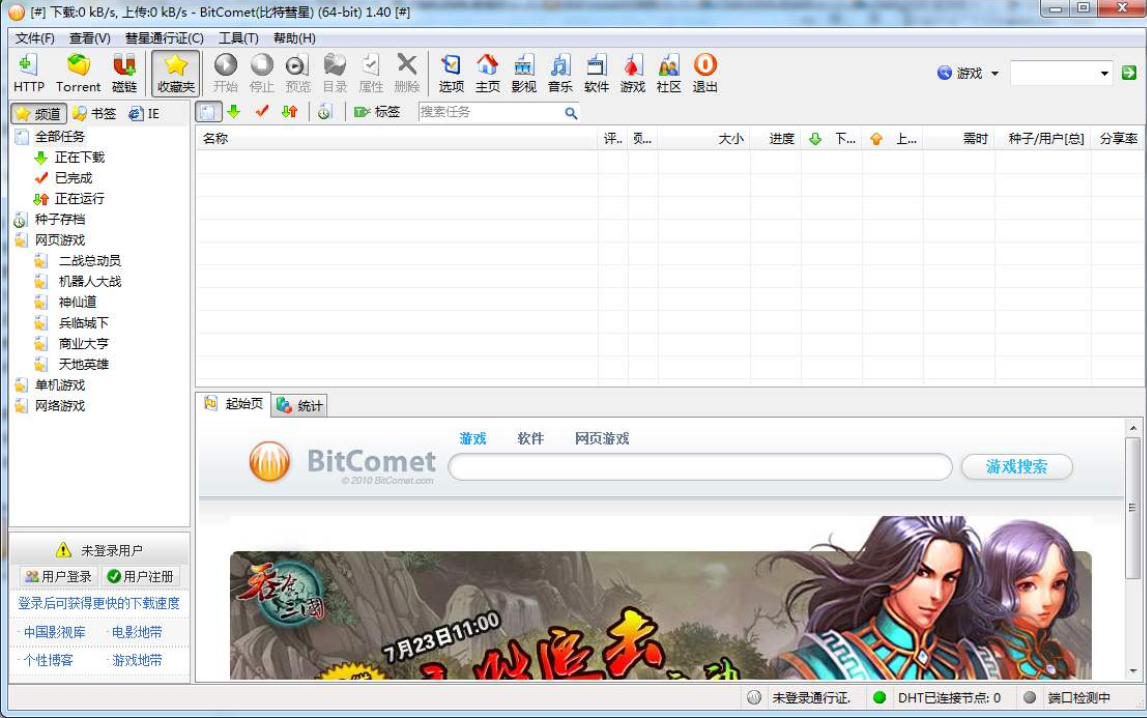
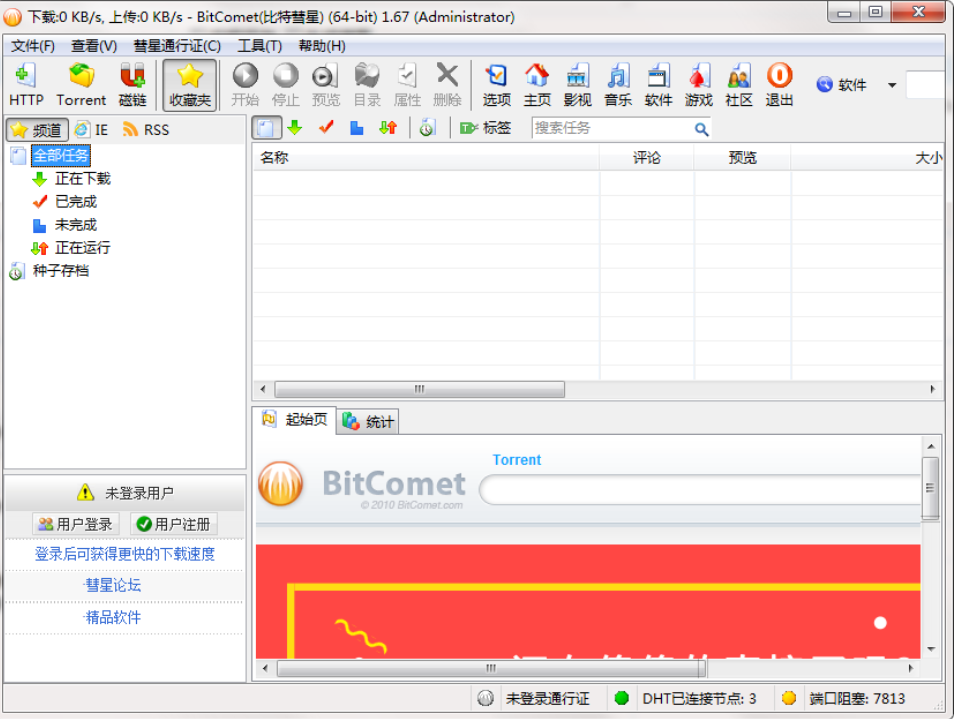
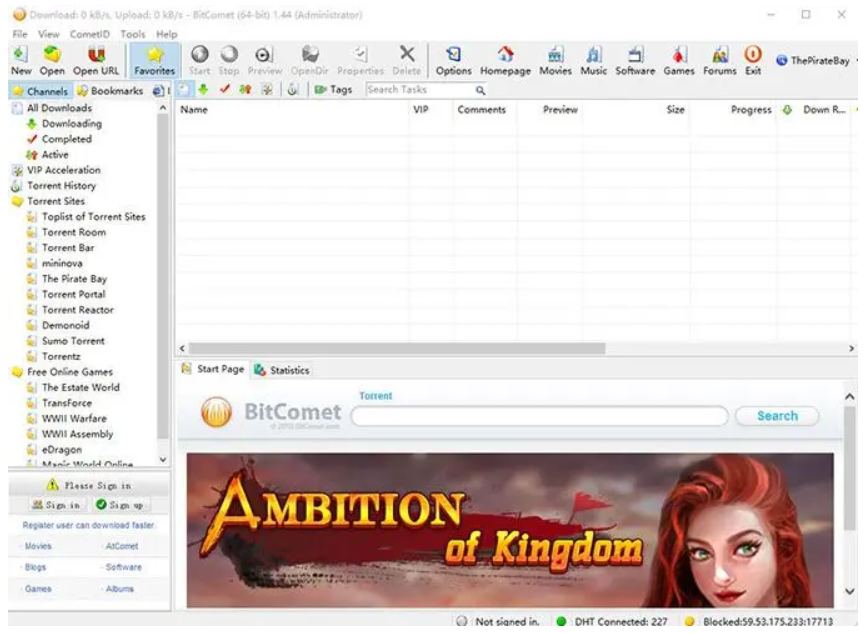
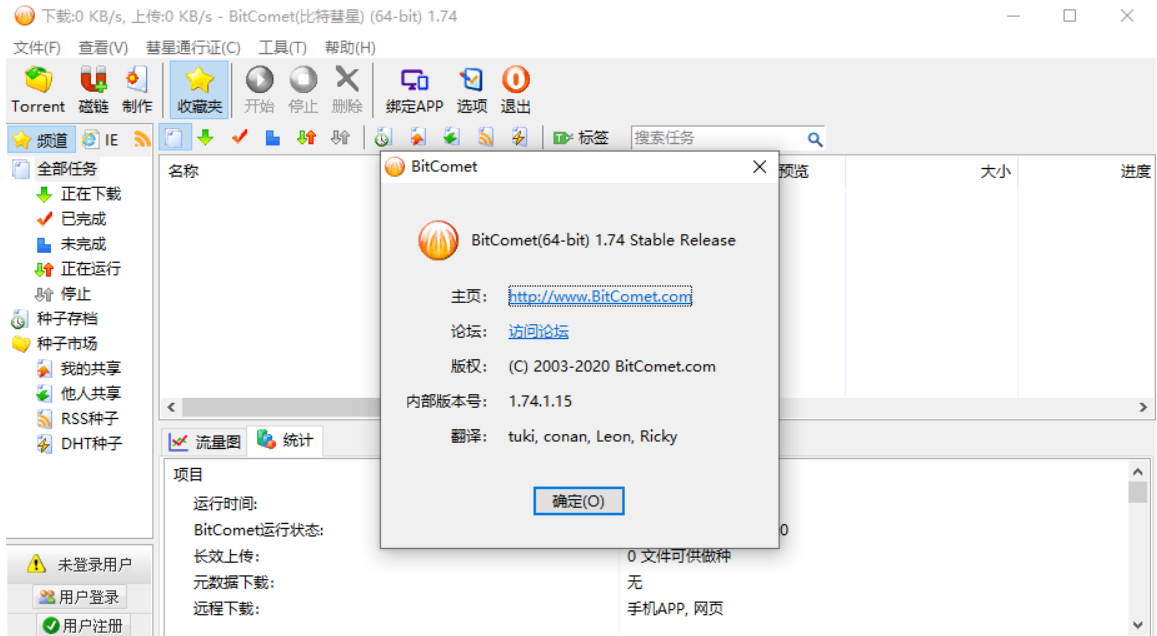

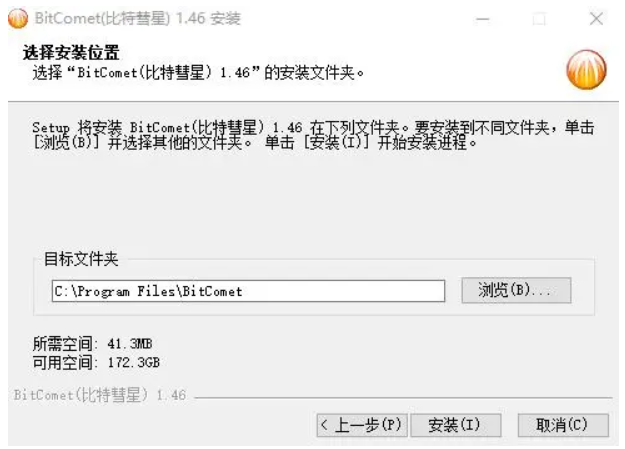
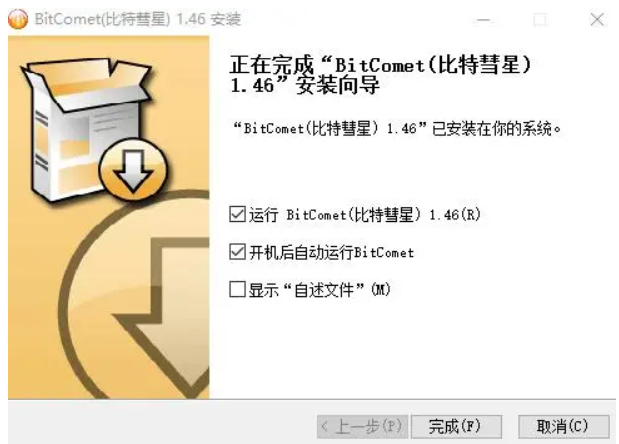







 谷歌卫星地图下载器 v30.0.32.10 官方版
谷歌卫星地图下载器 v30.0.32.10 官方版
 神奇音视频自动下载软件 v6.0.0.436 PC版
神奇音视频自动下载软件 v6.0.0.436 PC版
 至尊种子搜索神器 v5.63 电脑版
至尊种子搜索神器 v5.63 电脑版
 学无止下载器 v2.15.4 免费
学无止下载器 v2.15.4 免费
 雷神软件管家 v1.0.2.52613 官方版
雷神软件管家 v1.0.2.52613 官方版
 机械师软件管家 v1.0.2.52613 官方
机械师软件管家 v1.0.2.52613 官方
 云吞 v1.0.116.0 官方版
云吞 v1.0.116.0 官方版
 Free Download Manager v6.26.1.6177 免费
Free Download Manager v6.26.1.6177 免费













 冀ICP备2025117236号
冀ICP备2025117236号