Sound Booster is a straightforward and practical computer sound amplification software that can increase the volume of your computer audio by up to 500%. If you find the volume of your music or video playback too low, this software can help you enhance the sound.

SoundBooster is capable of significantly boosting the initial volume level in Windows operating systems, with a maximum amplification of 500%. This applies to all audio content, including music, videos, and other audio sources, ensuring that SoundBooster can satisfy your need for louder sound, regardless of your PC's external sound card limitations.
The software's operation is incredibly simple. After installation, a speaker icon will appear in the system tray at the bottom right corner of your screen. Simply click on this icon and select the desired volume amplification percentage to hear the effect in real-time. Additionally, SoundBooster is optimized for music playback, enhancing system volume by up to 5 times without compromising audio quality.
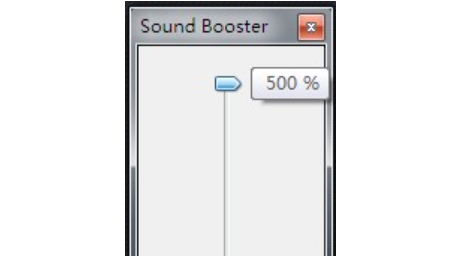
Software Features

1. Volume Amplification: SoundBooster can dramatically increase the volume of your computer audio, with a maximum amplification of 500% of the initial volume. It can easily raise the volume level of music, videos, and other audio sources to meet your desired loudness.
2. Audio Quality Preservation: While amplifying the volume, SoundBooster ensures that the audio quality remains unchanged, providing you with clear and high-quality audio experiences.
3. Wide Applicability: SoundBooster is not only compatible with Windows operating systems but can also be used across various music and video streaming services, social networking platforms, and other online media platforms. It enhances the volume output of various music services, allowing users to enjoy their favorite tracks at higher volumes. Similarly, it provides volume boosting functionality for popular video platforms, enabling users to watch videos with increased volume.

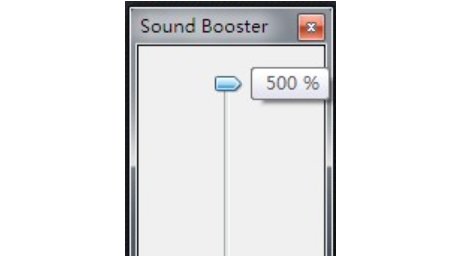
4. User-Friendly Interface: Once installed, SoundBooster displays a speaker icon in the system tray. Users can click on this icon and select the appropriate volume amplification percentage to instantly hear the effect. This intuitive interface makes SoundBooster easy to use, suitable for users of all levels.
Installation Steps

Download the latest installation package from our website.
Follow the on-screen instructions to complete the installation.
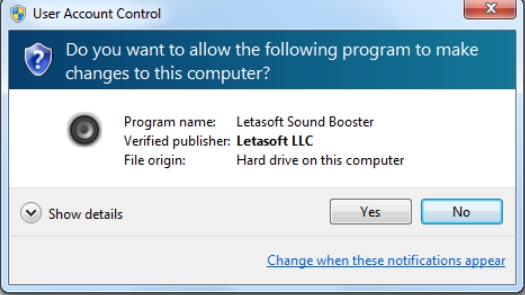
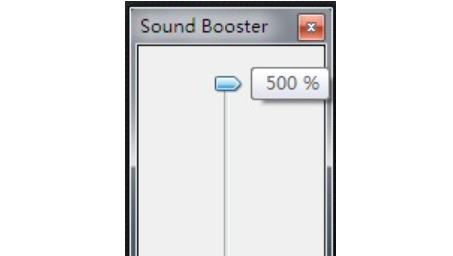
Your installation is complete, and you can now start using SoundBooster.


音频提取器编辑器 v3.2 手机版 66.38 MB
音频编辑工具箱 v1.1 官方版 35.06 MB
音频编辑转换器 v1.9.9.2 安卓版 119.49 MB
音频大师 v8.1.1021 官方版 53.43 MB
音频剪辑专家 v4.2 官方版 73.22 MB
音乐播放器 v1.1.3 最新版 15.25 MB




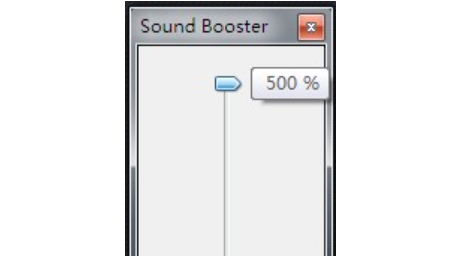


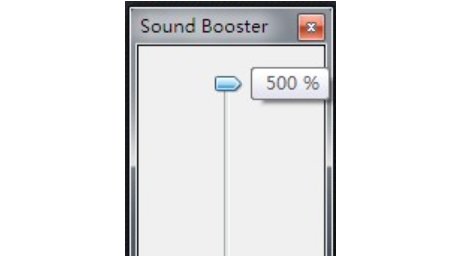

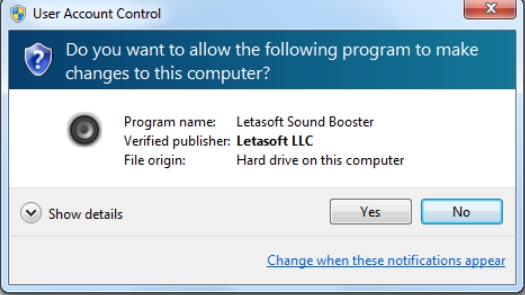
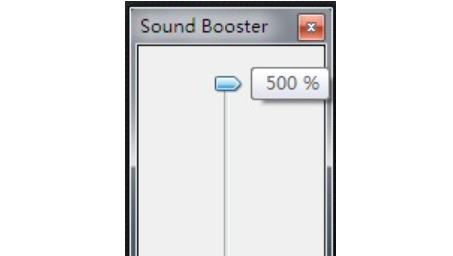







 金字塔决策交易系统64位 v7.21 PC版
金字塔决策交易系统64位 v7.21 PC版
 浩辰CAD机械标准版 v26.0 官方版
浩辰CAD机械标准版 v26.0 官方版
 帮大家PDF超能助手 v1.0.0.8 电脑版
帮大家PDF超能助手 v1.0.0.8 电脑版
 E8财务管理软件增强版 v8.40 官方版
E8财务管理软件增强版 v8.40 官方版
 E8财务管理软件专业版 v8.40 PC版
E8财务管理软件专业版 v8.40 PC版
 证书助手-统计局专版 v1.5.3.1 PC版
证书助手-统计局专版 v1.5.3.1 PC版
 冬瓜配音 v1.4.0 PC版
冬瓜配音 v1.4.0 PC版
 浩辰CAD建筑 v2025 免费
浩辰CAD建筑 v2025 免费













 冀ICP备2025117236号
冀ICP备2025117236号