JDK 11 is a robust and optimized software package designed to support Java applications comprehensively. It comes packed with a rich set of components and features, aiming to assist developers in writing, testing, and deploying Java applications more efficiently.

The JDK 11 can convert source code written by developers into executable bytecode for machines, offering a range of optimization options to ensure the generated code performs optimally.
It enables developers to execute code incrementally during development, inspect variable values, and identify and resolve potential issues. This is crucial for maintaining the correctness and stability of applications.
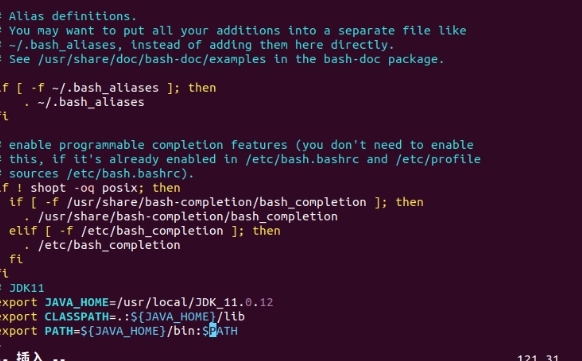
Debugging is another significant component in JDK 11. It allows developers to step through their code during development, examine variable values, and locate and fix potential problems, which is essential for ensuring the accuracy and stability of applications.
The Java Virtual Machine (JVM) in JDK 11 serves as the foundation for running Java applications. It is responsible for converting bytecode into machine code that is specific to the operating system and hardware, and it provides key functions such as memory management and garbage collection. JDK 11 has further optimized the JVM to enhance application performance and responsiveness.
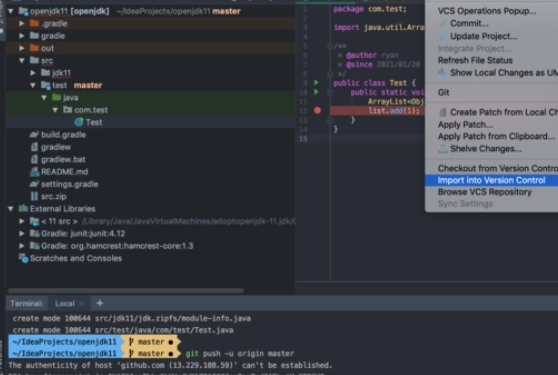
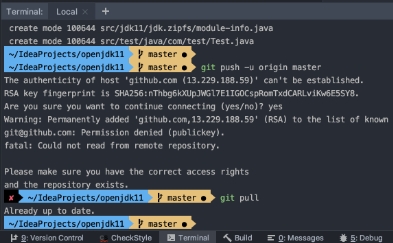
Local Variable Type Inference (introduced as the 'var' keyword in Java 10) has been further refined and promoted in JDK 11. It allows developers to omit type information when declaring local variables, thereby enhancing code conciseness and readability.
Installation Steps
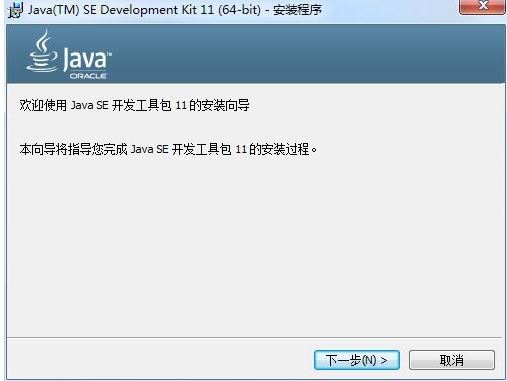
Download and double-click to extract the file, then open the installation page.
Double-click the exe file and follow the on-screen instructions to install.
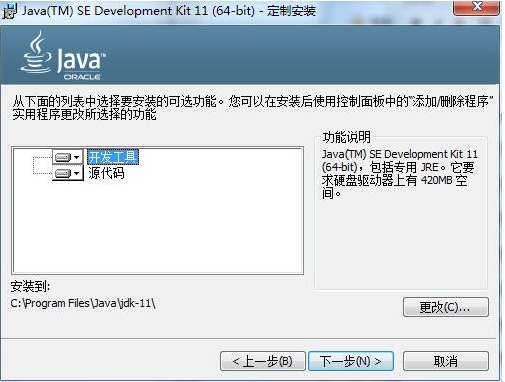
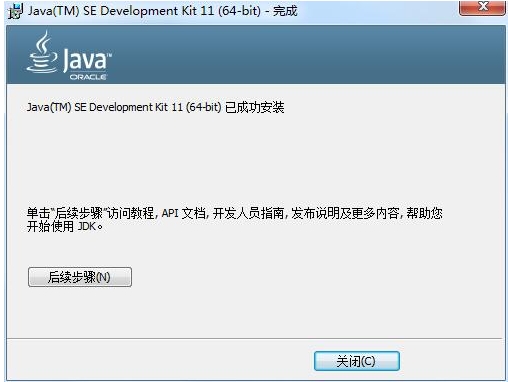
Wait patiently for the installation to complete, and then you can start using JDK 11.


JDM: 漂移大师 vV1.8.1 PC版 20GB
jupyter Notebook v3.13.7150.0 免费 27.4 MB
JMP v18.2.2 PC版 752.2 MB
JJ斗地主 v6.01.01 2024版 725.3 MB
JoJo好习惯 v9.86.00.00 最新版 135.13 MB
J2L3x v2.5.6 安卓应用 45.54 MB




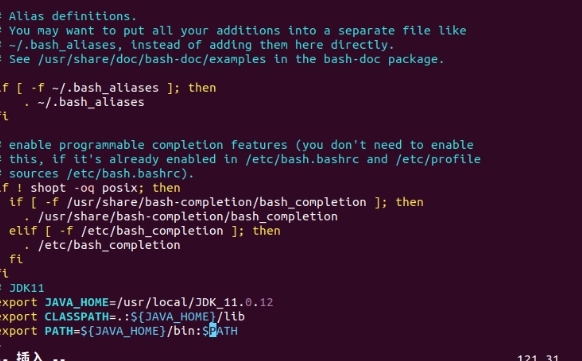
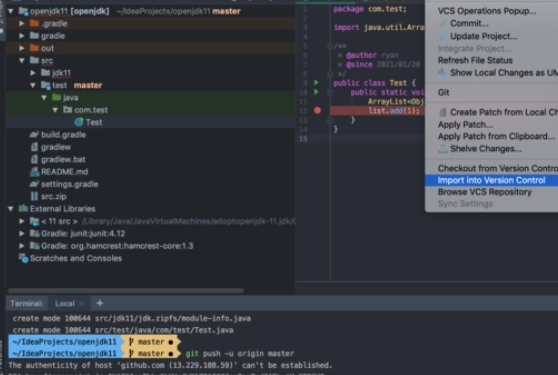
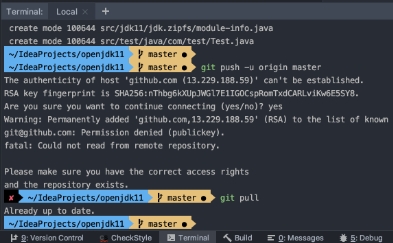
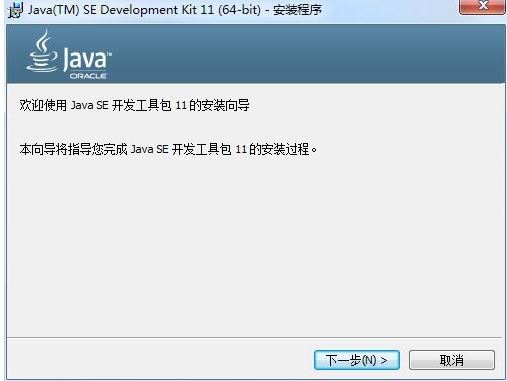
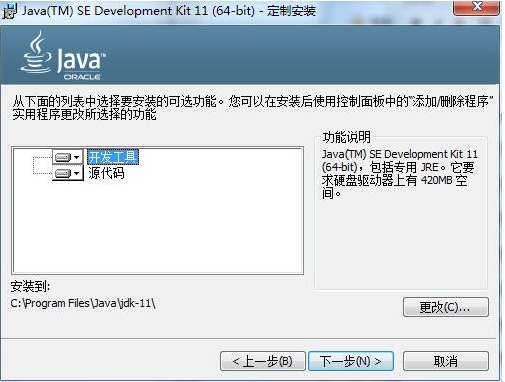
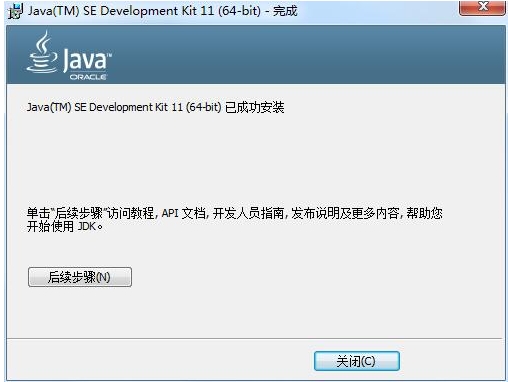







 金字塔决策交易系统64位 v7.21 PC版
金字塔决策交易系统64位 v7.21 PC版
 浩辰CAD机械标准版 v26.0 官方版
浩辰CAD机械标准版 v26.0 官方版
 帮大家PDF超能助手 v1.0.0.8 电脑版
帮大家PDF超能助手 v1.0.0.8 电脑版
 E8财务管理软件增强版 v8.40 官方版
E8财务管理软件增强版 v8.40 官方版
 E8财务管理软件专业版 v8.40 PC版
E8财务管理软件专业版 v8.40 PC版
 证书助手-统计局专版 v1.5.3.1 PC版
证书助手-统计局专版 v1.5.3.1 PC版
 冬瓜配音 v1.4.0 PC版
冬瓜配音 v1.4.0 PC版
 浩辰CAD建筑 v2025 免费
浩辰CAD建筑 v2025 免费













 冀ICP备2025117236号
冀ICP备2025117236号