Nginx is a high-performance HTTP and reverse proxy server, as well as an IMAP/POP3/SMTP proxy server. Initially developed by the Russian Igor Sysoev, it is now maintained by the Russian company Nginx Inc. Its notable features include low memory usage and strong concurrency capabilities, making it a superior choice among similar web servers.
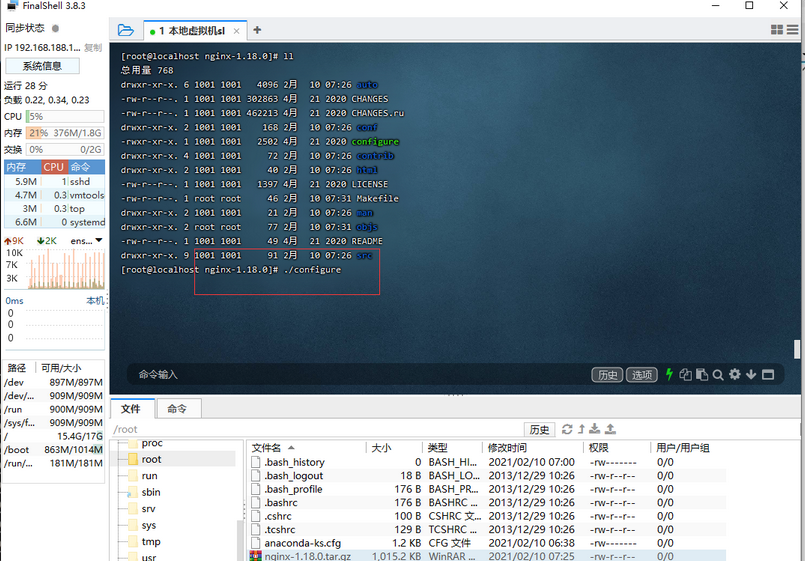
High Performance: Nginx utilizes an event-driven model to handle a large number of concurrent connections simultaneously. This ensures that it maintains excellent performance even under high load and heavy traffic conditions.
Lightweight: With less code and minimal memory consumption, Nginx can operate efficiently in resource-constrained environments. It is also less prone to crashes under high load scenarios.
Scalability: Nginx supports numerous third-party modules, allowing users to customize and develop additional functionalities according to their needs.
High Reliability: Built on a stable and mature event-driven architecture, Nginx effectively avoids crashes caused by code errors or issues with third-party libraries, ensuring high service reliability.
Hot Deployment: Nginx supports updating configuration files and software upgrades without stopping the service, making maintenance and upgrades convenient.
High Customizability: Nginx can be highly customized to remove unnecessary modules and functions, reducing code bloat and resource wastage.

Software Functionality
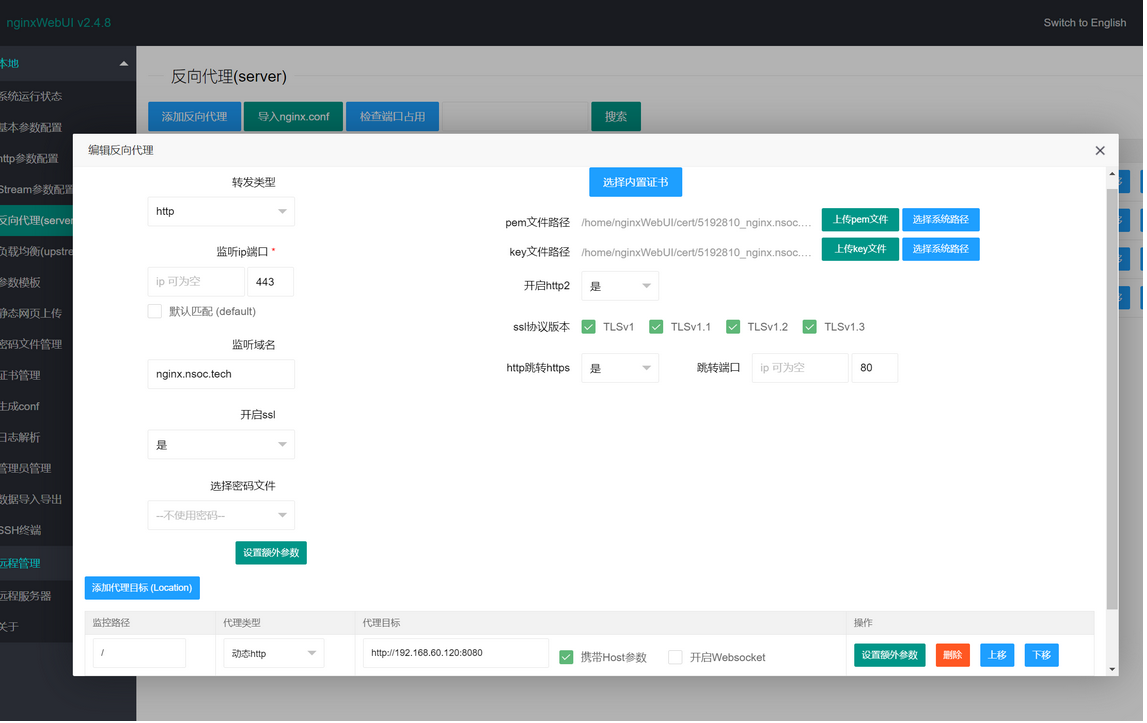
Static File Service: Nginx excels in serving static resources, quickly responding to numerous static requests such as CSS, JavaScript, images, audio, and video files. This offloads the burden from other dynamic servers.
Reverse Proxy and Load Balancing: Acting as a reverse proxy server, Nginx optimizes request distribution and processing, evenly distributing the load across backend servers to enhance system availability and reliability.
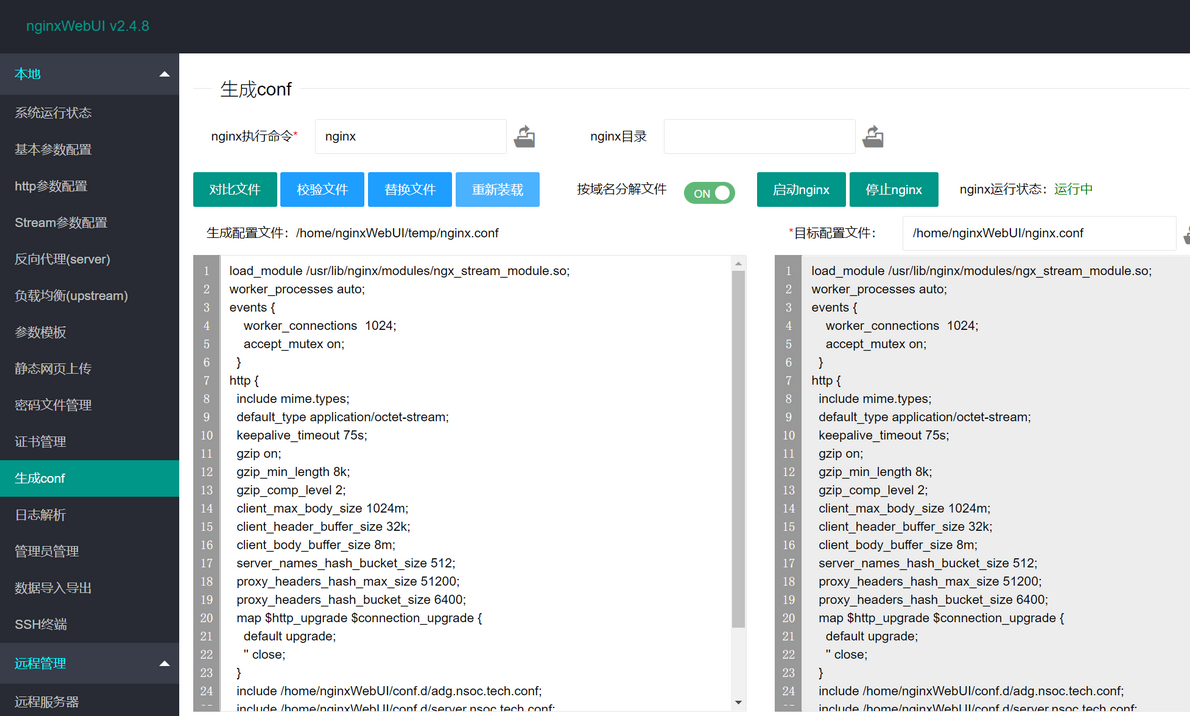
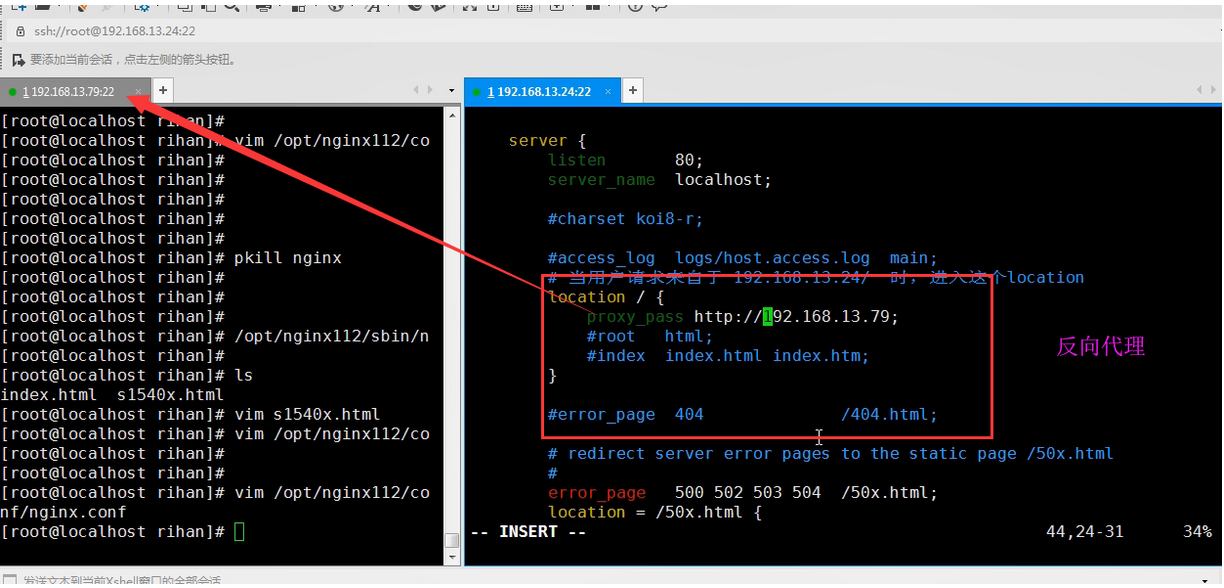
Caching Server: Nginx can cache response results, reducing the load on backend servers and improving data access speed, thereby balancing access pressure.
Installation Steps
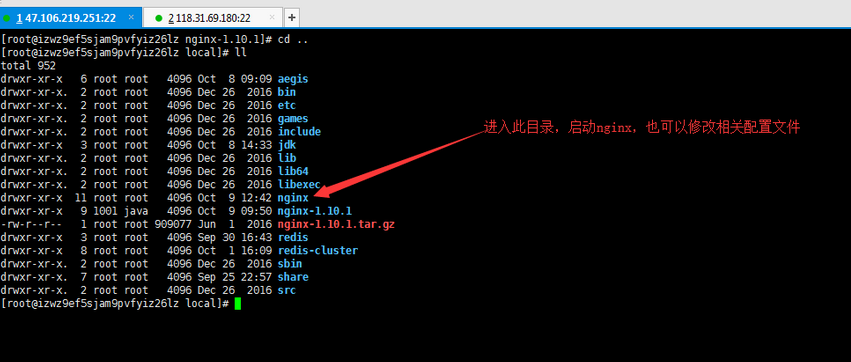
1. After downloading the installation package from our site, extract the compressed file and configure the environment.
2. Once the environment is configured, you can begin using Nginx.
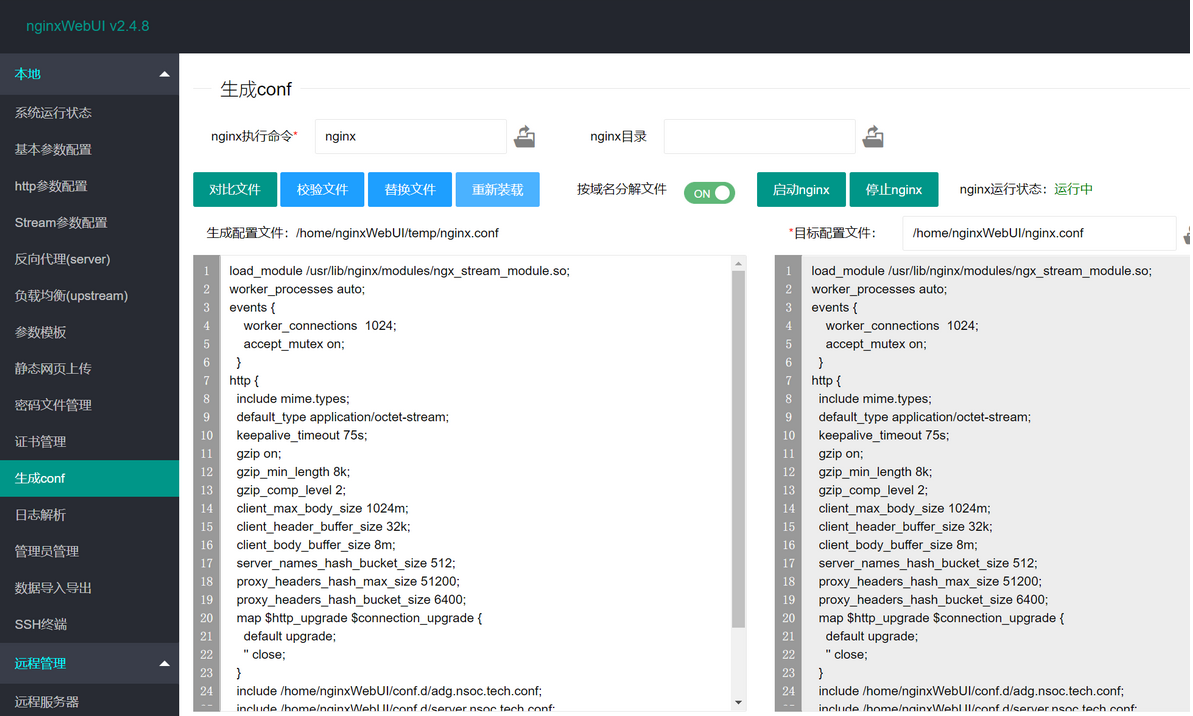
![]()


NetDrive v3.18.1125 PC版 149.1 MB
Nevergrind Online vBuild.20293638 电脑版 1GB
Nvidia GeForce Experience v11.0.5.266 电脑版 169 MB
NatGo 端口映射 v1.2.3 免费 8.2 MB
NOW健康 v1.0.073 官方版 207.12 MB
NBA篮球世界 v1.1.20 手游版 59.19 MB



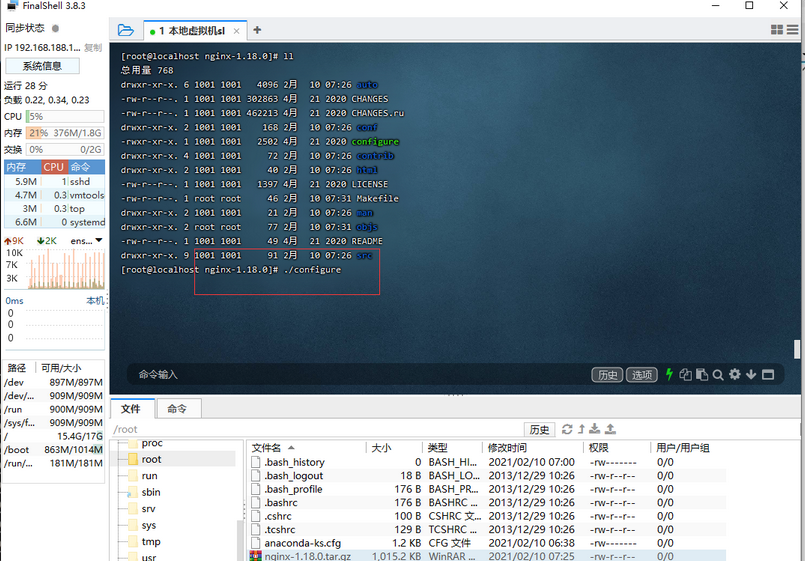

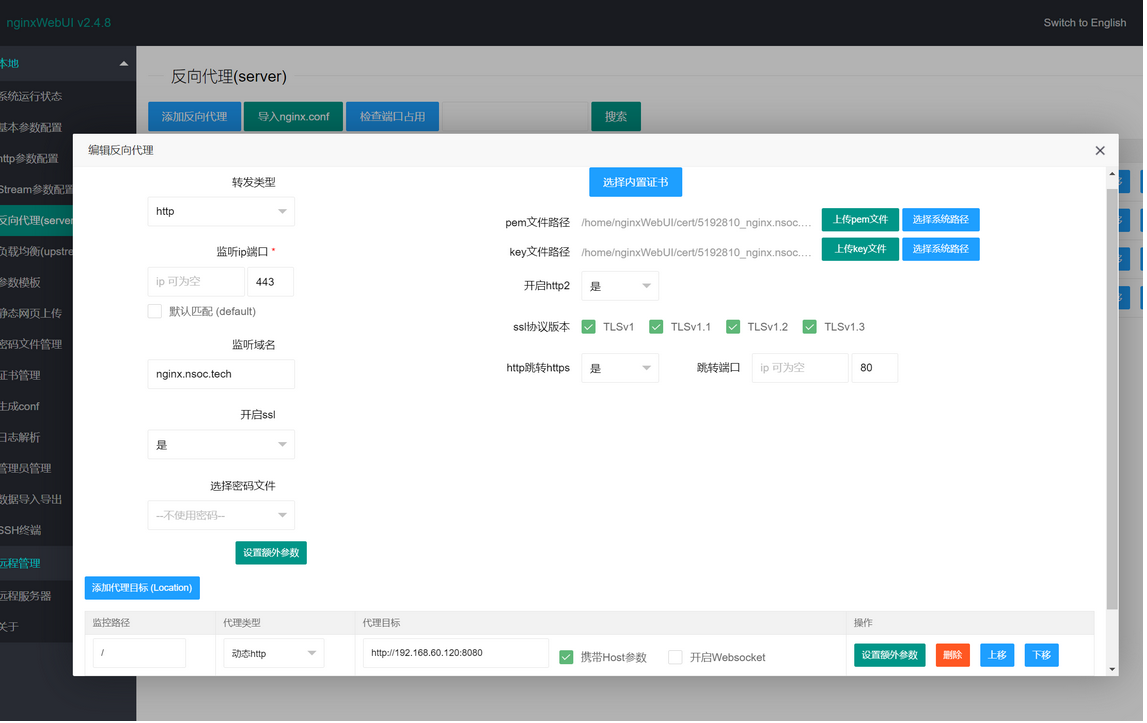
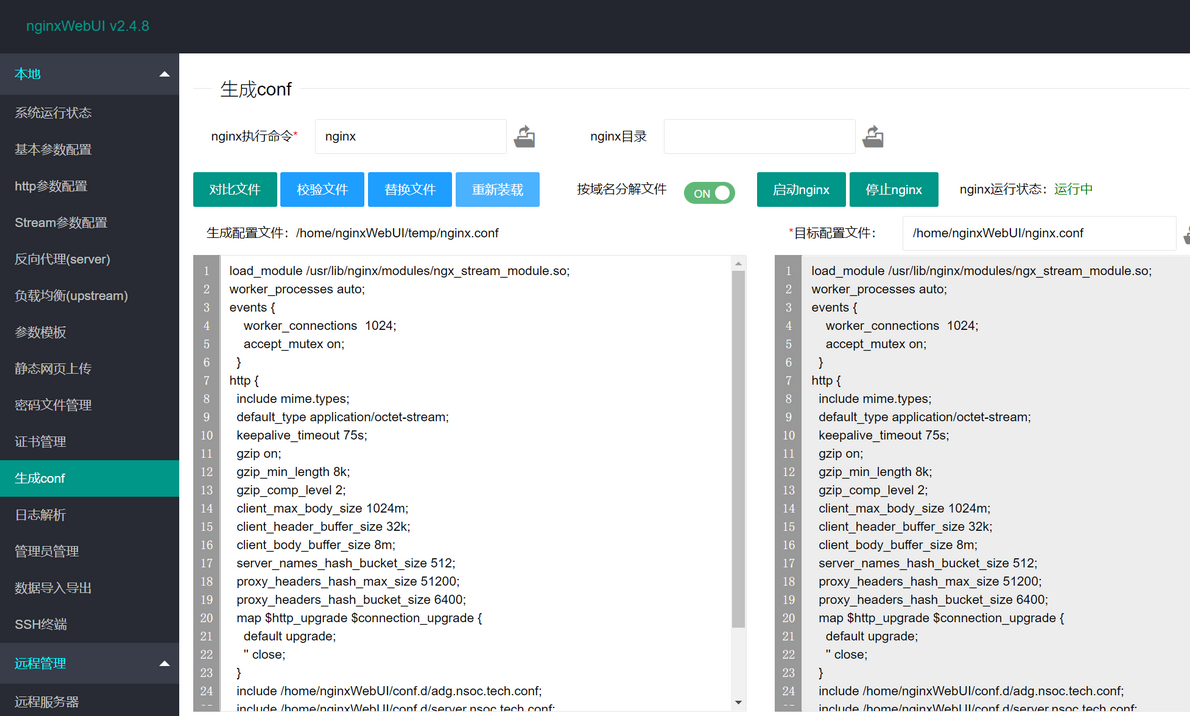
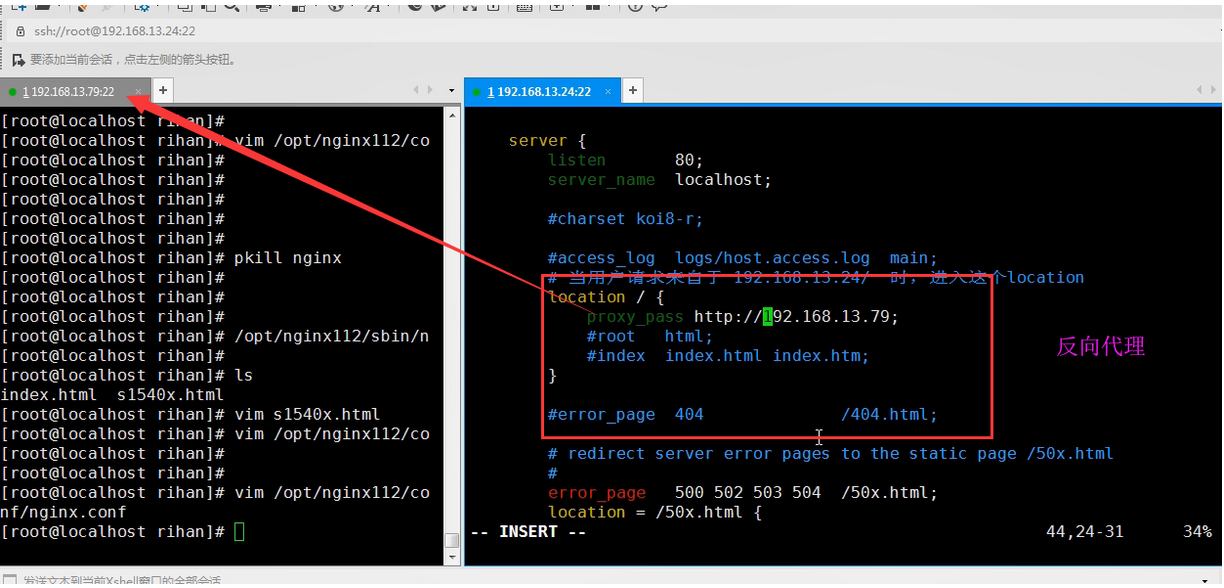
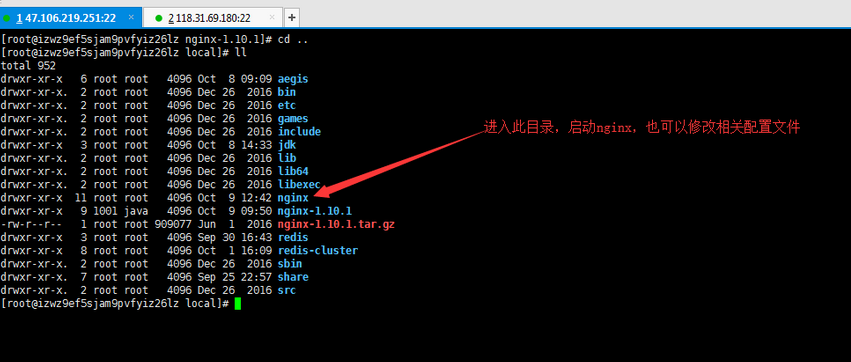
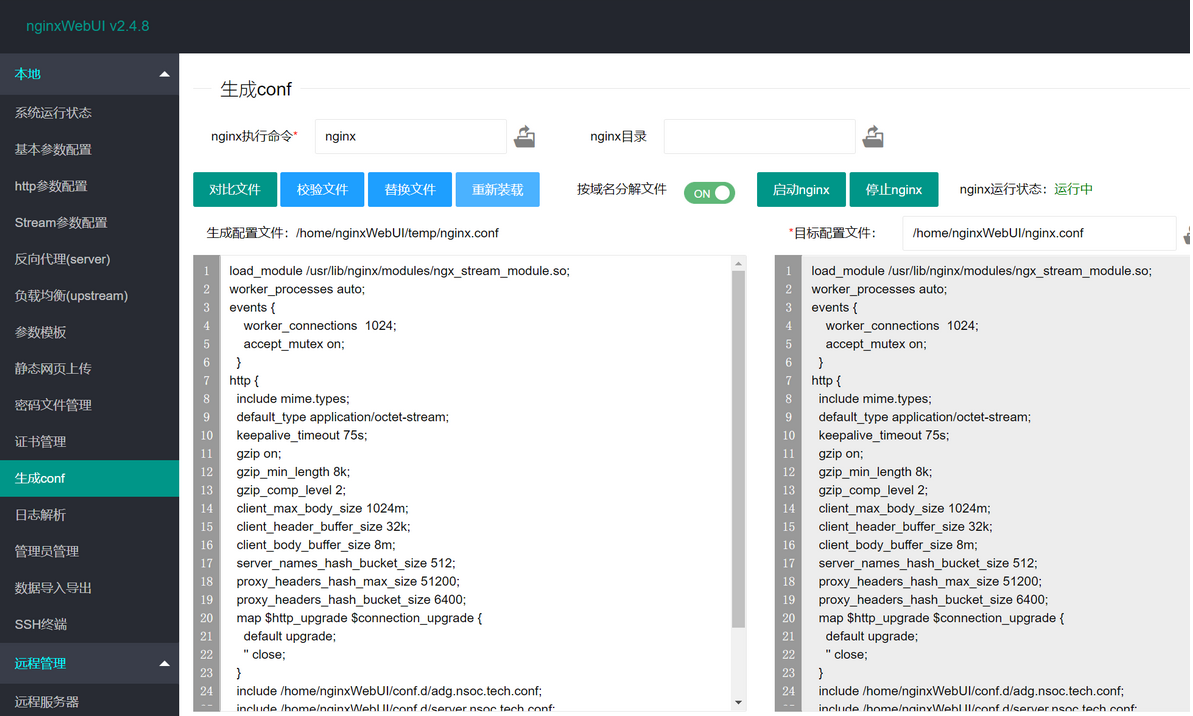







 金字塔决策交易系统64位 v7.21 PC版
金字塔决策交易系统64位 v7.21 PC版
 浩辰CAD机械标准版 v26.0 官方版
浩辰CAD机械标准版 v26.0 官方版
 帮大家PDF超能助手 v1.0.0.8 电脑版
帮大家PDF超能助手 v1.0.0.8 电脑版
 E8财务管理软件增强版 v8.40 官方版
E8财务管理软件增强版 v8.40 官方版
 E8财务管理软件专业版 v8.40 PC版
E8财务管理软件专业版 v8.40 PC版
 证书助手-统计局专版 v1.5.3.1 PC版
证书助手-统计局专版 v1.5.3.1 PC版
 冬瓜配音 v1.4.0 PC版
冬瓜配音 v1.4.0 PC版
 浩辰CAD建筑 v2025 免费
浩辰CAD建筑 v2025 免费













 冀ICP备2025117236号
冀ICP备2025117236号