Ethereal is an open-source network protocol analyzer that enables users to delve into the various events and errors that occur during the transmission of network packets.
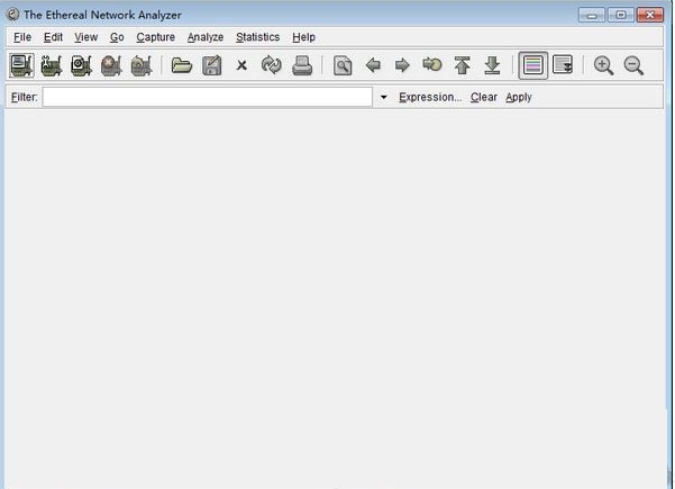
It can capture data from network connections in real-time.
Additionally, it can read data from previously captured files for analysis.
Ethereal supports reading live data from a variety of network interfaces, including Ethernet, FDDI, PPP, Token Ring, IEEE 802.11, ATM on IP, and loopback interfaces.
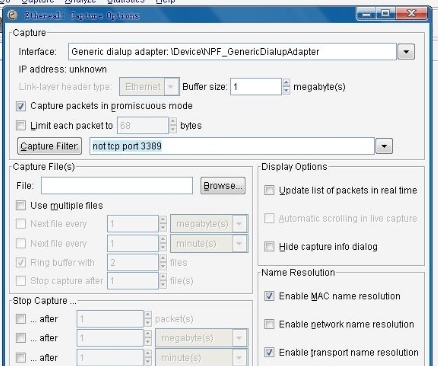
Software Features
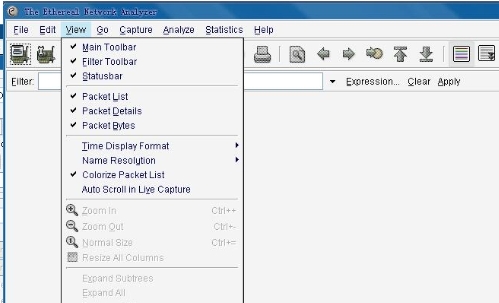
Through a graphical user interface (GUI) or the TTY mode (command-line interface) using the tethereal program (which is essentially the command-line version of Wireshark called tshark), users can access the captured network data.
Editing Capture Files:
With the editcap program, users can edit or modify captured files from the command line, such as deleting unnecessary packets or merging multiple capture files.
Protocol Decoding:
Ethereal supports decoding over a thousand network protocols, including TCP/IP, HTTP, FTP, and more.
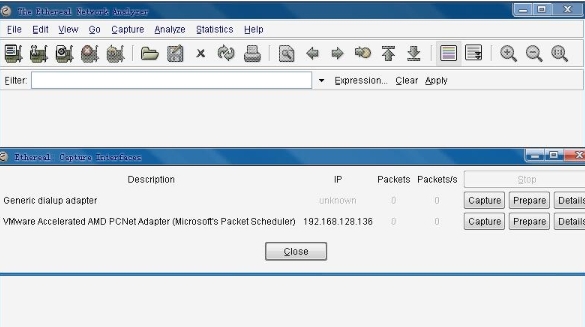
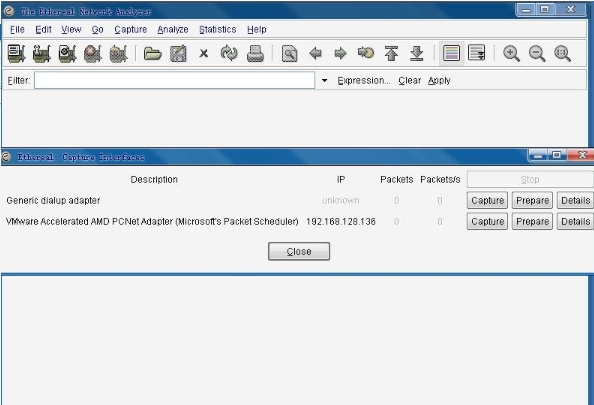
Output Formats:
Captured data can be saved or printed in plain text or PostScript format.
This allows users to view the data without Wireshark, or to integrate it into documents and reports.
Display Filters:
Users can employ display filters to precisely show the packets of interest.
This helps reduce display noise, enabling users to focus more on the information they are seeking.
Installation Steps
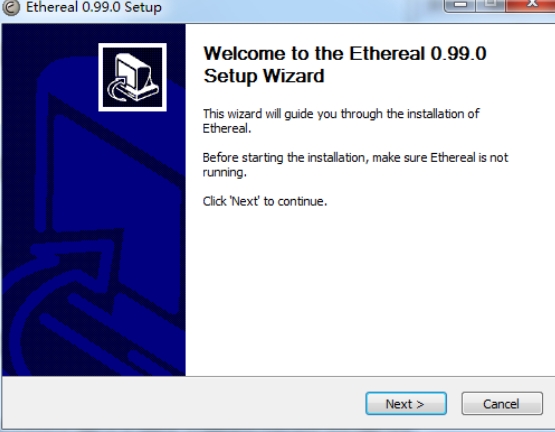
Download and double-click to extract the file, then open the installation page.
Double-click the exe file and follow the on-screen instructions to install.
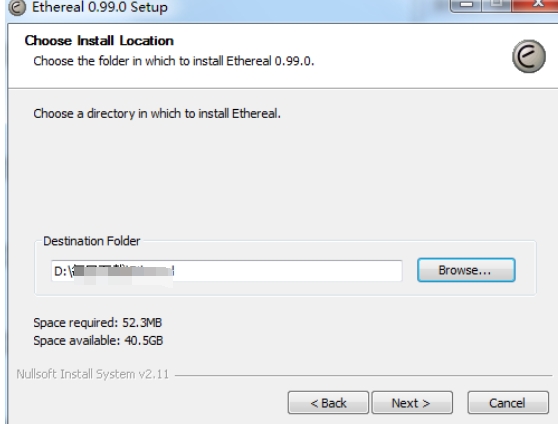
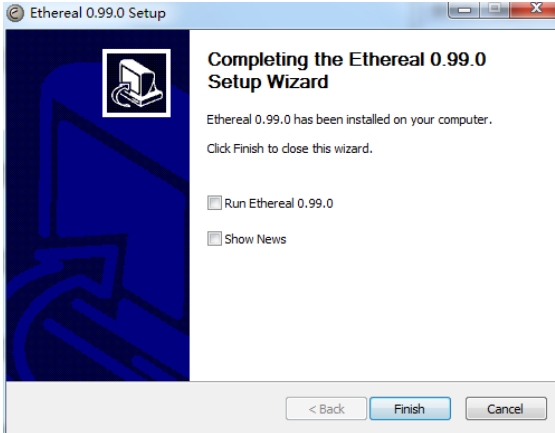
Be patient and wait for the installation to complete before you start using Ethereal.


E8财务管理软件增强版 v8.40 官方版 24.1 MB
E8客户管理软件 v10.40 官方版 23.0 MB
E8财务管理软件专业版 v8.40 PC版 25.8 MB
EmEditor v25.4.3 官方 76.6 MB
Erenshor vBuild.19307301 电脑版 10GB
E+传化 v3.2.400.354 官方版 543 MB



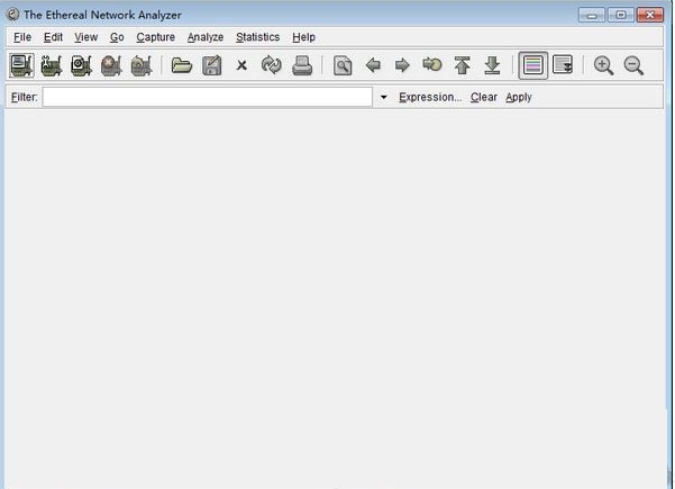
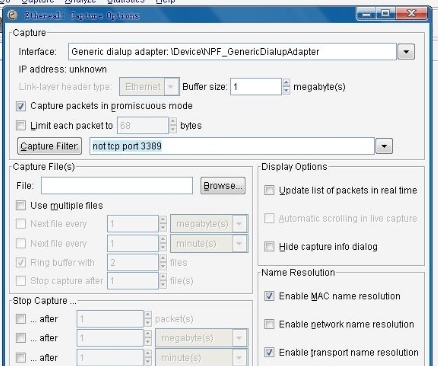
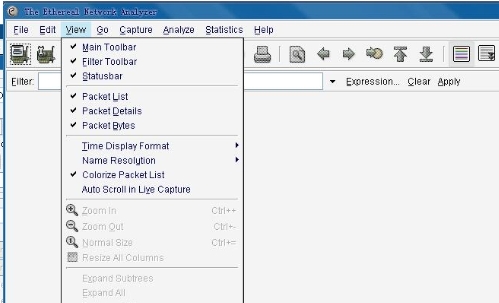
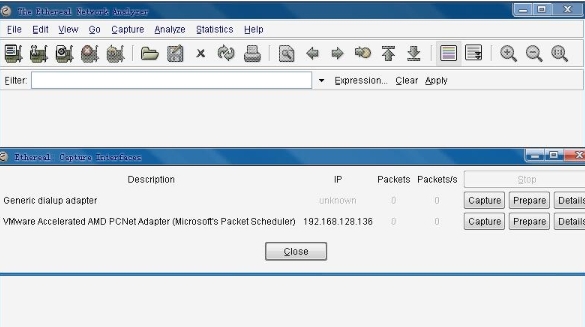
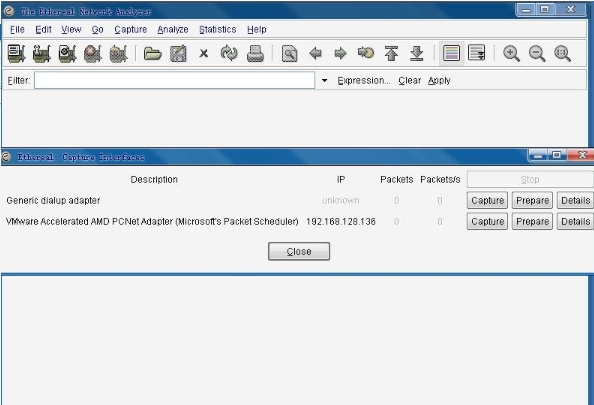
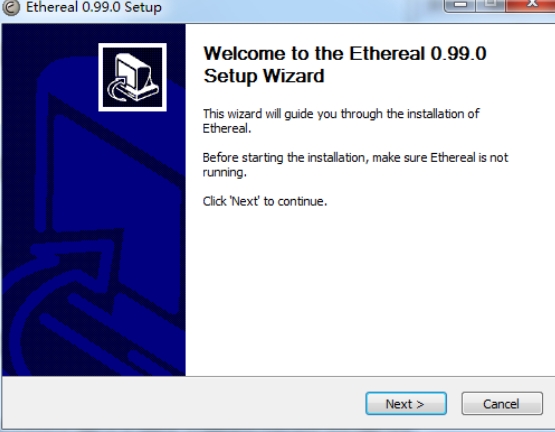
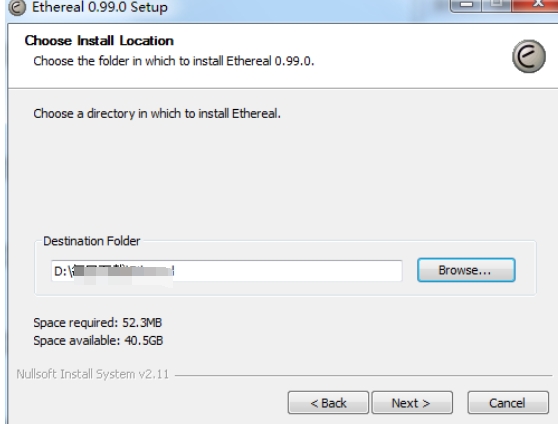
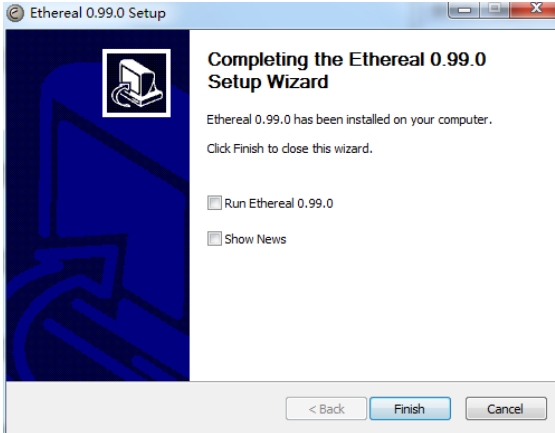







 Imaging Edge Webcam v1.1.03.10061 免费
Imaging Edge Webcam v1.1.03.10061 免费
 展翅鸟家长控制 v31.6.11.26 官方版
展翅鸟家长控制 v31.6.11.26 官方版
 蒲公英客户端 v4.10.0 PC版
蒲公英客户端 v4.10.0 PC版
 UrlPaster Lite v1.6.0.1 电脑版
UrlPaster Lite v1.6.0.1 电脑版
 CometMarks v2.4 最新版
CometMarks v2.4 最新版
 Portscan v1.86 免费版
Portscan v1.86 免费版
 IPMonitor v2.0 最新版
IPMonitor v2.0 最新版
 BeipMU v4.00.307 官方版
BeipMU v4.00.307 官方版













 冀ICP备2025117236号
冀ICP备2025117236号