Audio and Video Editing Master Software
The Audio and Video Editing Master software is a powerful editing tool designed specifically for the clipping, editing, and production of audio and video.
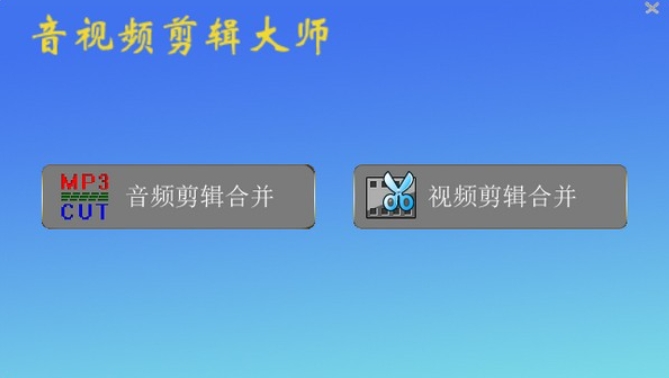
Supporting a wide range of audio and video formats such as AVI, MP4, FLV, MOV, RMVB, 3GP, WMV, MP3, WAV, AAC, and more, the software allows users to easily import and edit audio and video files from various sources without the need for cumbersome format conversions.
With robust clipping and merging capabilities, users can effortlessly cut audio and video to any desired time segment and combine multiple files into a single one. This efficient editing method significantly enhances productivity.
The software offers lossless editing, ensuring that the original quality of audio and video is preserved throughout the editing process. Users can edit with confidence, free from concerns about quality degradation.
Post-editing, the software supports quick export of audio and video files in various formats and resolutions. Users can select appropriate export options to share their edited works on various platforms and devices.
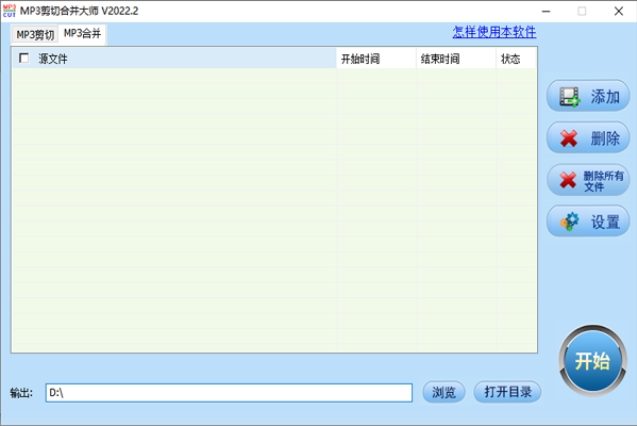
Audio and Video Clipping:
Enables precise clipping of video files, including trimming segments, removing unwanted parts, and splitting videos.
Offers audio clipping capabilities, allowing users to cut, merge audio files, or extract audio from videos.
Audio and Video Merging:
Combines multiple video clips into a single, complete video file.
Supports merging audio and video, enabling the addition of background music or sound effects to videos.
Transcoding and Format Conversion:
Supports importing and exporting various audio and video formats such as MP4, AVI, MKV, MOV, MP3, WAV, etc.
Permits users to convert video or audio files to other formats to suit different playback devices and platforms.
Video Effects and Filters:
Provides a rich array of video effects and filters, including color adjustments, brightness/contrast adjustments, transition effects, and filter effects to enhance video quality or add creativity.
Audio Adjustment:
Allows users to make various adjustments to audio, such as volume control, fade in/out, noise reduction, and audio equalization.
Subtitle and Text Overlay:
Supports adding subtitles, titles, watermarks, and other text elements to videos, with options for styling these elements.


Audio Mixing:
Enables the mixing of multiple audio tracks to create complex audio effects.
Preview and Export:
Features a real-time preview function, allowing users to preview the editing effects at any point in the process.
Supports high-quality video export with options to set resolution, bitrate, and other parameters to meet different needs.
Timeline Editing:
Offers an intuitive timeline editing interface where users can easily place, move, and adjust audio and video clips.
Installation Steps:
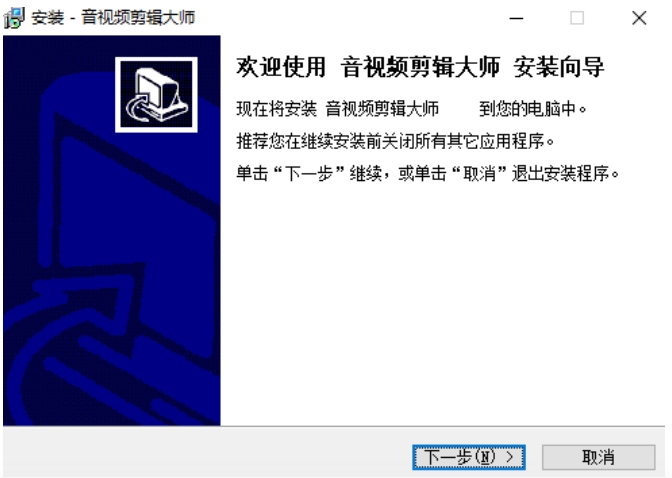
Download the latest installation package from our site.
Follow the on-screen prompts to install the software.
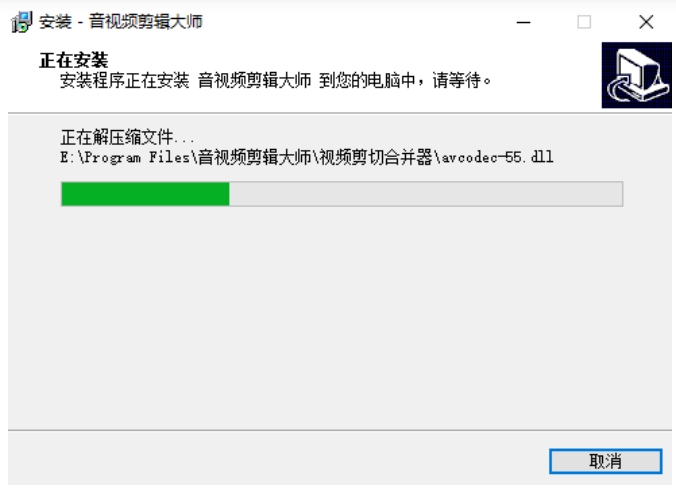
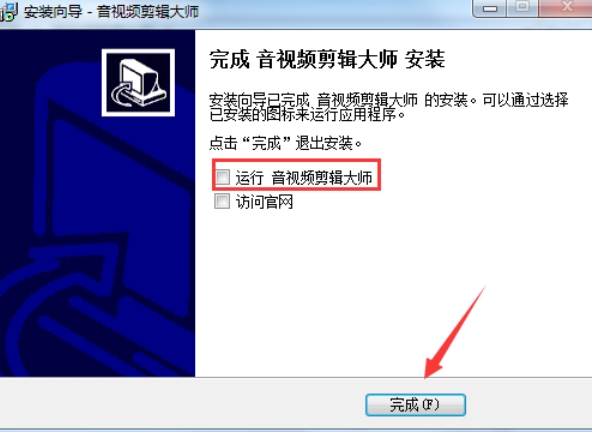
Once the installation is complete, you can start using the software immediately.


音频提取器编辑器 v3.2 手机版 66.38 MB
音频编辑工具箱 v1.1 官方版 35.06 MB
音频编辑转换器 v1.9.9.2 安卓版 119.49 MB
音频大师 v8.1.1021 官方版 53.43 MB
音频剪辑专家 v4.2 官方版 73.22 MB
音乐播放器 v1.1.3 最新版 15.25 MB



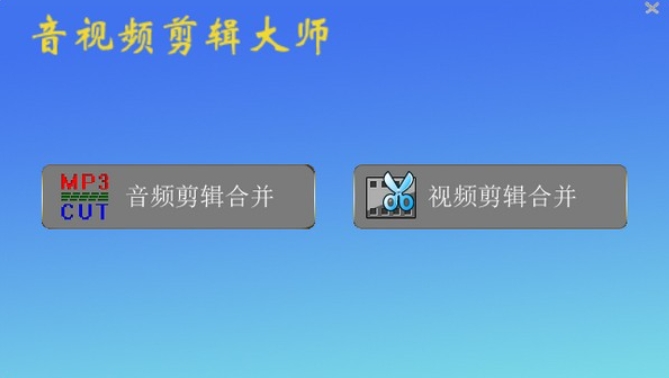
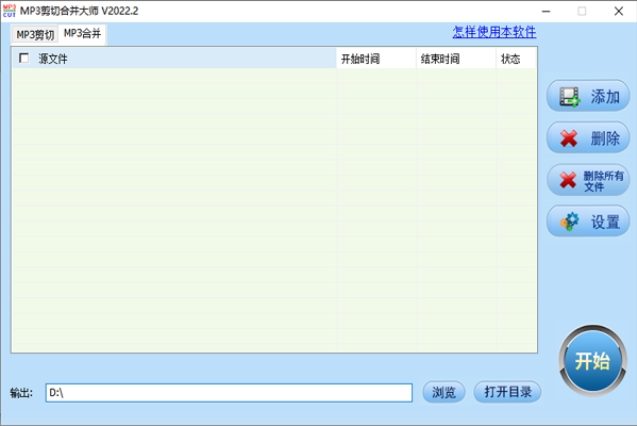


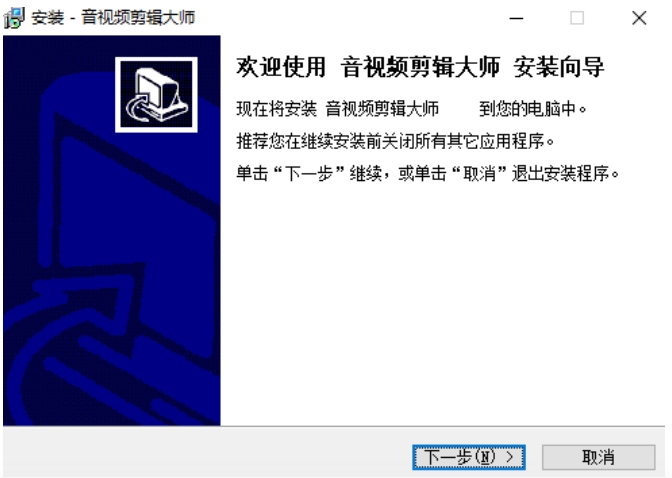
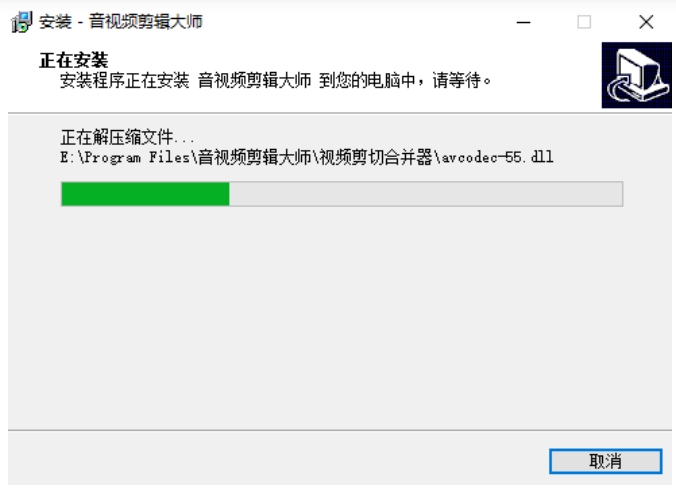
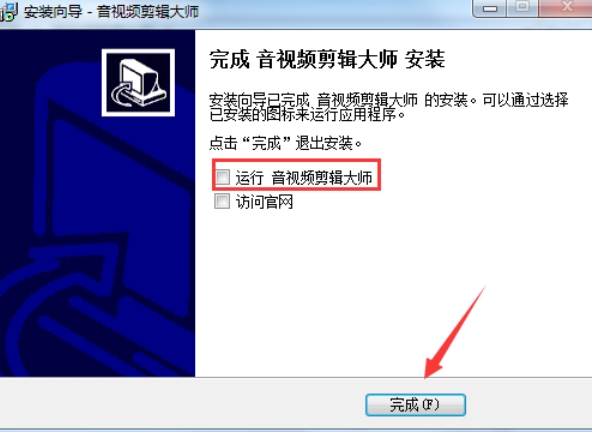







 剪映客户端 v9.4.1.13623 PC版
剪映客户端 v9.4.1.13623 PC版
 短影AI v1.4.0 官方
短影AI v1.4.0 官方
 剪灵 v1.3.2.0 PC版
剪灵 v1.3.2.0 PC版
 短影AI v1.2.2 PC版
短影AI v1.2.2 PC版
 渲鹰(影视动画版) v4.0.9361.26215 官方
渲鹰(影视动画版) v4.0.9361.26215 官方
 S Master v1.1.0.0 PC版
S Master v1.1.0.0 PC版
 爱拍 v5.0.0.0 官方版
爱拍 v5.0.0.0 官方版
 剪映客户端 v7.9.0.12896 官方
剪映客户端 v7.9.0.12896 官方













 冀ICP备2025117236号
冀ICP备2025117236号