
91.56%
8.44%
typora v1.8.10.0 最新版
- 授权方式:共享软件
- 软件类别:国产软件
- 软件大小:81.28MB
- 推荐星级:

- 软件语言:简体中文
- 更新时间:2024-10-27
- 运行环境:WinAll
- 软件作者:暂未收录
-
高速下载 文件大小:81.28MB
相关下载
-
ToDesk企业版被控端 v2.0.3.9 电脑版 37.7 MB
-
ToDesk企业版主控端 v2.0.3.9 官方版 29.7 MB
-
Total Commander v11.56 官方 7 MB
-
TT语音娱乐版32位 v2.16.5 官方版 268 MB
-
TT语音 v1.10.5.1 PC版 99.2 MB
-
Trae国际版 v3.4.3 官方版 204 MB



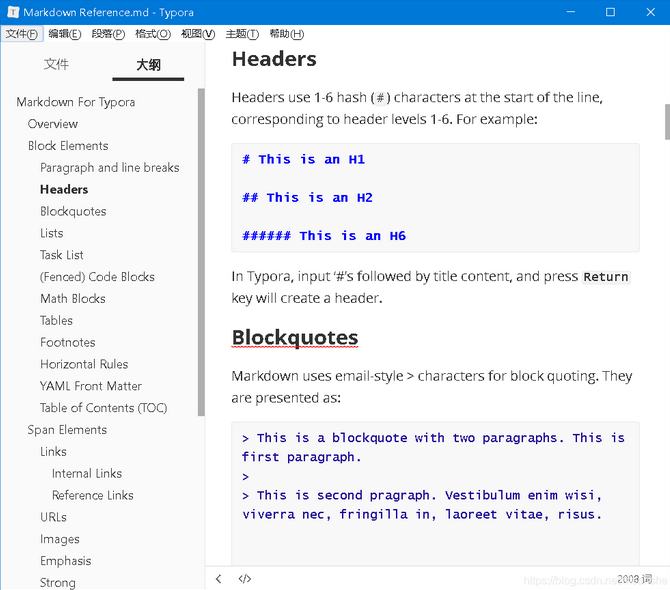
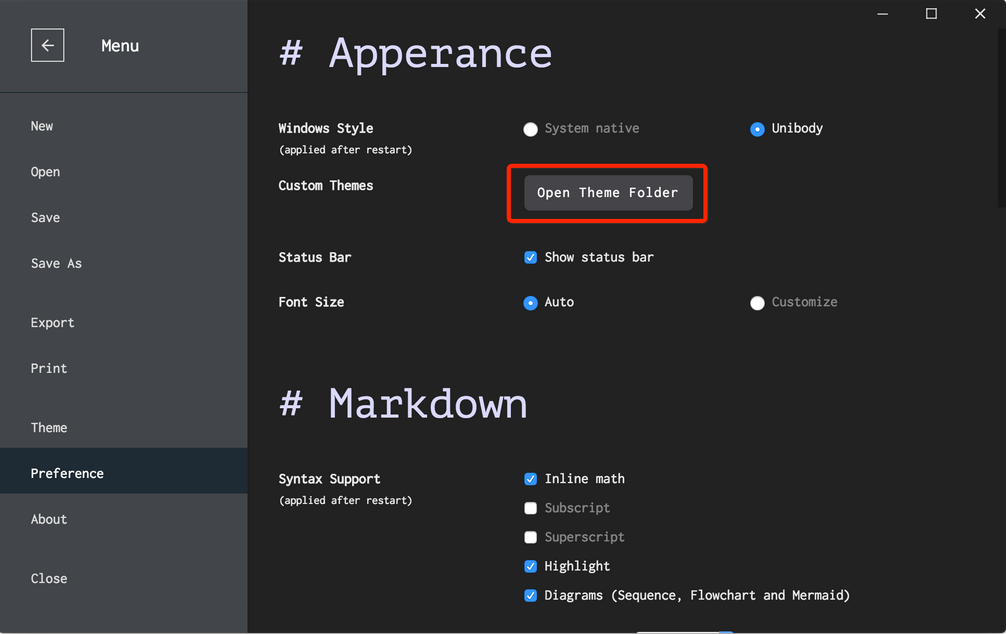
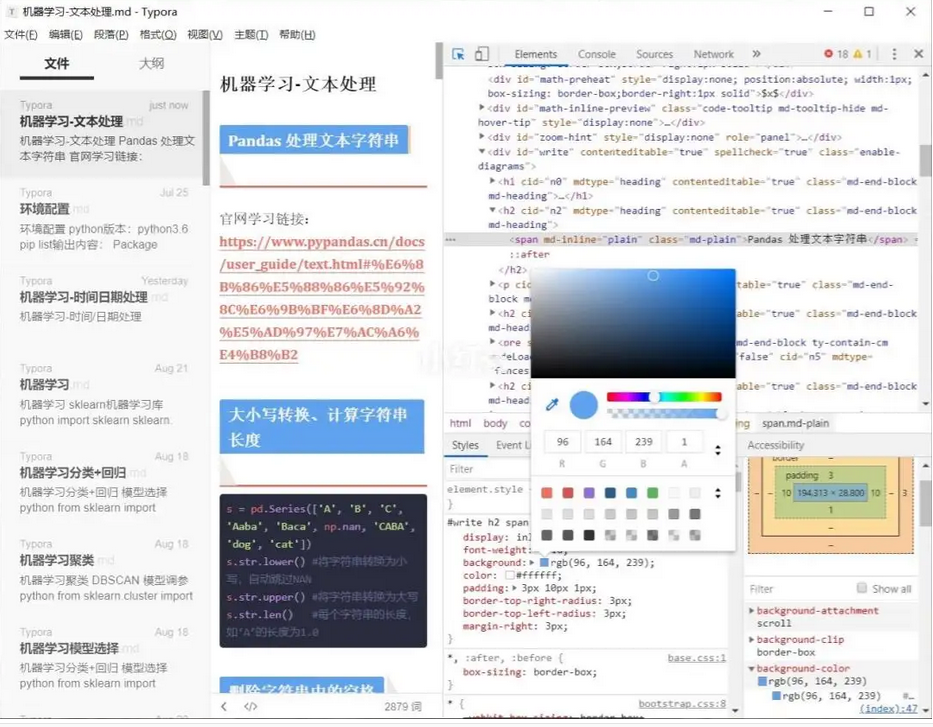
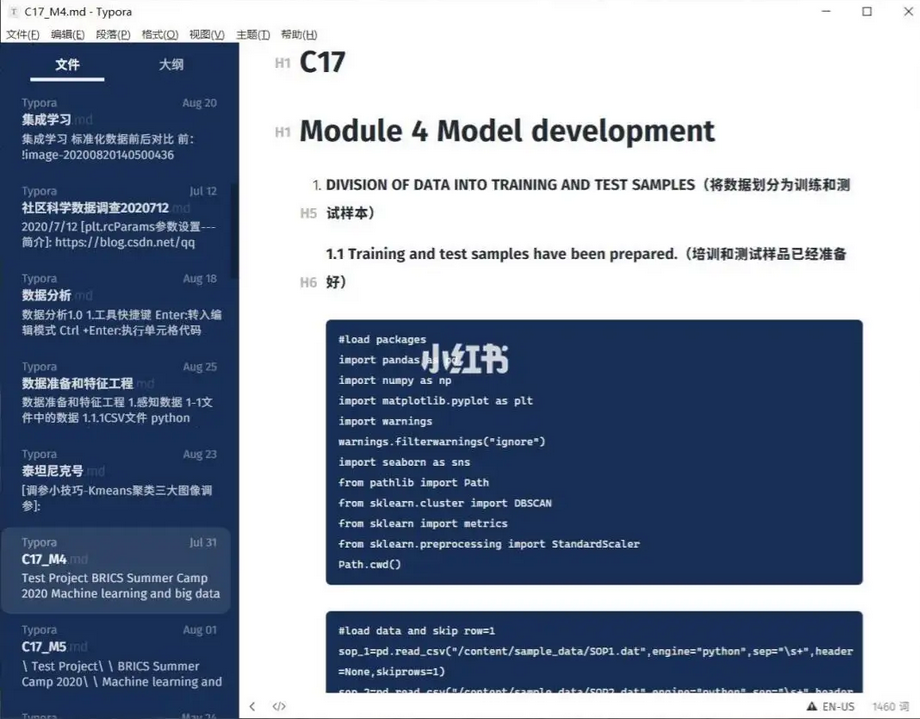
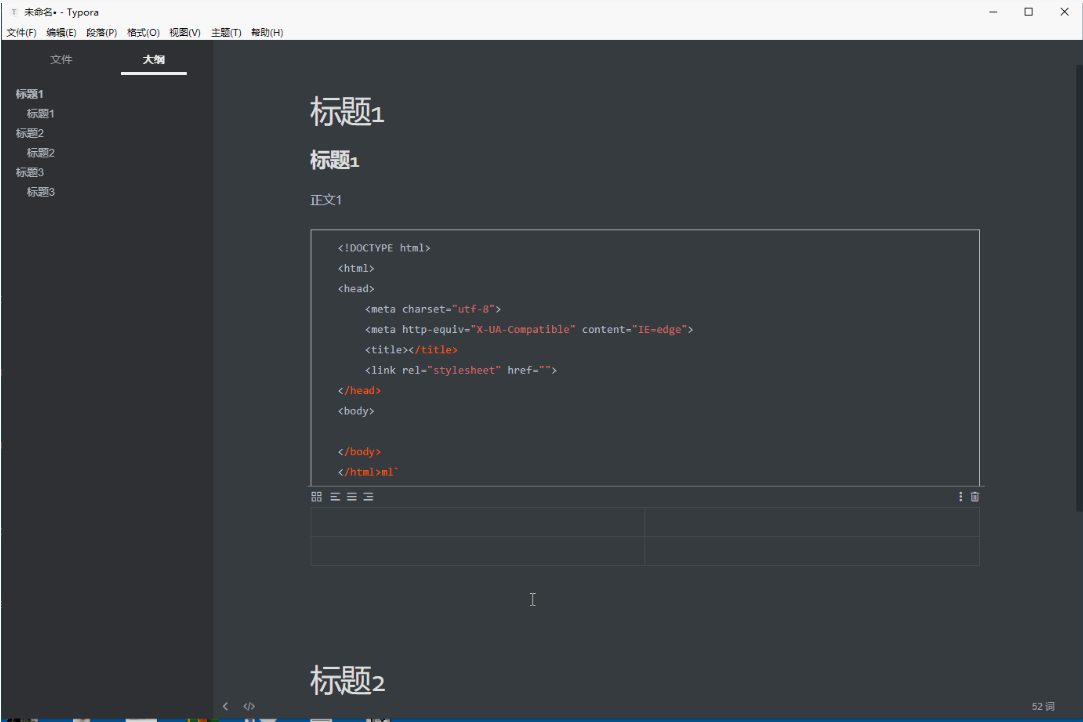
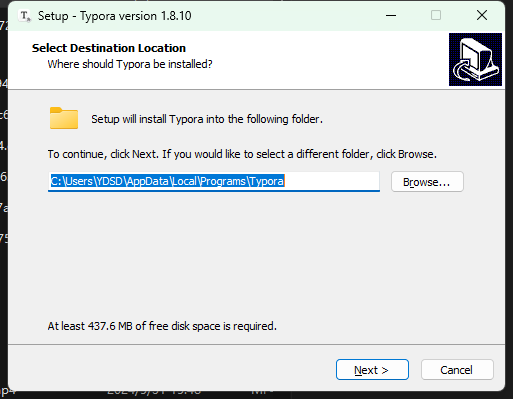
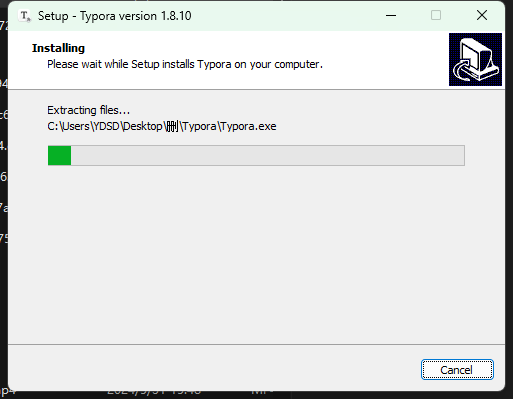







 金字塔决策交易系统64位 v7.21 PC版
金字塔决策交易系统64位 v7.21 PC版
 浩辰CAD机械标准版 v26.0 官方版
浩辰CAD机械标准版 v26.0 官方版
 帮大家PDF超能助手 v1.0.0.8 电脑版
帮大家PDF超能助手 v1.0.0.8 电脑版
 E8财务管理软件增强版 v8.40 官方版
E8财务管理软件增强版 v8.40 官方版
 E8财务管理软件专业版 v8.40 PC版
E8财务管理软件专业版 v8.40 PC版
 证书助手-统计局专版 v1.5.3.1 PC版
证书助手-统计局专版 v1.5.3.1 PC版
 冬瓜配音 v1.4.0 PC版
冬瓜配音 v1.4.0 PC版
 浩辰CAD建筑 v2025 免费
浩辰CAD建筑 v2025 免费













 冀ICP备2025117236号
冀ICP备2025117236号