Bilibili, affectionately known as B站, is a vibrant platform for sharing videos with a vast array of cultural content and diverse interest groups. As a hub for China's youth culture and a leading video-sharing platform, Bilibili boasts an active ACG (Animation, Comics, Games) community and a rich tapestry of video content. This includes animation, anime, original Chinese creations, music, dance, gaming, technology, lifestyle, entertainment, meme videos, and fashion, catering to a wide spectrum of user interests.
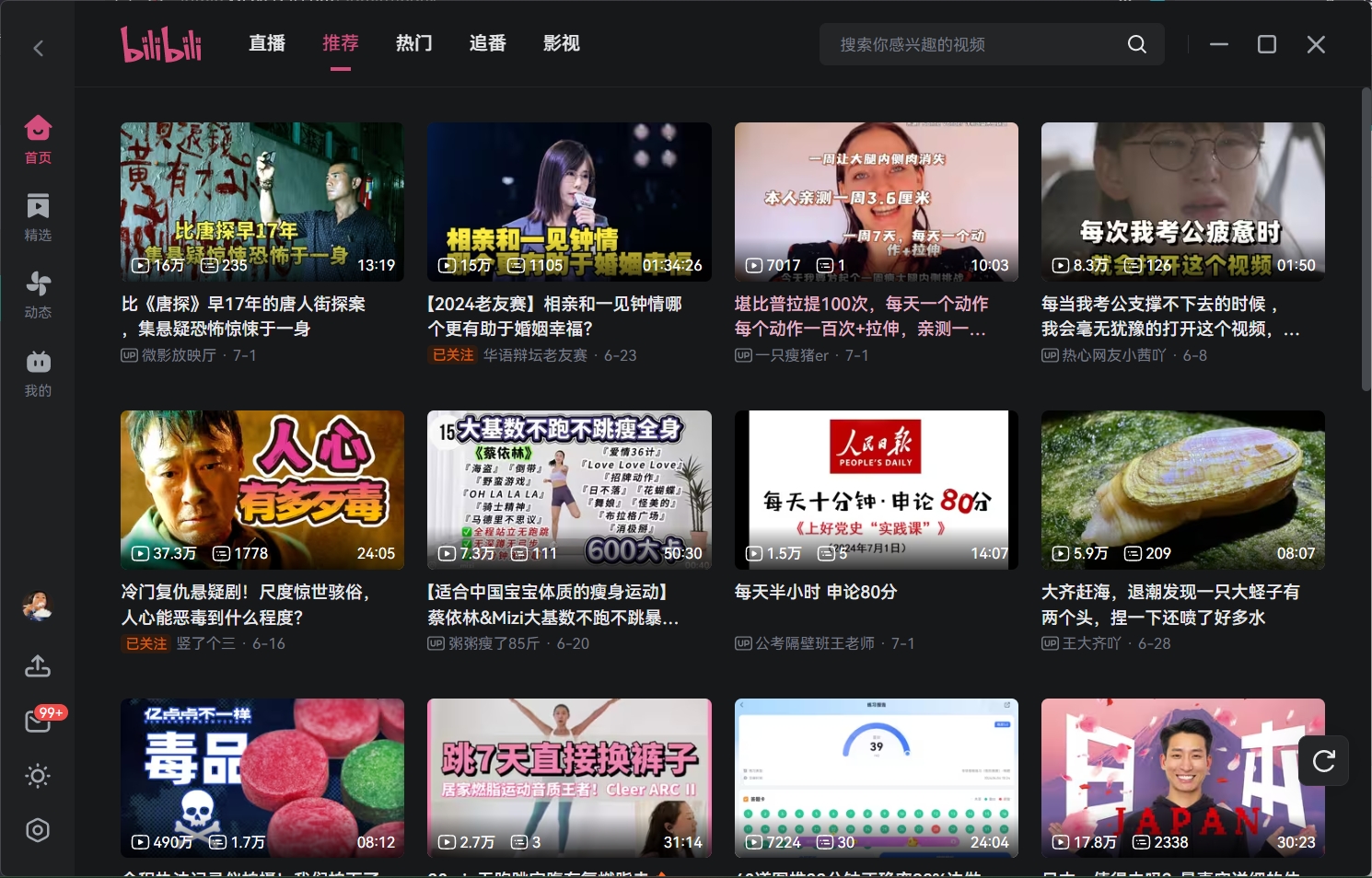
Video Sharing and Watching: Users can upload their own videos or watch those shared by others. The platform offers content across various themes and genres to satisfy the diverse tastes of its user base.
Commenting with Danmu: Bilibili pioneered the use of danmu, or scrolling comments, which overlay videos as they play. This feature enhances interactivity and adds an element of fun to the viewing experience.
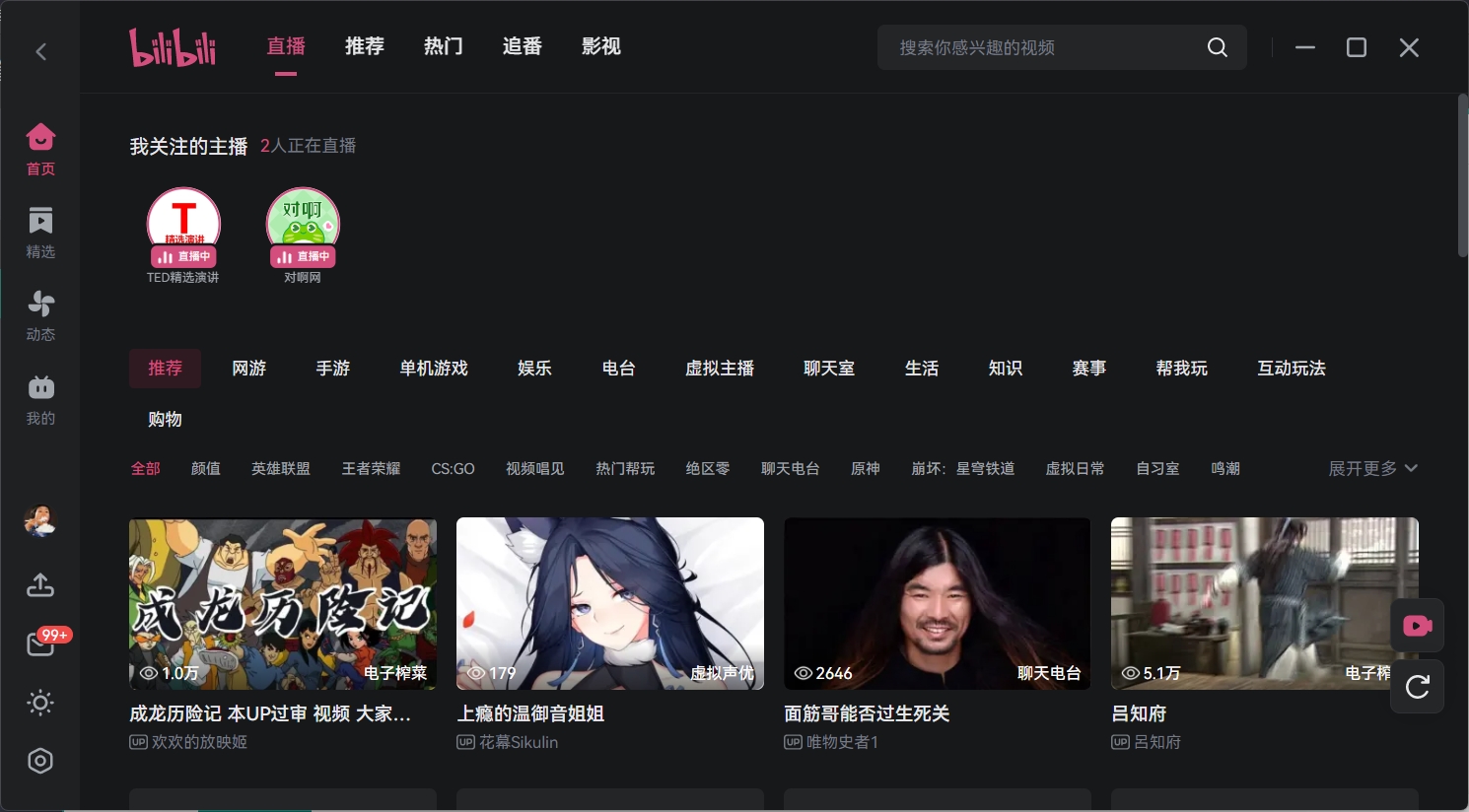
Software Features

Interest Zones: Bilibili features numerous interest zones, such as the Animation Zone, Gaming Zone, Film and Television Zone, Lifestyle Zone, Music Zone, and more, each offering a wealth of content tailored to specific user preferences.
Membership Services: Bilibili offers membership services, providing subscribers with exclusive privileges like watching high-definition videos, accessing content ahead of time, and participating in member-only events.

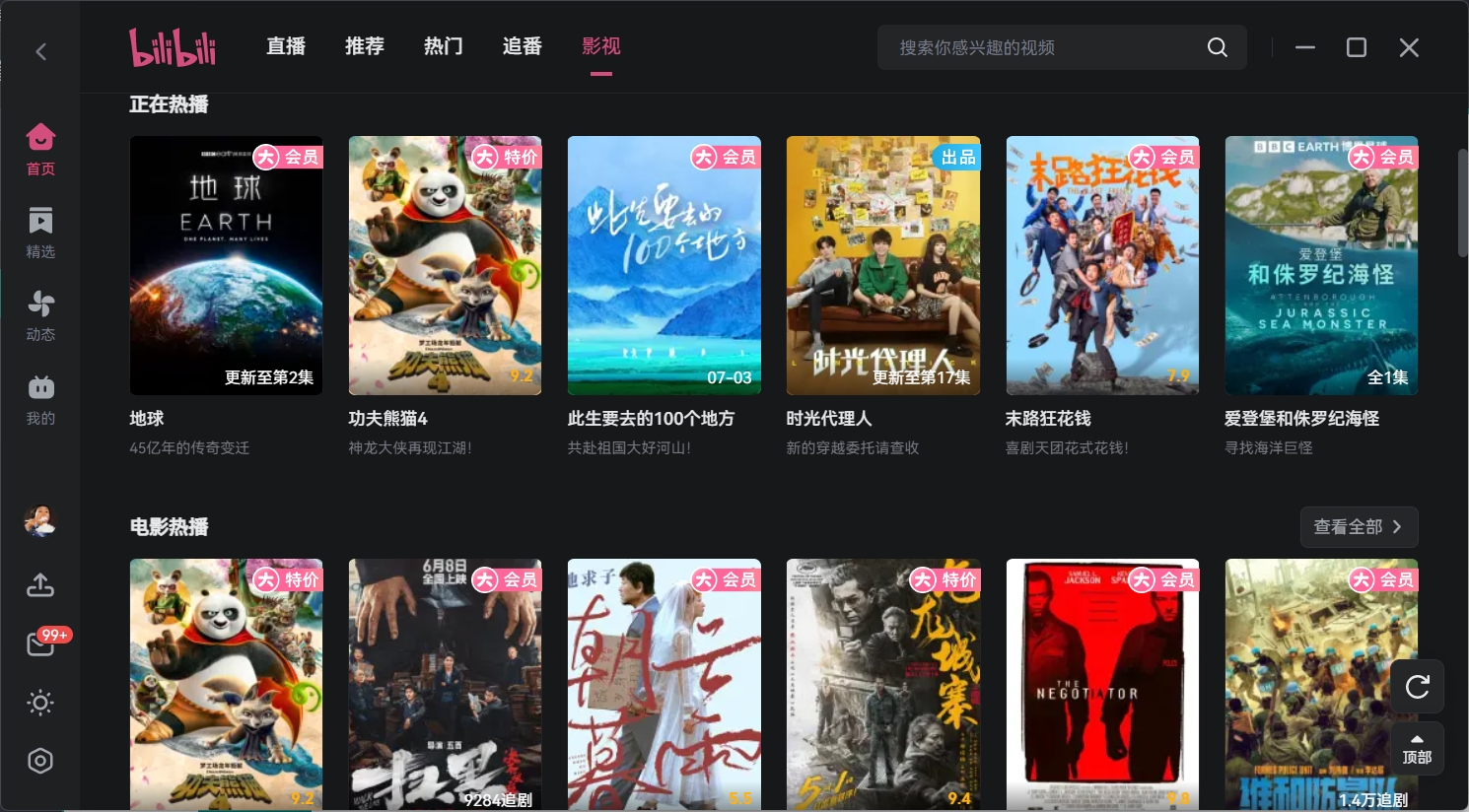
Creator Space: Bilibili provides a dedicated space for creators to upload, edit, and manage their video content, fostering a community where creators can interact and collaborate with one another.
Installation Steps

1. After downloading the installation package from our site, double-click to open it.
2. Follow the on-screen instructions to complete the installation. Once installed, you can start using Bilibili right away.
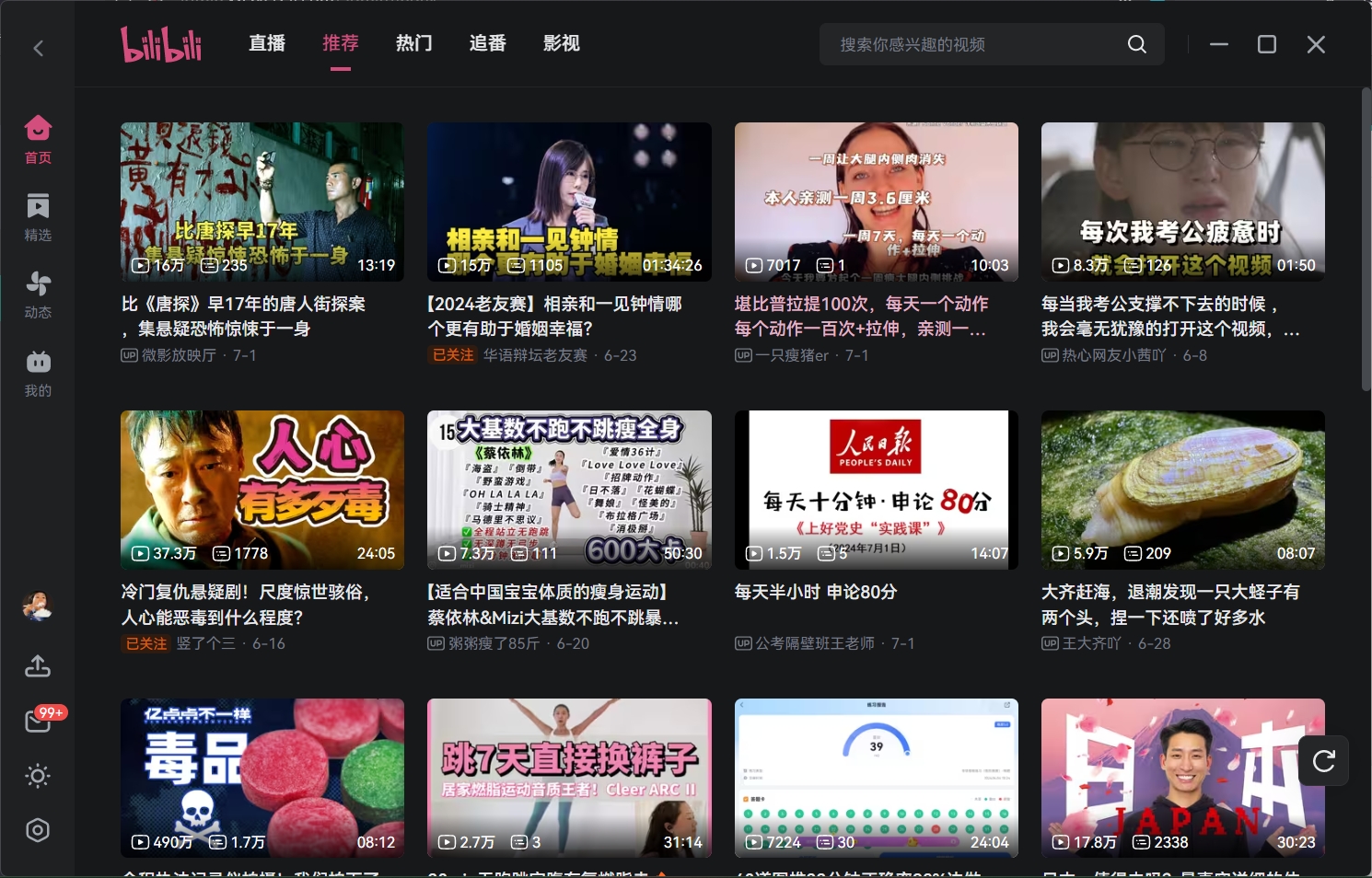


Bigemap Pro v5.4.2.0 免费 129 MB
BOE移动门户 v3.0.30-250612001. 官方版 272.4 MB
Burden of Command™ vV1.0.68/Build.19417856 电脑版 18GB
BIM快看 v0.0.4 电脑版 87 MB
BurnAware Free v18.9 电脑版 11.8 MB
Blued极速版 v7.42.0 安卓版 268.53 MB



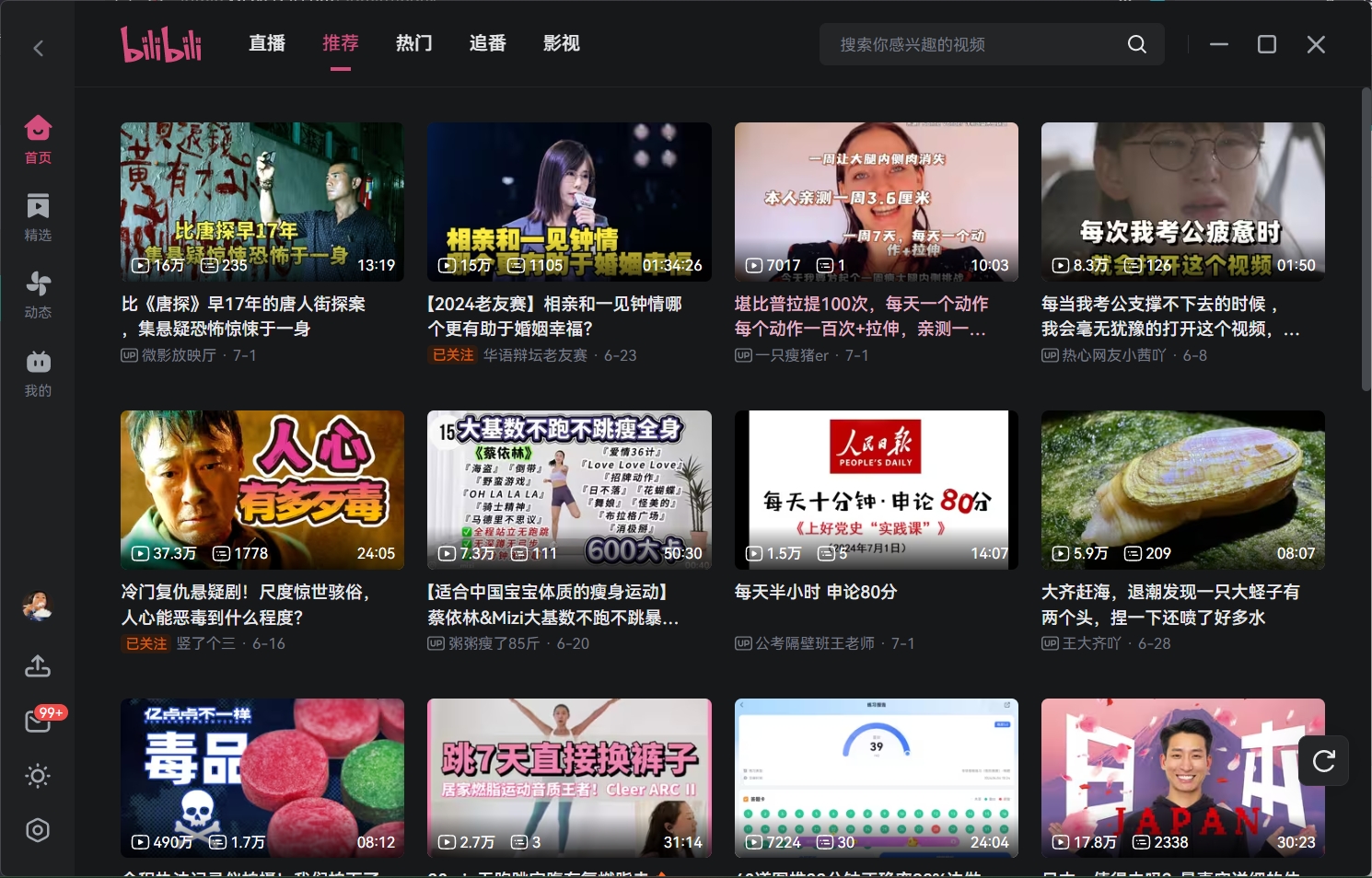
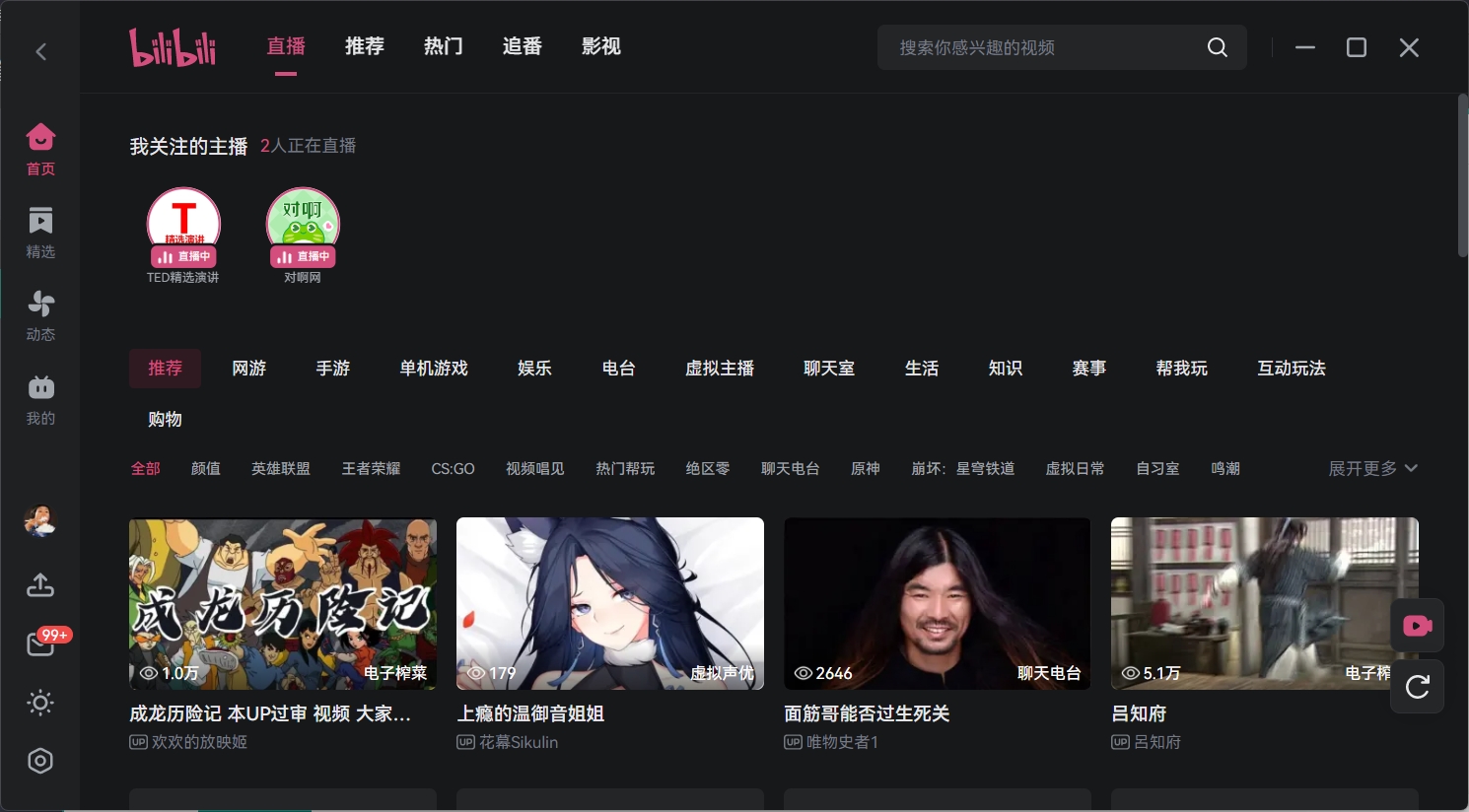


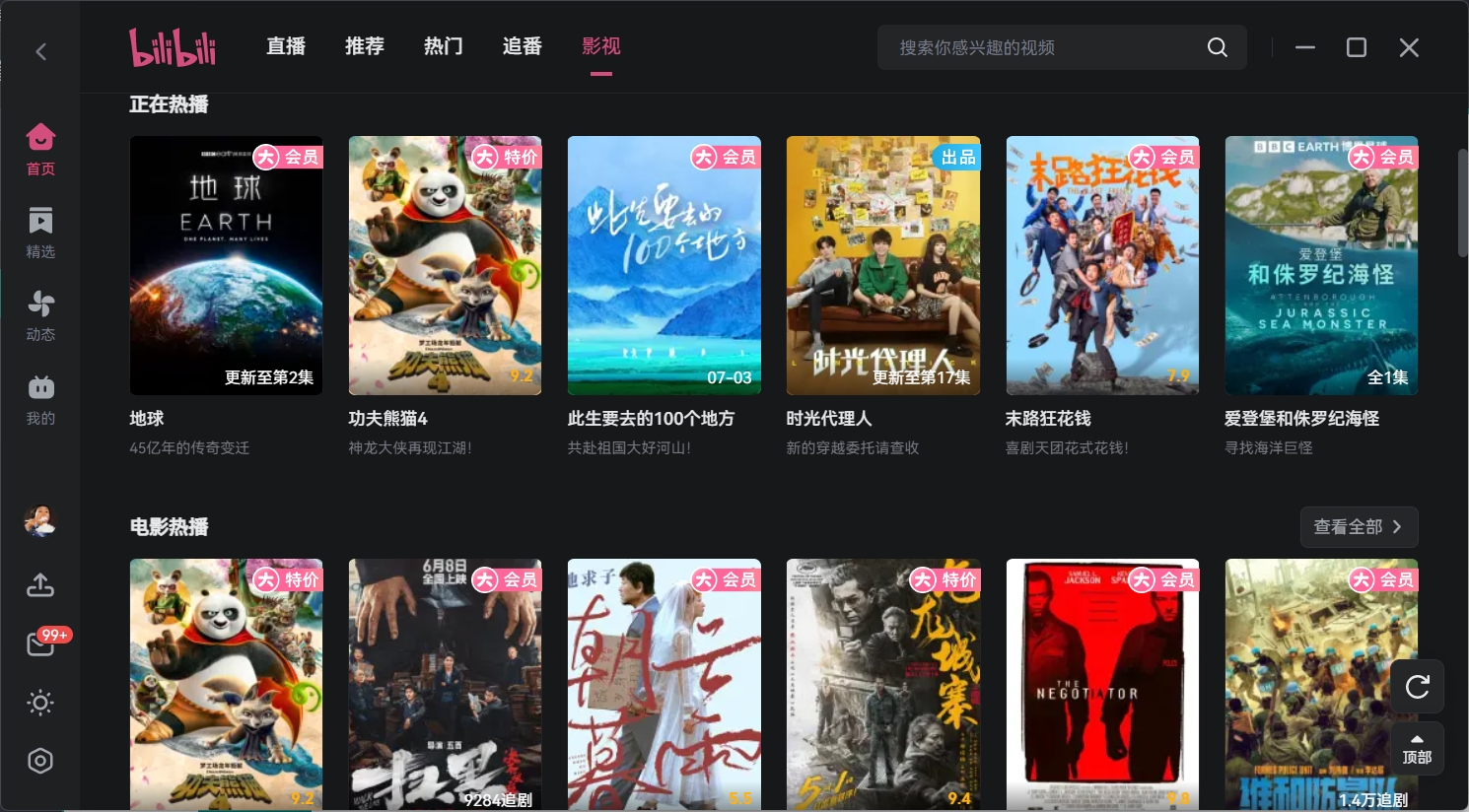

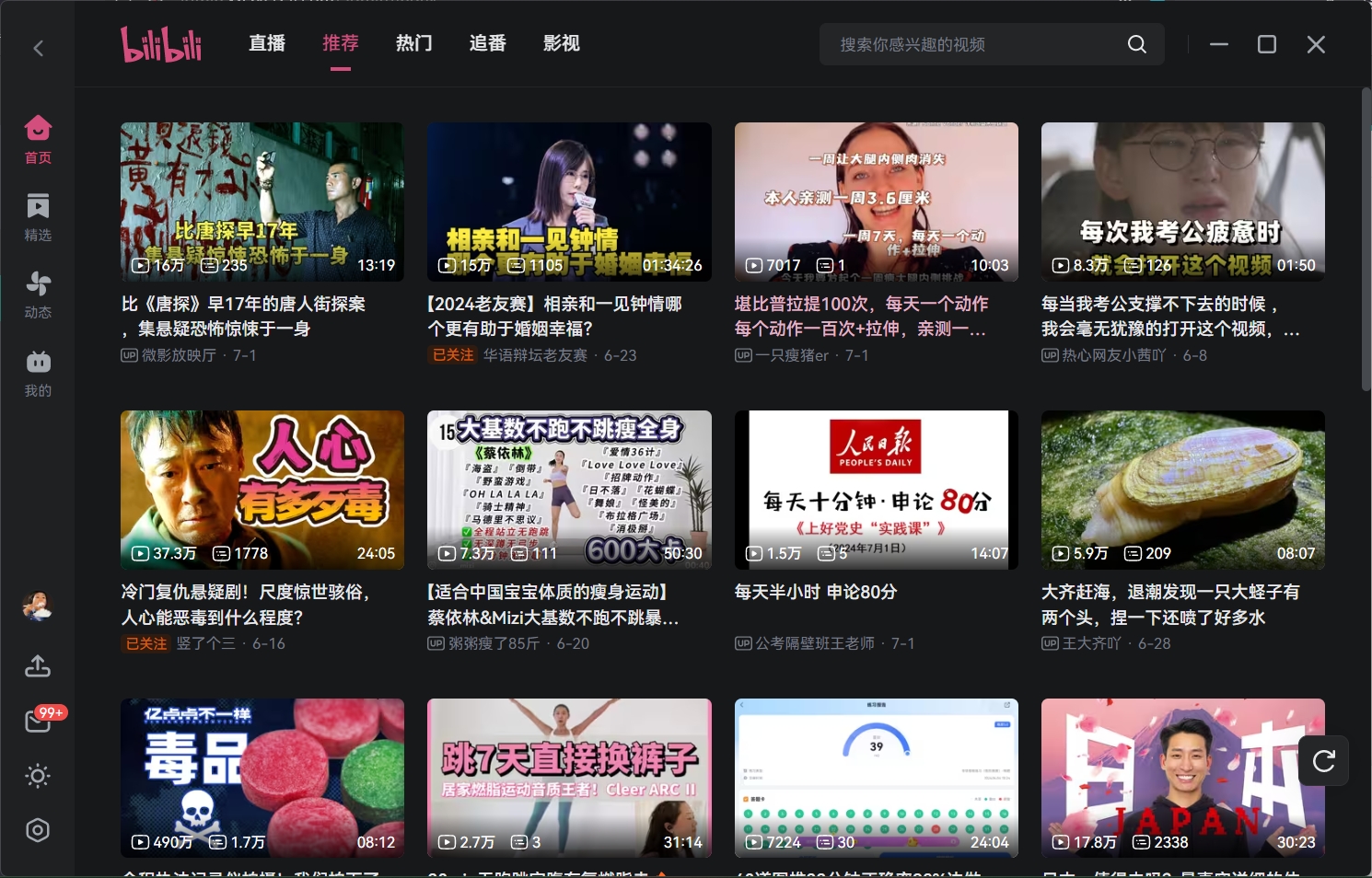







 迅读完美播放器 v3.1.0.5 免费
迅读完美播放器 v3.1.0.5 免费
 RealPlayer v24.0.4.303 免费
RealPlayer v24.0.4.303 免费
 HD Show多媒体播放软件 v2.0.17.0 官方版
HD Show多媒体播放软件 v2.0.17.0 官方版
 EVPlayer v3.5.7 官方版
EVPlayer v3.5.7 官方版
 金舟播放器 v2.0.1 电脑版
金舟播放器 v2.0.1 电脑版
 PotPlayerPortable64位便携版 v1.7.22506 官方
PotPlayerPortable64位便携版 v1.7.22506 官方
 PICO远程播放助手 v3.0.2.0 PC版
PICO远程播放助手 v3.0.2.0 PC版
 PotPlayer32位 v1.7.22539 官方版
PotPlayer32位 v1.7.22539 官方版













 冀ICP备2025117236号
冀ICP备2025117236号