AAuto Quicker is an advanced desktop code editor designed to empower rapid development of desktop software. It integrates features from multiple programming languages, particularly excelling as a hybrid programming language that enhances developer productivity for project completion.
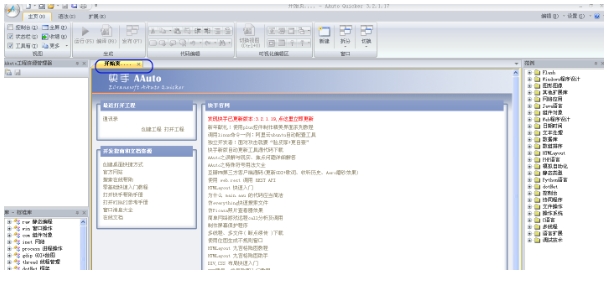
It streamlines the software deployment process by allowing developers to compile projects directly into standard PE format exe files. These exe files are clean, portable green software that can run without the need for an installer. Additionally, projects can be compiled into binary bytecode, enhancing code security as source code cannot be recovered from the EXE.
AAuto Quicker offers comprehensive support for all native static language data types and custom types (such as structs), as well as all API functions. This means C/C++ code can be seamlessly converted to AAuto code without the need to learn new syntax or data structures. Furthermore, its innovative Remote Call API feature enables developers to directly declare and execute functions located in external EXEs, significantly improving code flexibility and extensibility.
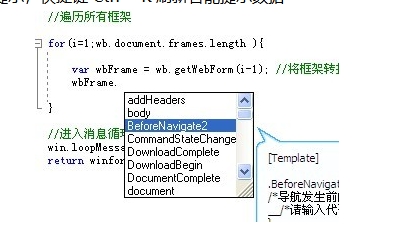
Software Features
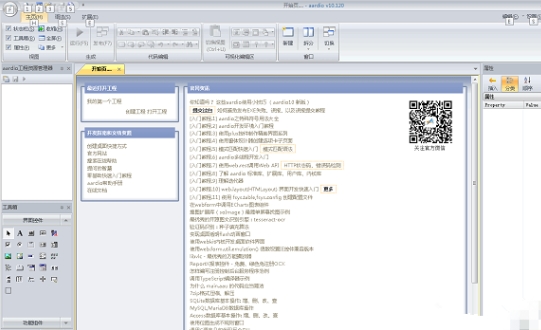
Using the $ operator, developers can directly include external code, text files, binary files, and more into their code, statically linking them to the exe during compilation. This reduces dependencies on external files, making software distribution and management more straightforward.
Visual Form Design: AAuto Quicker provides a visual Windows form design tool. These UI libraries are written on top of the underlying WINSDK and are entirely open-source. This allows developers to design user interfaces more intuitively and efficiently.
Support for DLLs: AAuto Quicker fully supports standard DLLs, resource DLLs, and memory DLLs, and can automatically recognize and intelligently load these DLLs. This feature provides developers with more options and flexibility in utilizing existing libraries and components.
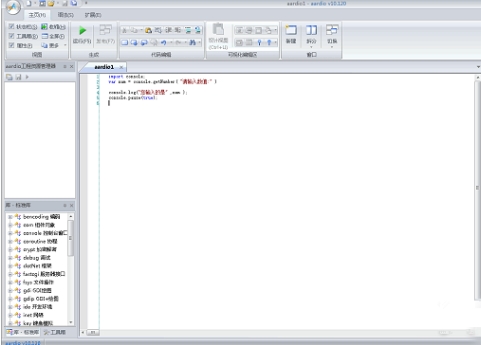

COM Programming Support: AAuto Quicker also offers full support for COM programming, enabling developers to easily interact with various COM components in the Windows system, facilitating the implementation of more complex functionalities.
Robust Compatibility: The syntax of AAuto Quicker is designed to be highly flexible, allowing developers, regardless of their prior programming language experience, to code in a style close to their original programming habits. This robust compatibility reduces learning costs and increases development efficiency.
Low-Level Interaction and High Performance: As the only dynamic language that can directly interact with system-level operations, AAuto Quicker also boasts impressive runtime performance. This makes it an ideal choice for applications requiring high performance and direct system-level interaction.
Installation Steps

Download the file, unzip it, and open the installation page by double-clicking the exe file.
Double-click the exe file and follow the on-screen instructions to install.
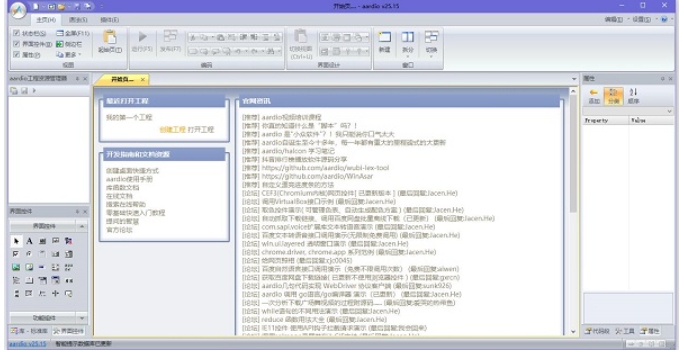
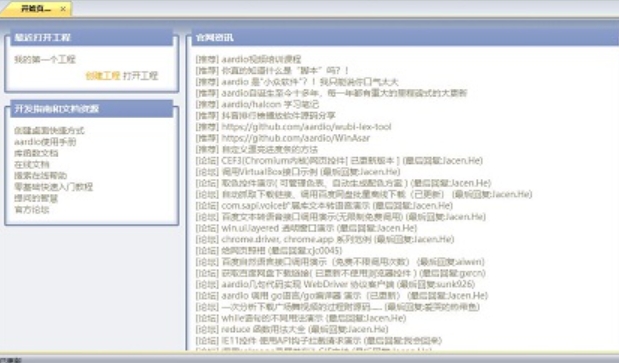
As a green software, it requires no installation. Simply click the exe file to start using it directly.


快狗打车企业版 v5.2.1 手机版 36.98 MB
快速换机助手 v1.3.3 安卓应用 33.96 MB
快递包裹速查 v1.0.2 安卓软件 80.12 MB
快递查询通 v5.1.5268 安卓版 48.39 MB
快递查询宝 v1.0.1 安卓软件 35.35 MB
快递员小扁担 v4.4.10 最新版 77.46 MB



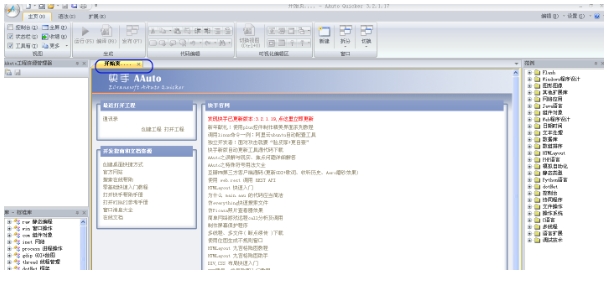
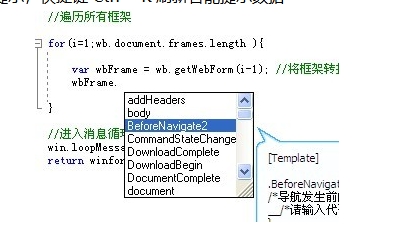
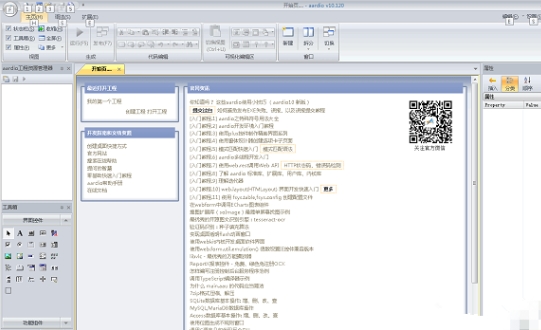
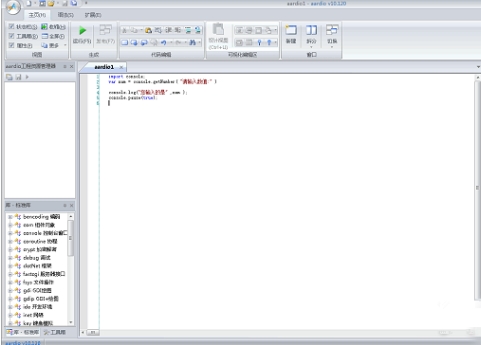


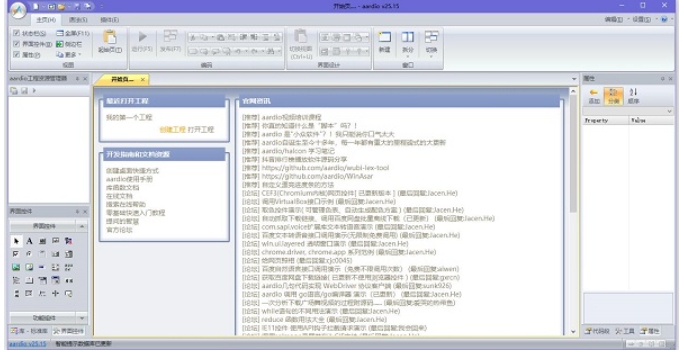
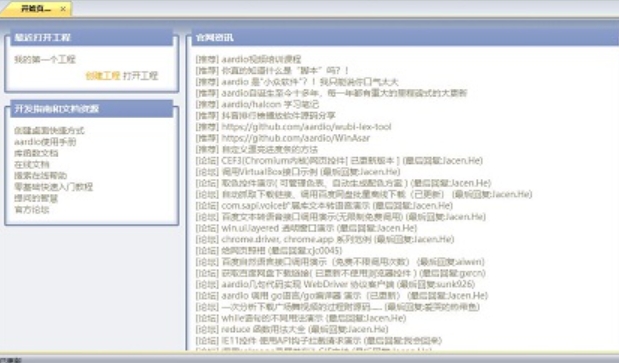







 金字塔决策交易系统64位 v7.21 PC版
金字塔决策交易系统64位 v7.21 PC版
 浩辰CAD机械标准版 v26.0 官方版
浩辰CAD机械标准版 v26.0 官方版
 帮大家PDF超能助手 v1.0.0.8 电脑版
帮大家PDF超能助手 v1.0.0.8 电脑版
 E8财务管理软件增强版 v8.40 官方版
E8财务管理软件增强版 v8.40 官方版
 E8财务管理软件专业版 v8.40 PC版
E8财务管理软件专业版 v8.40 PC版
 证书助手-统计局专版 v1.5.3.1 PC版
证书助手-统计局专版 v1.5.3.1 PC版
 冬瓜配音 v1.4.0 PC版
冬瓜配音 v1.4.0 PC版
 浩辰CAD建筑 v2025 免费
浩辰CAD建筑 v2025 免费













 冀ICP备2025117236号
冀ICP备2025117236号