VLC Media Player is a powerful, user-friendly, and entirely free multimedia player. Its extensive format support, cross-platform compatibility, high degree of customization, and rich feature set make it the preferred choice for many users.
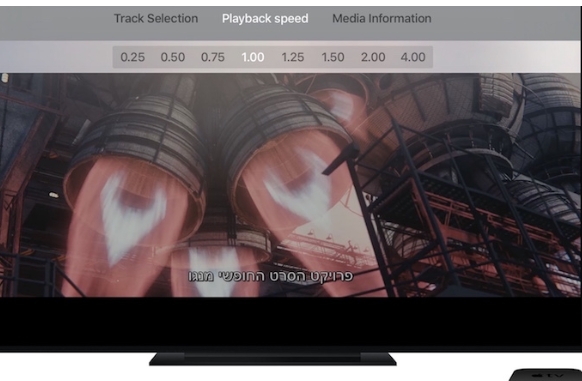
With VLC, you can play virtually any video or audio file, including but not limited to MPEG-2, MPEG-4, H.264, MKV, WebM, WMV, MP3, and more, without the need for additional codec packs.
VLC is compatible with a variety of operating systems, including Windows, Linux, Mac OS X, Unix, iOS (via specific apps), and Android, providing a consistent playback experience across devices.
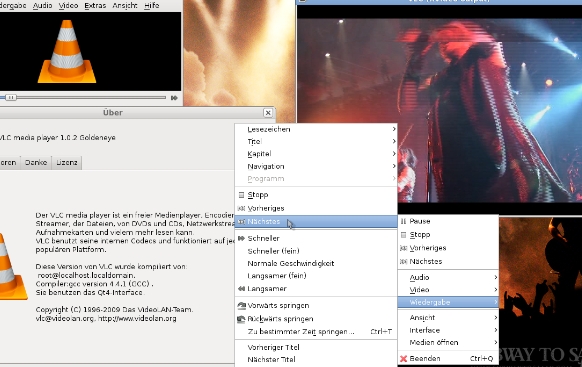
Software Features
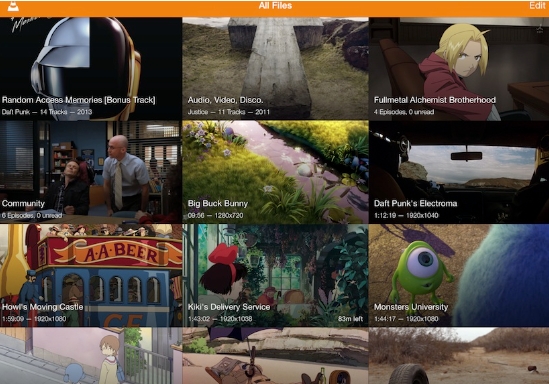
VLC is completely free and ad-free, with no spyware, ads, or user behavior tracking.
Highly customizable: Users can personalize the appearance and functionality of VLC by adding skins, designing custom interfaces with the VLC skin editor, and installing extensions.
Hardware acceleration: VLC supports hardware decoding on most platforms, utilizing GPU acceleration to enhance video playback smoothness and efficiency.
Advanced control features: It offers video and subtitle synchronization, video and audio filters, and other advanced control options to cater to professional users.
Video playback: VLC supports playing videos from files, discs, cameras, devices, and streaming sources.
Video transcoding: Although primarily a player, VLC also includes basic transcoding capabilities, allowing users to perform simple video format conversions without additional codec packs.
Remote playback and sharing: VLC enables sharing video playback with others through simple command-line functions, making it easy to share favorite videos with friends.
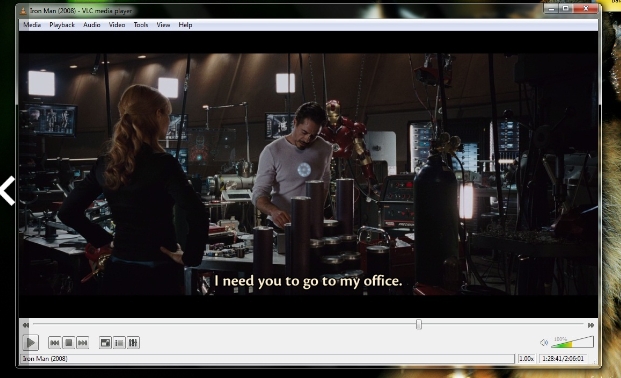
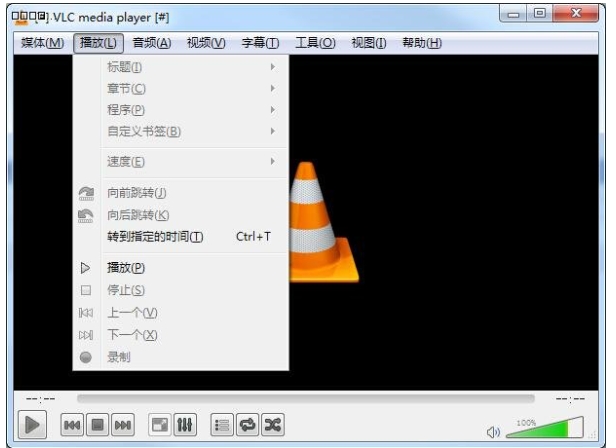
Subtitle support: It supports various subtitle formats, including DVD subtitles, text files (such as MicroDVD, SubRIP, etc.), and hidden subtitles, enhancing the viewing experience.
Network streaming playback: VLC supports streaming content from network protocols such as UDP/RTP, HTTP/FTP, MMS, and plays them.
Audio playback: VLC also supports a variety of audio formats, including MP3, AAC, FLAC, and more, providing high-quality audio playback experiences.
Installation Steps
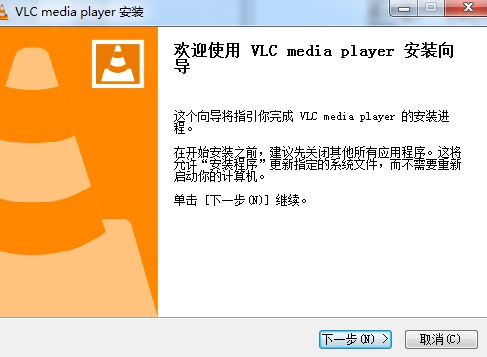
Download and double-click to extract the file, then open the installation page.
Double-click the exe file and follow the on-screen instructions to install.
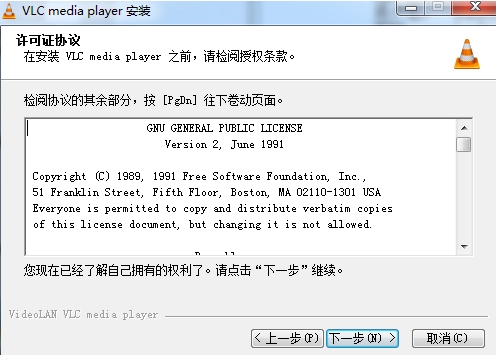
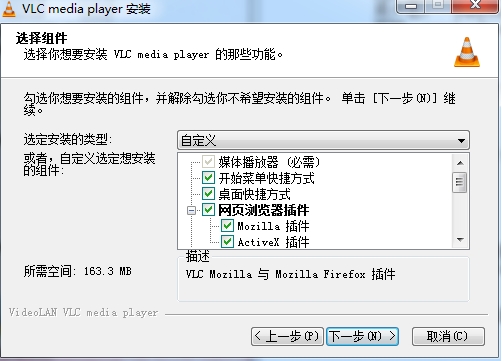
Wait for the installation to complete, then begin using VLC Media Player.


VueScan扫描仪万能驱动 v9.8.50 免费 38.8 MB
vivo 官网 v10.9.2.4 手机版 57.59 MB
VOGUEclub v5.7.0 安卓APP 29.81 MB
V380 v6.4.30 手机版 171.1 MB
VIPER HiFi v4.1.8 最新版 56.29 MB
VESTA v3.90.5a 免费 22.7 MB



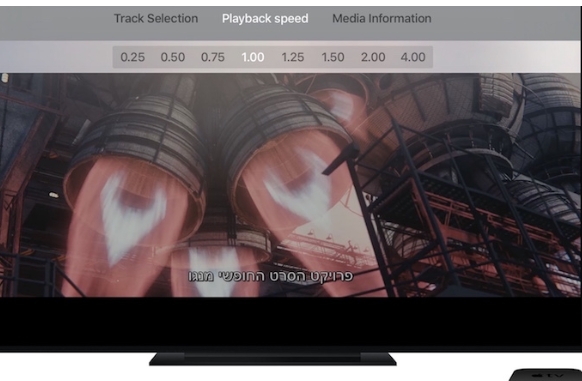
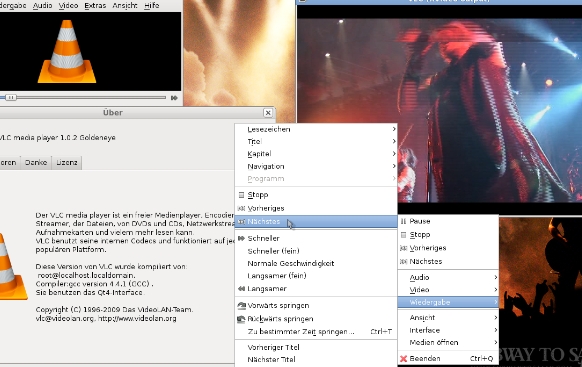
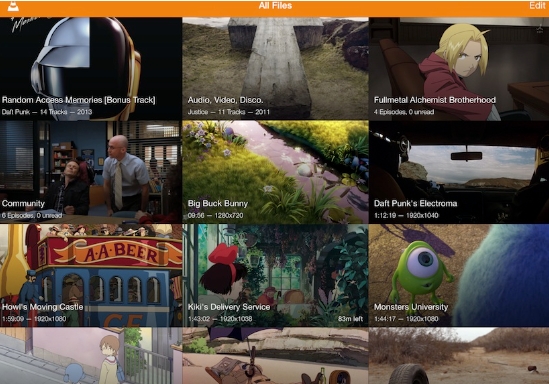
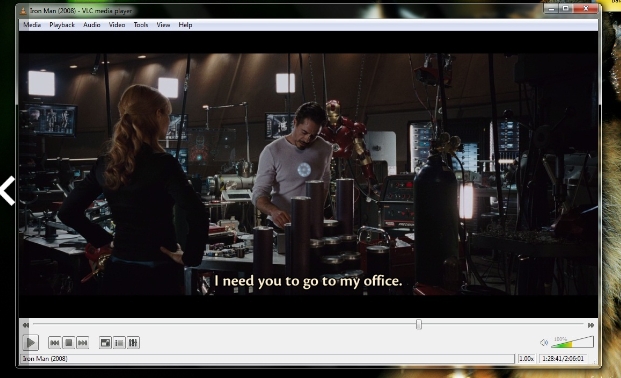
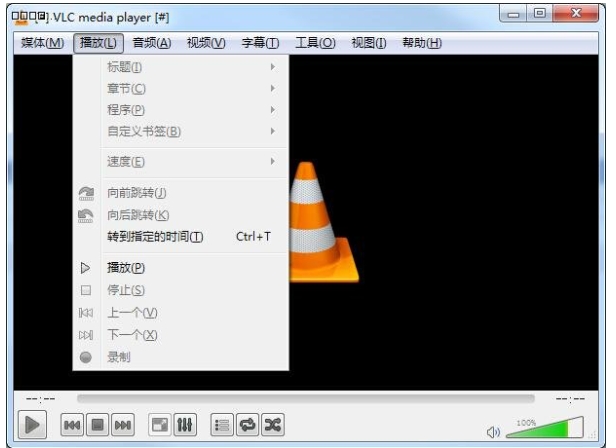
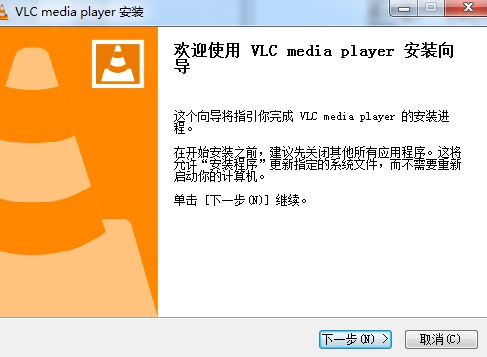
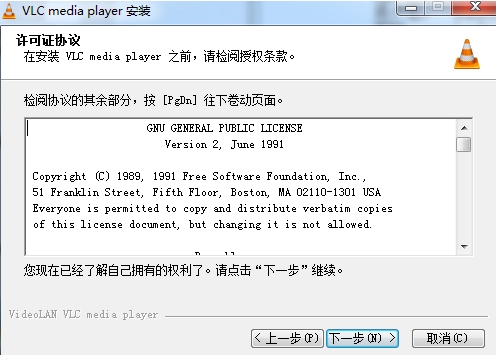
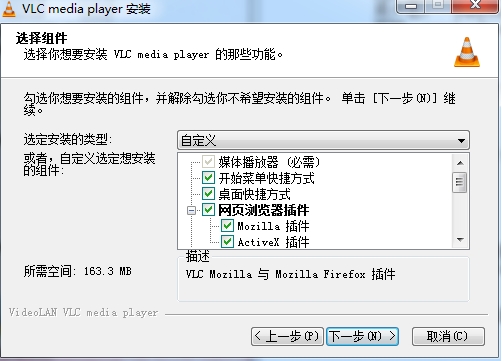







 迅读完美播放器 v3.1.0.5 免费
迅读完美播放器 v3.1.0.5 免费
 RealPlayer v24.0.4.303 免费
RealPlayer v24.0.4.303 免费
 HD Show多媒体播放软件 v2.0.17.0 官方版
HD Show多媒体播放软件 v2.0.17.0 官方版
 EVPlayer v3.5.7 官方版
EVPlayer v3.5.7 官方版
 金舟播放器 v2.0.1 电脑版
金舟播放器 v2.0.1 电脑版
 PotPlayerPortable64位便携版 v1.7.22506 官方
PotPlayerPortable64位便携版 v1.7.22506 官方
 PICO远程播放助手 v3.0.2.0 PC版
PICO远程播放助手 v3.0.2.0 PC版
 PotPlayer32位 v1.7.22539 官方版
PotPlayer32位 v1.7.22539 官方版













 冀ICP备2025117236号
冀ICP备2025117236号