ZOC Terminal for Mac is a well-known telnet/SSH/SSH2 client and terminal emulator. With features like tabbed sessions, command history, scrollback, and multi-window support, ZOC Terminal Mac is a preferred tool for users looking to access Unix shell accounts from Windows or Mac OS X platforms.
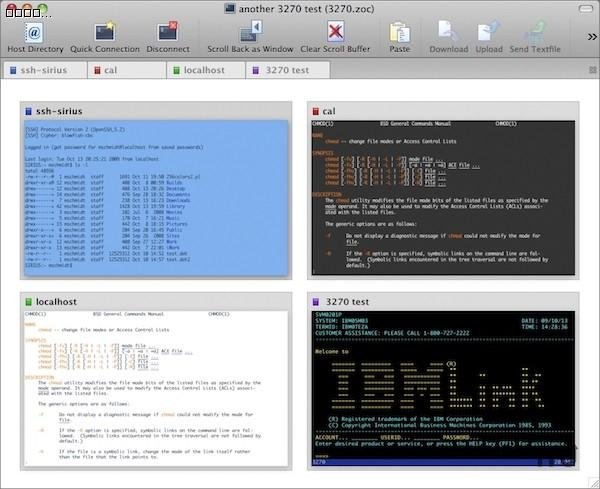
Software Features
ZOC Terminal for Mac is a professional terminal emulator and Telnet client with a robust feature set. It supports various terminal emulations and connects to Unix/Linux hosts, shell accounts, BBS, IBM mainframes, MUDs, or serial port devices via SSH, Telnet, rlogin, and serial ports.
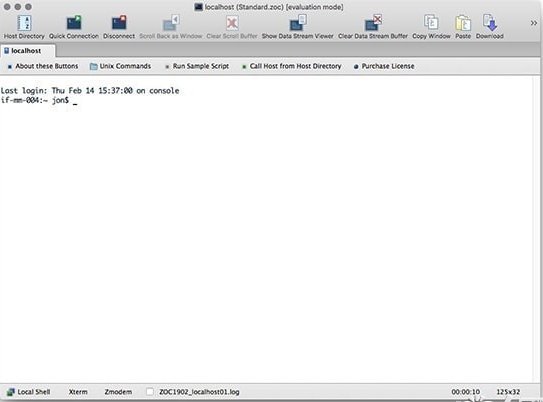
The software offers a modern interface with tabbed sessions, which can display thumbnails of all sessions. Session tabs can be moved between windows. ZOC Terminal also supports an address book with folders and color-coded hosts, which can be highly customized to suit your needs. You can create configuration profiles for different sessions, setting screen size, font colors, button bars, and then assign them to different hosts.
In addition to session profiles, the software provides numerous configuration options related to the program, such as printer selection, activation of alert messages, sound files, and automatic connection parameters. ZOC can replace command-line terminals for SSH/SSH2, modem, ISDN, and other professional communication tasks. It can simulate workstations for SUN, BBS, IBM mainframes, and more. The software also offers practical features like quick access to command history, scrollback, and multi-window operations.


ZOOM视频会议软件 v6.7.2.26346 PC版 139 MB
zTasker v2.3.4 官方版 19 MB
Zorbus vBuild.18513349 电脑版 300MB
zTasker v2.3.2 免费 19 MB
zip万能压缩 v4.0.0.21 官方 10.4 MB
Z视介 v7.0.1 安卓应用 95.54 MB



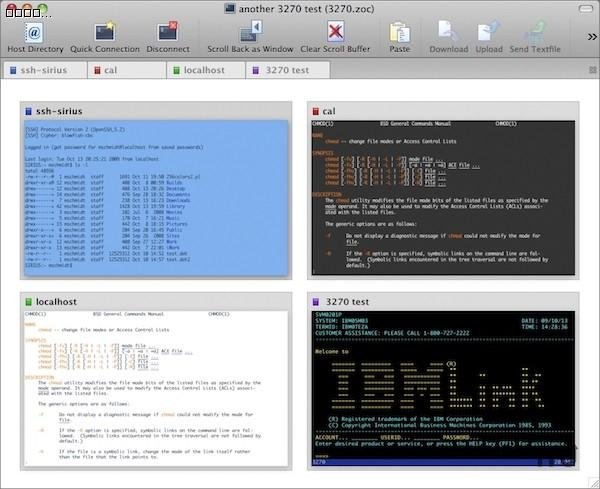
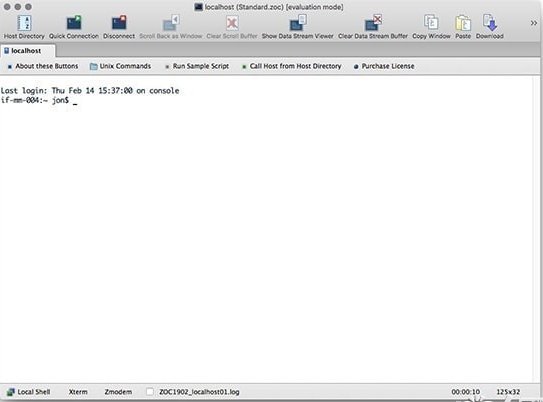







 鲁班乐标ios v3.5 iOS版
鲁班乐标ios v3.5 iOS版
 快跑者店长端ios v2.0.2 iOS版
快跑者店长端ios v2.0.2 iOS版
 丽家会ios v1.2.4 iPhone版
丽家会ios v1.2.4 iPhone版
 乐木几云店ios v3.2.7 iPhone版
乐木几云店ios v3.2.7 iPhone版
 省钱熊商户ios v1.0.3 iOS版
省钱熊商户ios v1.0.3 iOS版
 E滴快运ios v1.9 iPad版
E滴快运ios v1.9 iPad版
 鱼骨移动工作平台 v1.2.28 iOS版
鱼骨移动工作平台 v1.2.28 iOS版
 小日常iOS v2.32 iPhone版
小日常iOS v2.32 iPhone版













 冀ICP备2025117236号
冀ICP备2025117236号