OmniGraffle, developed by The Omni Group, is a versatile diagramming software exclusively available for Mac OS X and iPad. It has garnered acclaim, including the Apple Design Award in 2002. OmniGraffle 7 is designed to create precise and aesthetically pleasing graphics, catering to professionals and novices alike, offering innovative features for everyone from expert artists and designers to casual data mappers and beginners charting their ideas.
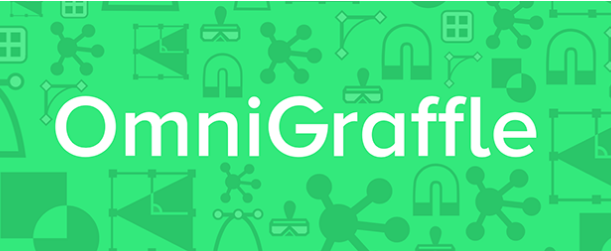
Key Features
1. OmniGraffle supports the creation of charts, flowcharts, organizational diagrams, and illustrations. It can also be used for organizing thoughts, structuring brainstorming sessions, drawing mind maps, managing styles, or prototyping websites and PDF documents.
2. It boasts a drag-and-drop interface that allows for a seamless What You See Is What You Get (WYSIWYG) experience.
3. Canvas Layers
Organize your documents using canvases and layers, and set up export elements on Mac. The unique interaction with elements on canvases allows for simultaneous movement, streamlining your workflow.
4. HTML Image Maps
Combine your graphics with actions and export them as image maps. Maintain interactive links for quick navigation in web browsers.
5. SVG Export
Export canvases or copy them as SVG to paste into HTML documents or compatible applications.
6. Automation with JavaScript or AppleScript
Write cross-platform scripts for iOS and macOS using JavaScript. Automate tasks once and run them efficiently. Develop plugins and scripts to work more efficiently.
7. Interactive Actions
Set up actions for hidden layers, switch to or zoom in on different views or canvases, and even run scripts.
8. Mouse-Free Editing
Edit text using keyboard shortcuts, eliminating the need for mouse or trackpad interaction.

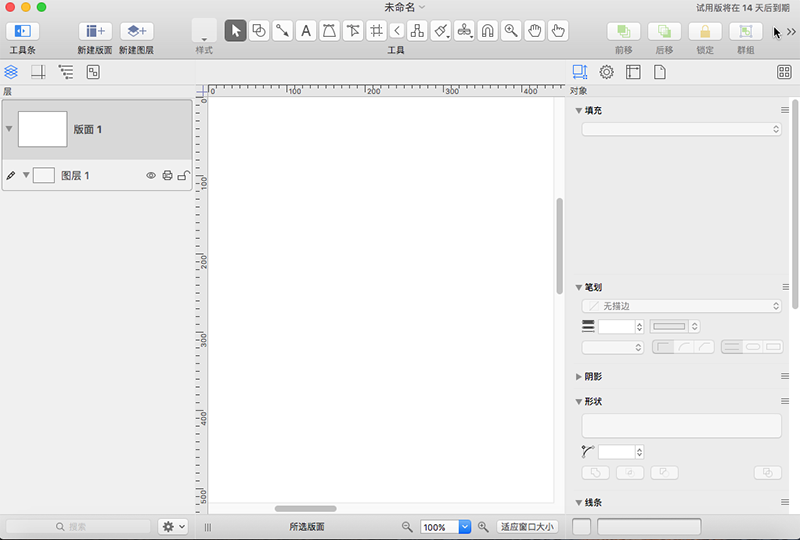
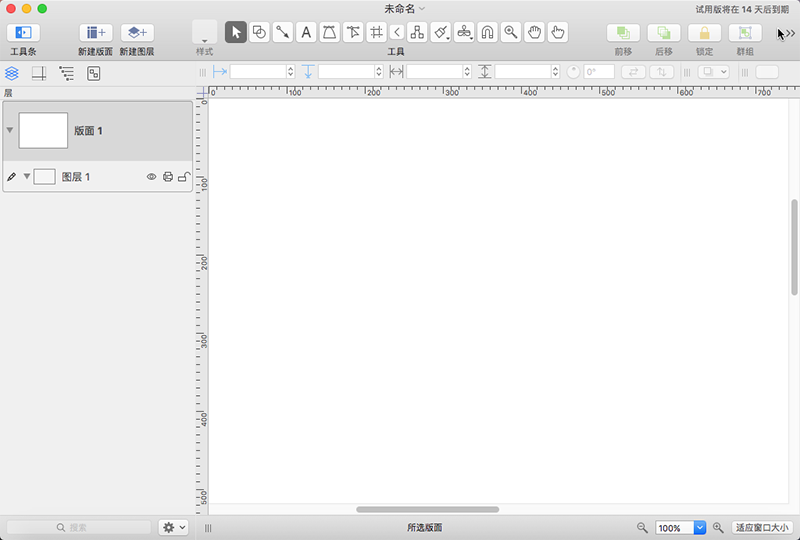
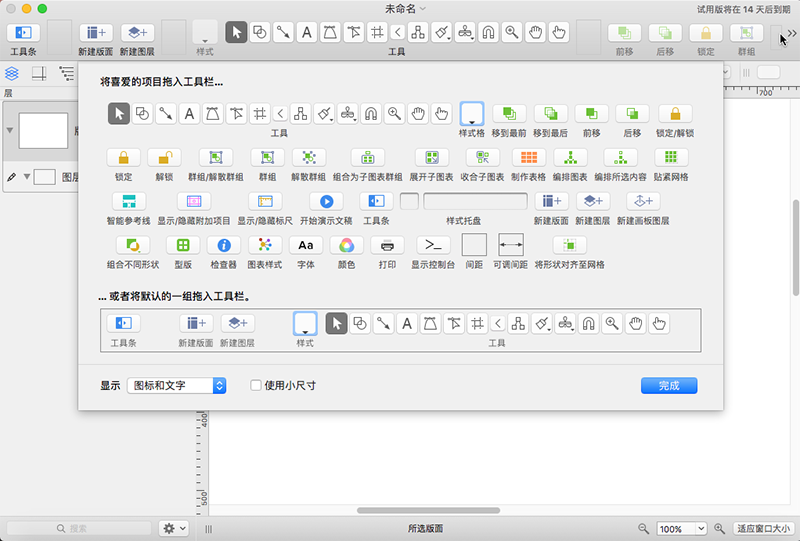
Software Highlights
Output Formats
OmniGraffle supports a wide range of file formats for export, including PDF, TIFF, PNG, JPEG, EPS, HTML image maps, SVG, Visio XML, Photoshop, and BMP. It stores data in Apple's XML schema format, with the file extension .graffle.
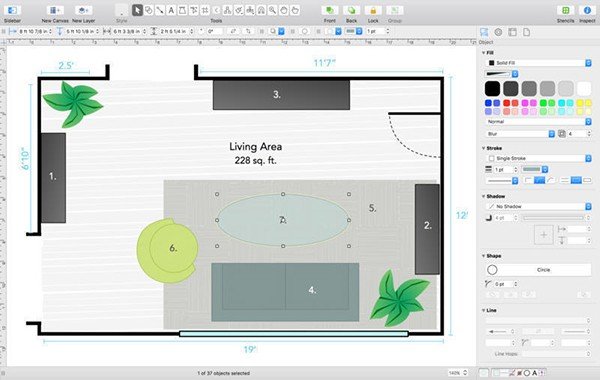
Additional Features
Utilizing Mac OS X's Quartz graphics layer, OmniGraffle incorporates features like anti-aliasing, smooth scaling, and transparent drag-and-drop shadows. OmniGraffle 4 introduced Bezier shapes and text-based, inheritable charts. OmniGraffle 5 added Bezier connectors, enhancing the software's capabilities further.


OpenManus v1.0.0.2 免费 168.8 MB
OPPO 商城 v4.55.1 安卓版 64.91 MB
OBS录屏大师 v2.6.7 电脑版 834KB MB
OBS Browser+ v3.25.3 官方版 116.3 MB
OCR图文识别 v1.6.0 最新版 59.13 MB
ok成长记 v2.9.52 安卓软件 61.11 MB



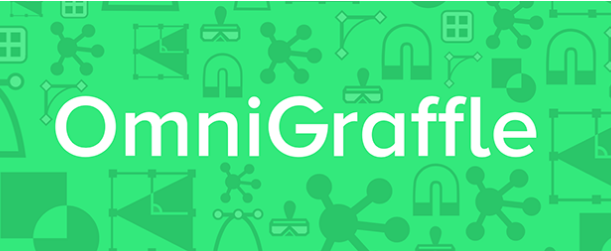

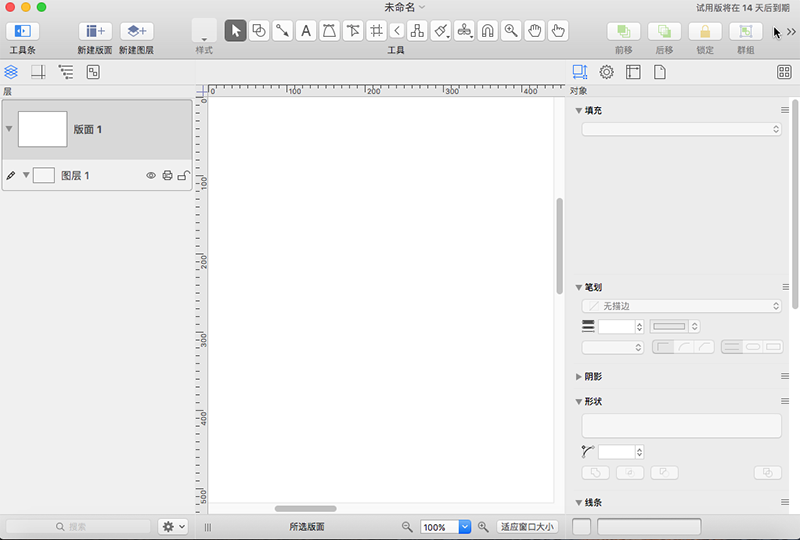
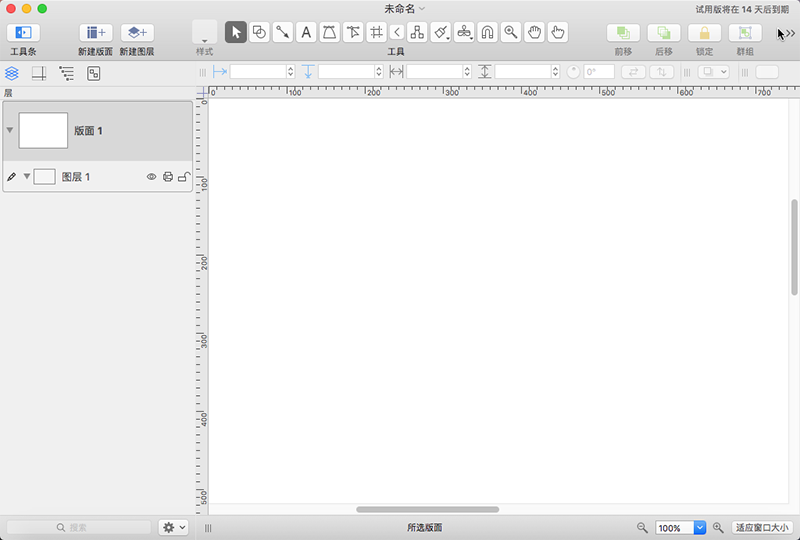
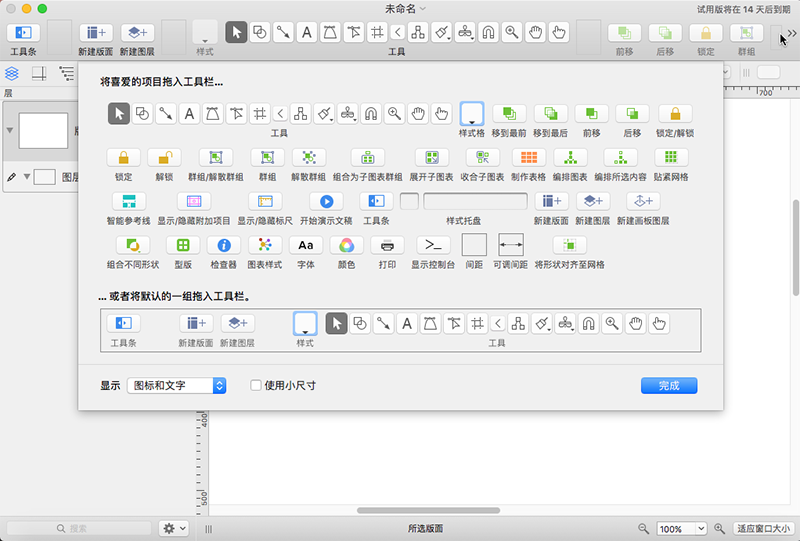
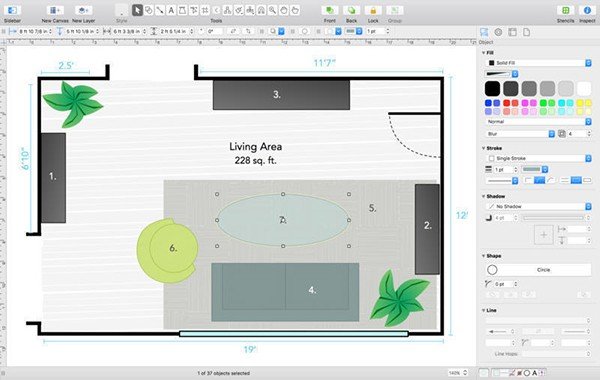







 树图思维导图 v1.0.11 iPad版
树图思维导图 v1.0.11 iPad版
 MailSuite v1.0.4 苹果手机版
MailSuite v1.0.4 苹果手机版
 PaintCode 2 v3.4.5 iPad版
PaintCode 2 v3.4.5 iPad版
 Art of Illusion v10.2 苹果版
Art of Illusion v10.2 苹果版
 CotEditor v3.9.2 iPad版
CotEditor v3.9.2 iPad版
 Keybase Teams v3.2.2 iOS版
Keybase Teams v3.2.2 iOS版
 WPS Office 2024 v6.10.2.8876 iPad版
WPS Office 2024 v6.10.2.8876 iPad版
 WPS Excel v6.10.2.8876 苹果版
WPS Excel v6.10.2.8876 苹果版













 冀ICP备2025117236号
冀ICP备2025117236号