Dash for Mac is a robust documentation browser and code snippet manager tailored for the Mac OS platform. It allows users to peruse API documentation and efficiently manage code snippets. Dash comes preloaded with an extensive collection of API documentation covering a wide array of popular programming languages and frameworks.
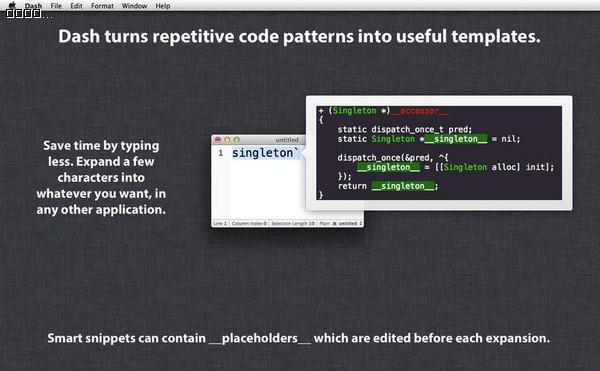
Key Features
Supported Documentation Sets
Dash offers over 200 offline documentation sets. Users can select which sets to download, while Dash takes care of the rest, ensuring they remain up-to-date. You can also create custom documentation sets, request docsets, or download them from third-party sources.
Here is a list of various documentation sets included with Dash, highlighting the most popular ones. All sets are meticulously generated and maintained.
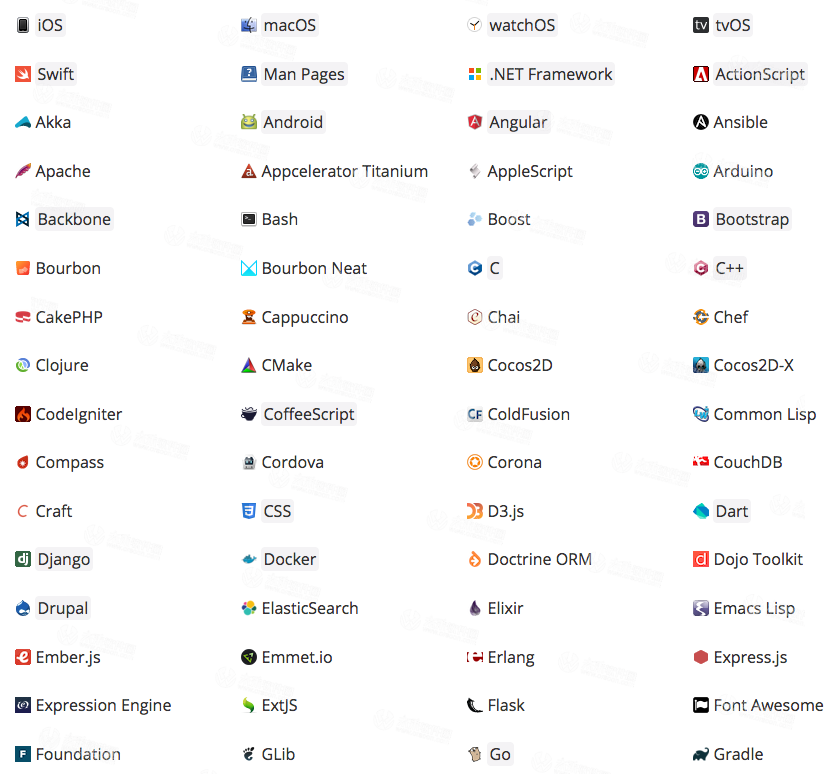
Third-Party Documentation Sources
Dash integrates with package managers to generate documentation sets for any content you may need and provides its own resources for custom documentation.
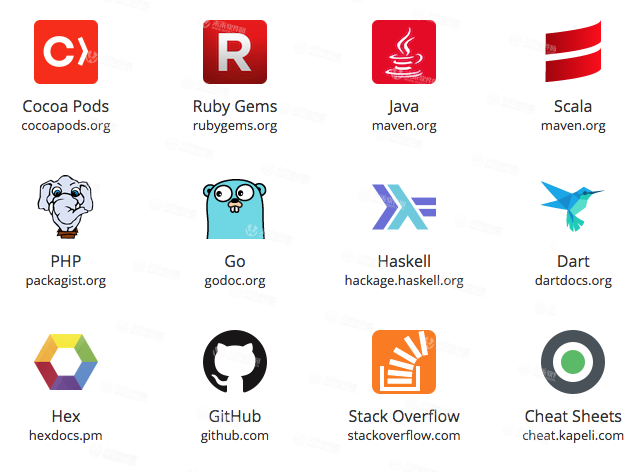
Amazing Integration Plugins
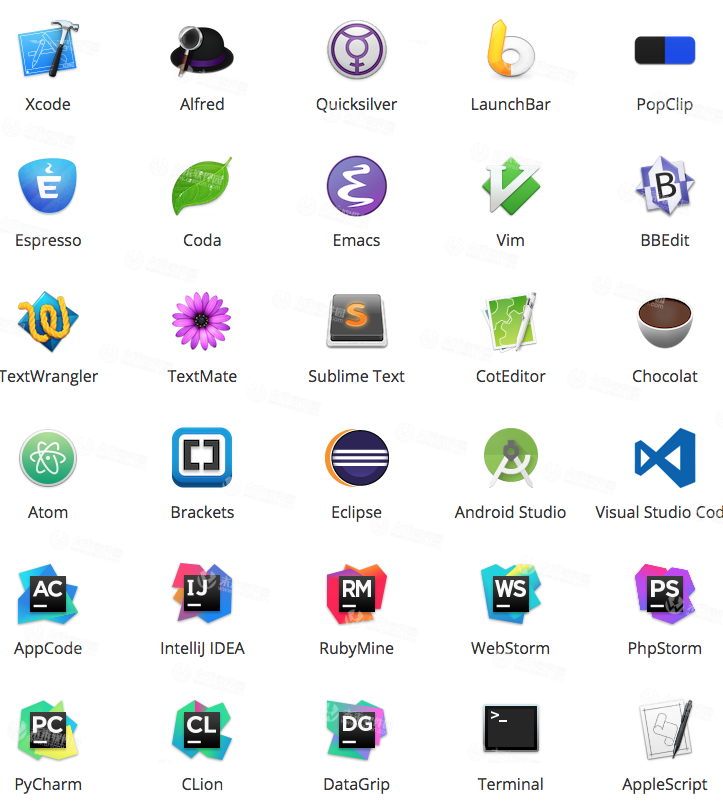
- Loading functionality
- Documentation browser
- Over 200 offline documentation sets
- Instant, fuzzy search
- Extensive integration with other applications
- Easy docset download
- Easy docset generation:
- Supports AppleDoc docsets
- Supports Doxygen docsets
- Supports CocoaDocs docsets
- Supports Python / Sphinx docsets
- Supports Ruby / Yard docsets
- Supports Javadoc docsets
- Supports Scaladoc docsets
- Supports GoDoc docsets
- Supports Elixir / HexDoc docsets
- Supports DartDoc docsets
- Supports Haskell / Haddock docsets
- Supports JSDoc docsets
- Supports any HTML documentation sets
- Easy switching between docsets:
- Smart search profiles
- Docset keywords
- Documentation bookmarks
- Convenient, filterable table of contents
- Highlighted in-page search
- Snippet manager
- Stores code snippets
- Facilitates snippet reuse
- Expands snippets in any application
- Organizes snippets with tags
- Supports syntax highlighting
- Variable placeholders
- Special placeholders:
- @Clipboard
- @Cursor
- @Date
- @Time
Additional Features
- Retina display support
- Multi-touch gestures
- Keyboard shortcuts
- Tab restoration
- iOS remote control
- Docset playground
- Toggle dock icon visibility
- Toggle menu icon visibility
- Dark mode


Demeo vBuild.20737994 电脑版 6GB
DRIVE拉力赛 vV1.3.8 官方版 1GB
DVD Decrypter v3.5.4.0 官方 878.3KB MB
Desktop Lighter v1.4 电脑版 810.4KB MB
Dilkan v1.2.6 官方版 61.3 MB
DirectX系统修复工具 v3.4.4 PC版 96.3 MB



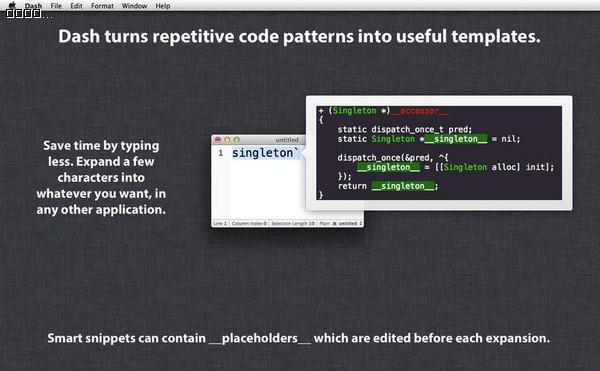
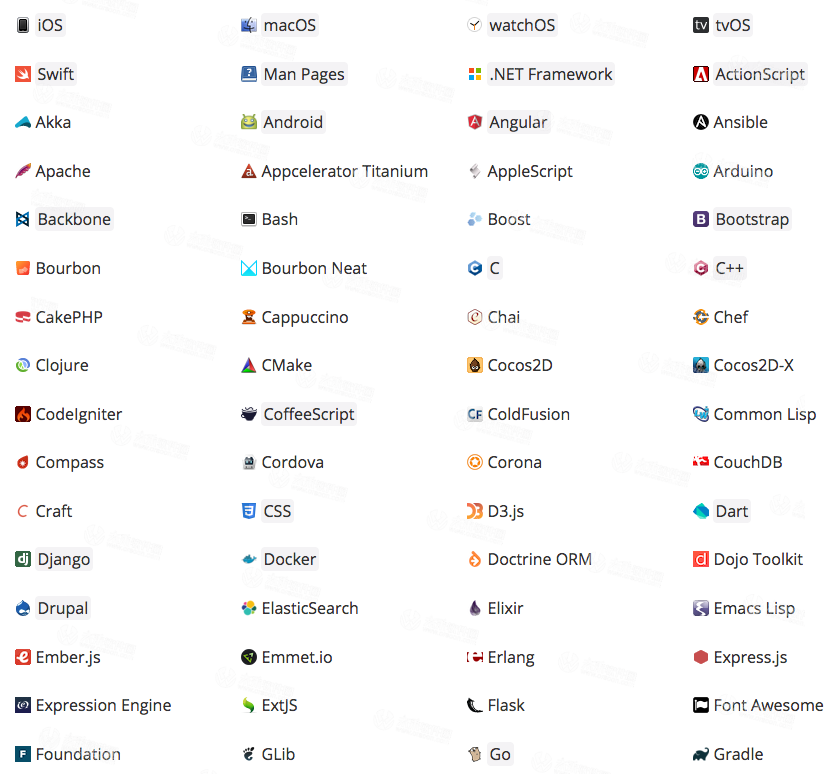
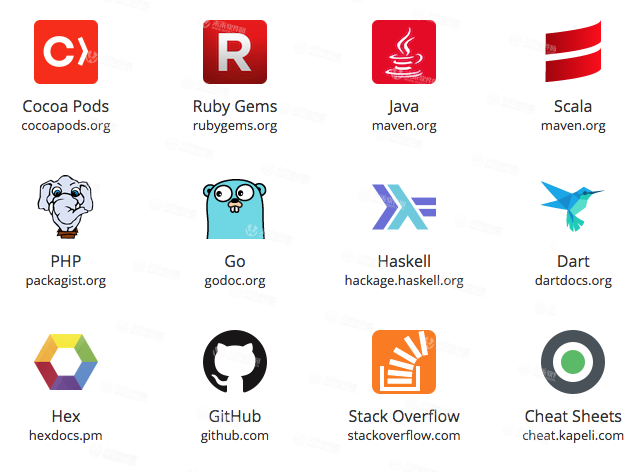
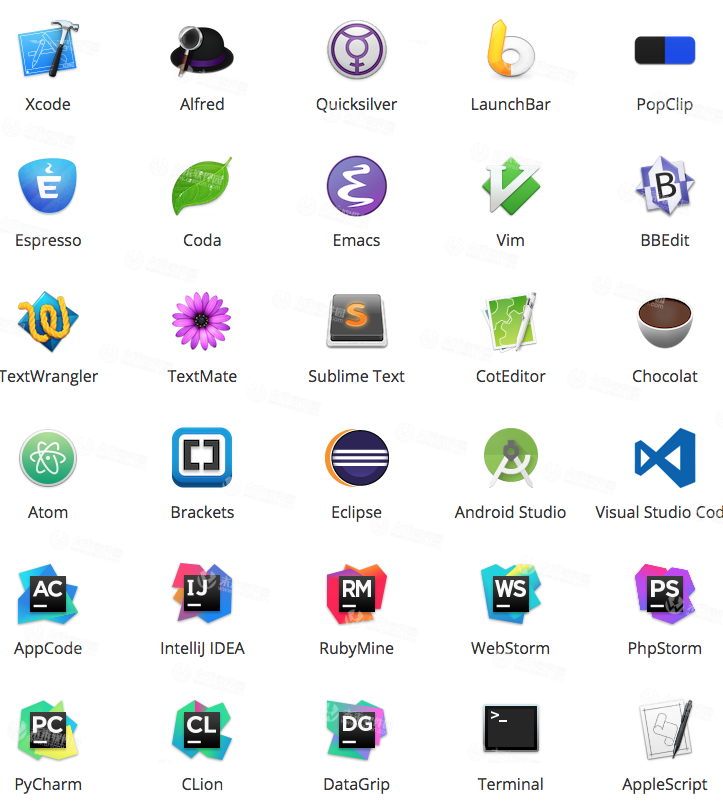







 鲁班乐标ios v3.5 iOS版
鲁班乐标ios v3.5 iOS版
 快跑者店长端ios v2.0.2 iOS版
快跑者店长端ios v2.0.2 iOS版
 丽家会ios v1.2.4 iPhone版
丽家会ios v1.2.4 iPhone版
 乐木几云店ios v3.2.7 iPhone版
乐木几云店ios v3.2.7 iPhone版
 省钱熊商户ios v1.0.3 iOS版
省钱熊商户ios v1.0.3 iOS版
 E滴快运ios v1.9 iPad版
E滴快运ios v1.9 iPad版
 鱼骨移动工作平台 v1.2.28 iOS版
鱼骨移动工作平台 v1.2.28 iOS版
 小日常iOS v2.32 iPhone版
小日常iOS v2.32 iPhone版













 冀ICP备2025117236号
冀ICP备2025117236号