QCY App is a dedicated mobile application developed for users who have purchased QCY Bluetooth headphones. With this app, you can easily connect to various QCY Bluetooth headphones, check battery levels, and ensure timely charging. The core features include convenient popup connections, customizable headphone buttons, a music equalizer, headphone finder, OTA updates, and personalized language switching. It also offers a map-based feature to locate your headphones quickly. The app supports a customizable music equalizer, allowing you to adjust your preferred sound quality, and comes with personalized sound effects for an enhanced listening experience. The interface of the QCY mobile client is straightforward, making it easy for users to navigate. Users in need can download the app from our website.
Feature Overview
1. Monitor the battery levels of your headphones within the app to facilitate timely charging;
2. Use the map feature to locate your headphones easily;
3. Customize the music equalizer to achieve your desired sound effects;
4. Personalize language settings for a seamless user experience;
5. Enjoy a variety of sound effects, easily switchable for your listening pleasure;
6. The app is user-friendly with simple operations and comprehensive features, ensuring ease of use.
How to Add Devices to QCY App
1. After downloading and installing the software from our website, navigate to the home page and click on 'Add Device';

2. Before adding a device, ensure your phone's Bluetooth is turned on;
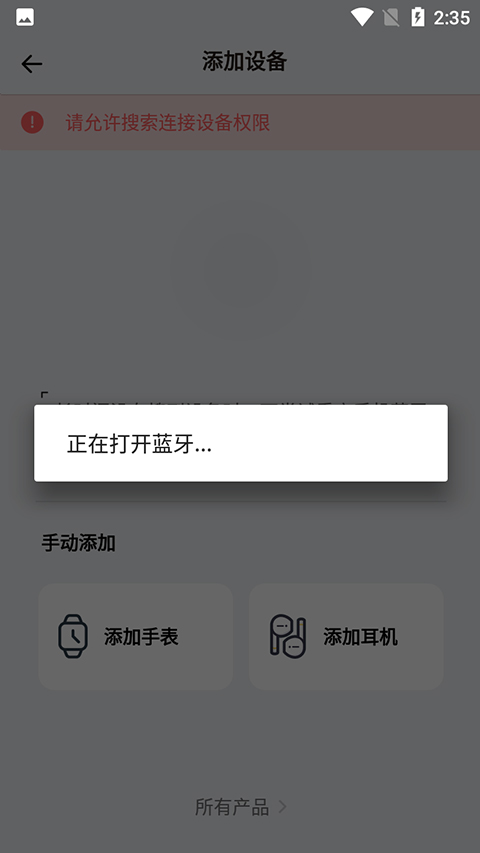
3. Once Bluetooth is enabled, you can manually add watches and headphones using the Bluetooth connection.
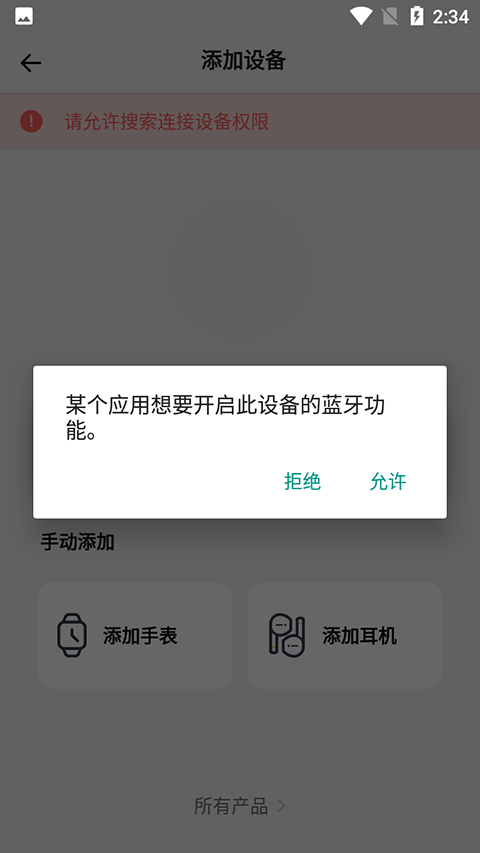
What to Do If You Can't Add Devices to QCY App
1. The Bluetooth pairing feature on your headphones might be disabled. Solution: Double-tap the button on your Bluetooth headphones to enable pairing;
2. Your phone may not have Bluetooth discovery enabled. Solution: Turn on Bluetooth discovery on your phone;
3. Restart your phone as high CPU usage might prevent connections;
4. Hardware issues, whether with the Bluetooth headphones or the phone's Bluetooth function, can cause connection failures;
5. If none of the above methods resolve the issue, it might be due to incompatibility with your phone, and you may need to exchange the device with the retailer.
App Highlights
1. Easily upgrade your headphones' firmware within the app for improved sound quality;
2. Use the headphone finder feature to locate your headphones and facilitate quick retrieval;
3. Choose from multiple languages to suit your preferences.
App Advantages
1. Customize headphone buttons for enhanced control;
2. Select your preferred sound effects for a more delightful music listening experience;
3. The headphone popup feature provides convenient connections for users.
Update Log
v4.0.6 Update
1. New feature section added for the latest headphone models;
2. Enhanced user interaction experience;
3. Fixed known bugs.


Quin v4.6.1 安卓APP 141.39 MB
QVE人声分离 v1.3.4 免费 135.8 MB
QVE电脑录音 v1.7.1.0 官方版 24.3 MB
Qoder64位 v1.100.0 电脑版 136.8 MB
Qni v1.3.24 安卓版 478.76 MB
Q-Dir 32位 v8.66 官方版 1.1 MB




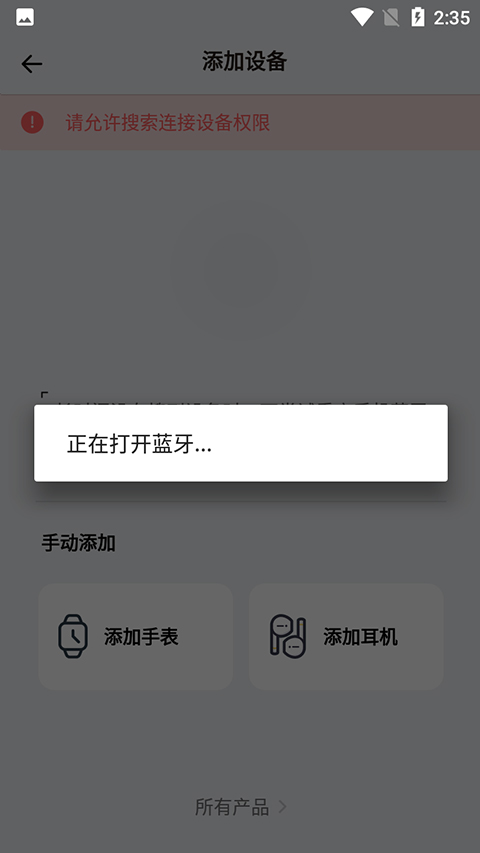
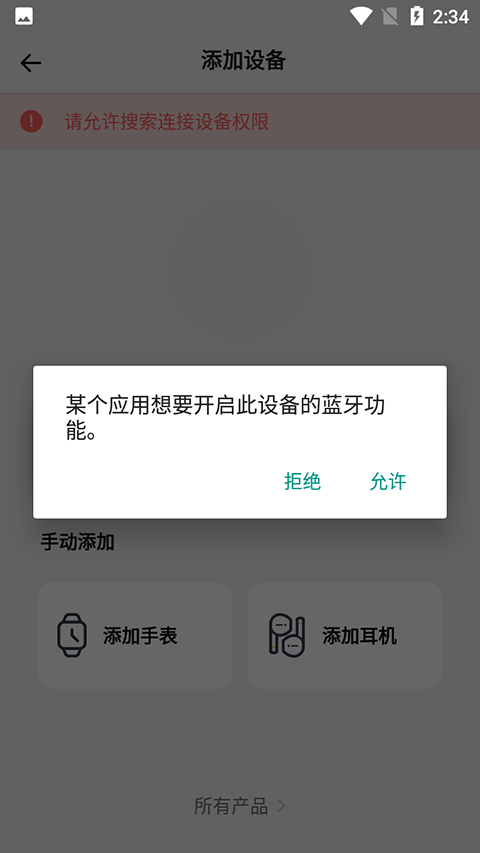
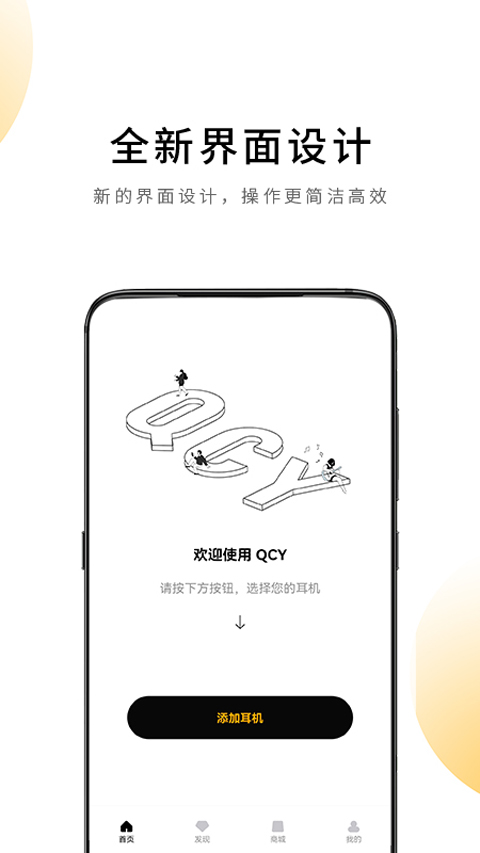










 蓝师傅商户版 v3.0.2 安卓软件
蓝师傅商户版 v3.0.2 安卓软件
 人人视频 v10.30.2 官方版
人人视频 v10.30.2 官方版
 Quin v4.6.1 安卓APP
Quin v4.6.1 安卓APP
 Dilkan v1.2.6 官方版
Dilkan v1.2.6 官方版
 一键极速录屏 v1.0.1 安卓应用
一键极速录屏 v1.0.1 安卓应用
 欢喜首映 v6.16.2 手机版
欢喜首映 v6.16.2 手机版
 穿梭 v4.3.8 官方版
穿梭 v4.3.8 官方版
 新途管车 v1.0.8 安卓软件
新途管车 v1.0.8 安卓软件













 冀ICP备2025117236号
冀ICP备2025117236号