MyCadillac app is an all-encompassing vehicle service platform meticulously designed for Cadillac owners. Its robust and comprehensive functionalities include online dealership lookup, service appointment scheduling, and data inquiries. With this app, you can remotely assess your car's condition intelligently, enjoy effortless navigation, and conveniently check for traffic violations and manage your vehicle remotely. It allows users to monitor their cars and aims to provide the most comfortable experience. One of the standout features of this app is its roadside assistance service. In the event of an accident, it can provide immediate rescue, along with safety alert notifications and professional after-sales service. Simple and reassuring, it is an indispensable assistant for your driving. Download and use it now.
Software Highlights
1. Free 7-Item Vehicle Inspection Upon Entry
After every vehicle repair/maintenance service, the app provides a free inspection of your vehicle's 7 major systems, ensuring a safe and worry-free driving experience.
2. Remote Door Unlocking
With a simple phone call and after strict verification of the owner's identity, the service advisor will assist you in unlocking the car remotely, providing convenience and peace of mind.
3. Remote Vehicle Condition Check
Stay updated on the status of your vehicle's core components in real-time for a more secure driving experience. Enjoy a worry-free journey with the app's advanced features.
4. Personalized Consultant Service
From the "Golden Key" handover ceremony, Cadillac assigns a dedicated service consultant to every owner, offering one-on-one premium service.
5. Customized Maintenance Plan
Based on individual needs, the app provides a personalized annual maintenance plan, ensuring professional and high-quality service.
How to Use MyCadillac App
1. Open the installed app;

2. Enter the MyCadillac app and select the corresponding login method;
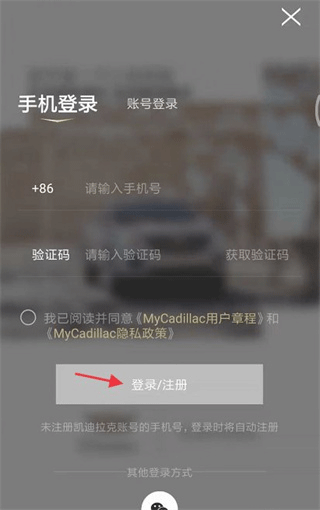
3. After successful login, enter the homepage and click on "My Car";

4. Once in "My Car", click on "Join Now" to enter. Proceed with the online registration process and click on "Submit" at the bottom;

5. After completing the registration, click on "OnStar" at the bottom and enter;

6. In "OnStar", locate and click on "Door Unlock" at the bottom to use this feature;

Software Functions
【My Car】Mainly includes functions such as maintenance reservation, mobile workshop, pick-up and delivery service, and OnStar, among others.
【Club】Displays the membership level and related functions of the corresponding member account.
【Discover】Shows official news and articles from the club.
【My】The user center allows users to view their profile, maintenance orders, coupons, and other content.
Software Advantages
Offers a convenient channel for vehicle services, including maintenance and repair.
Provides roadside assistance in case of accidents.
Different membership levels offer varying services, with higher levels granting more benefits.
Online payment is available for maintenance fees, product purchases, and other services.
Update Log
v7.6.0 version
1. Optimized new owner pick-up tasks and owner story task rules;
2. Simplified steps for remote vehicle control and Bluetooth key operations, making vehicle control easier and more convenient.


凯度生活家 v1.3.6.5 安卓应用 235.59 MB
凯叔讲故事HD v8.0.0 安卓软件 100.17 MB
凯叔讲故事 v8.1.9 安卓版 74.66 MB
凯格尔Go v2.2.8 官方版 41.58 MB
凯励程 v7.5.7 安卓APP 202.34 MB
凯叔讲故事 v8.0.3 官方版 83.13 MB




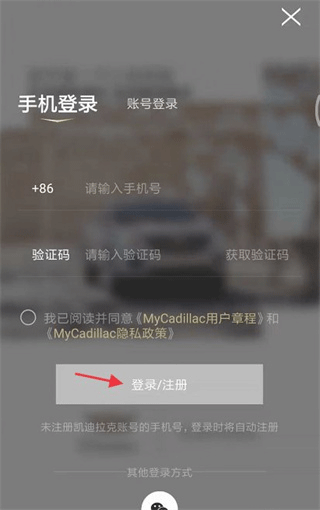




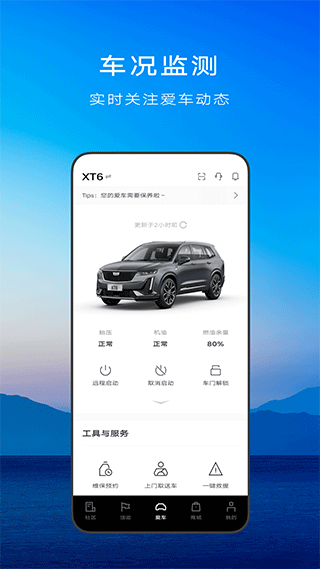

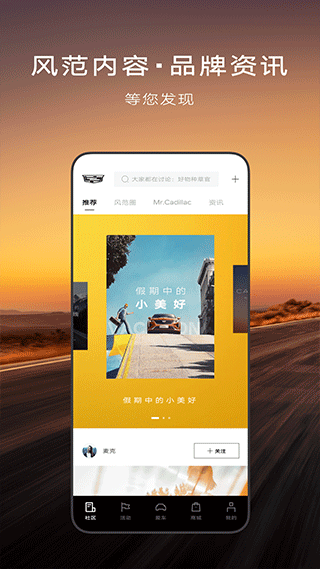
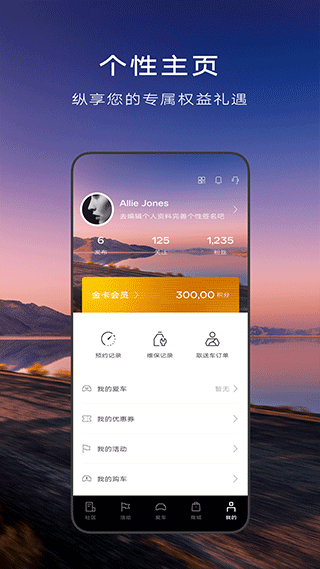







 蓝师傅商户版 v3.0.2 安卓软件
蓝师傅商户版 v3.0.2 安卓软件
 人人视频 v10.30.2 官方版
人人视频 v10.30.2 官方版
 Quin v4.6.1 安卓APP
Quin v4.6.1 安卓APP
 Dilkan v1.2.6 官方版
Dilkan v1.2.6 官方版
 一键极速录屏 v1.0.1 安卓应用
一键极速录屏 v1.0.1 安卓应用
 欢喜首映 v6.16.2 手机版
欢喜首映 v6.16.2 手机版
 穿梭 v4.3.8 官方版
穿梭 v4.3.8 官方版
 新途管车 v1.0.8 安卓软件
新途管车 v1.0.8 安卓软件













 冀ICP备2025117236号
冀ICP备2025117236号