Snapseed: Professional Photo Editing on Mobile
Snapseed is a highly professional and powerful mobile photo editing app that offers a wide array of photo enhancement features. These include automatic correction, selective adjustments, image tuning, straightening, rotation, cropping, perspective correction, beautification, tone contrast, HDR landscapes, and more. These capabilities allow users to effortlessly create stunning images. The app's intuitive operation enables users to make precise adjustments to various parameters with simple gestures, making photo editing accessible to everyone.
Key Features
Enjoy fun and attractive stickers that cater to your creative needs, whether you're into a literary or cute style. The top-notch camera with real-time editing ensures your photos are effortlessly beautiful. Over 20 meticulously crafted presets cater to different styles, and the exclusive filter store, in collaboration with top photographers, offers free premium filters for a professional touch. The powerful editing tools record every step, ensuring every detail of your photo is perfect. Share your edited photos with a single click to Weibo, Moments, and other platforms, showcasing your photography skills to friends and family.
Snapseed Usage Tutorial
1. Download and open the Snapseed Chinese version from our site, then navigate to the main interface, as shown below:

2. Click anywhere to select and open a photo, customizing its style as desired:

3. Choose from various tools to edit your photo and enhance its quality:

4. Click the icon in the top right corner to undo or redo actions:

5. Click the three-dot icon in the top right corner to access the settings menu:

6. Customize theme backgrounds, image sizes, and formats within the settings:

7. New users can refer to the provided tutorials for guidance:

8. That's it! Here is a detailed tutorial on how to use Snapseed. We hope it helps you!
Software Highlights
Automatic Correction: Automatically analyzes photos to adjust color and exposure to the best state. Selective Adjustment: Utilizes Nik Software's revolutionary U Point technology to make precise selections and enhancements to specific areas of the photo in seconds. Image Tuning: Uses "Environment" to create depth and natural saturation that is perfect for color and texture. Adjusts "White Balance," "Saturation," and "Contrast," among other settings. Straightening and Rotation: Rotates or straightens photos with simple gestures. Cropping: Crops images using standard aspect ratios or freeform cropping to remove distracting elements. Black and White: Inspired by the darkroom, creates a classic black and white look for your photos. Vintage Film: Makes any photo look like an old color film from the 50s, 60s, or 70s. Drama: Adds style to your photos with customized effects ranging from subtle textures to whimsical artistic effects. Grunge: Gives your photos a unique, stylish, and dark appearance. Tilt-Shift: Creates a narrow focus band to simulate the depth of field commonly seen in miniature scenes. Details: Enhances details using traditional sharpening functions or unique detail structure controls from Nik Software professional products.
Update Log
v2.22.0.633363672
- Added support for dark theme mode in the "Settings."
- Fixed errors.


SuperWinner v3.0.25.1013 电脑版 24.7 MB
SPYWAREfighter v4.1.252 PC版 2.18 MB
sunVCF通讯录转换器 v1.3.4 电脑版 931.1KB MB
sunwoo音频格式转换器 v1.4.5 官方 932.1KB MB
sunwooOFD转换器 v1.3.5 官方版 931.6KB MB
sunwoo水印大师 v1.2.3 电脑版 931.6KB MB





















 一寸照片生成器app v1.2.0 安卓版
一寸照片生成器app v1.2.0 安卓版
 视频水印大师app v5.0.8 手机版
视频水印大师app v5.0.8 手机版
 TipScope显微镜app v4.4.3 手机版
TipScope显微镜app v4.4.3 手机版
 多彩相机app v1.0.3 免费版
多彩相机app v1.0.3 免费版
 初音扩展现实相机app v2.9.3 手机版
初音扩展现实相机app v2.9.3 手机版
 佐糖照片修复app v2.0.10 手机版
佐糖照片修复app v2.0.10 手机版
 微商相机app v4.9 安卓版
微商相机app v4.9 安卓版
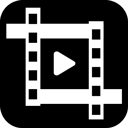 剪影多多视频制作软件 v1.84 免费版
剪影多多视频制作软件 v1.84 免费版













 冀ICP备2025117236号
冀ICP备2025117236号