ProShot Latest Version
ProShot latest version is a highly powerful mobile photography tool that enables users to capture stunning images and impressive videos quickly. With features akin to a DSLR camera, ProShot is incredibly compact, less than 3MB in size, and offers smooth operation with a rich variety of functionalities. It eliminates the need for the default camera app as it provides everything you need for photography. The software supports both manual and automatic shooting modes, photo ratios such as 16:9 and 1:1, and allows adjustment of parameters like brightness, ISO, and white balance. It also includes HDR, night, and action scene modes, and supports video recording up to 100FPS and 1080P resolution, with adjustable resolution, frame rate, and bitrate settings. In summary, ProShot offers an extensive range of features to help you capture satisfactory photos and videos.
Application Introduction
ProShot is a professional photography app that transforms your mobile interface into a DSLR-like experience. It offers advanced manual controls and requires a compatible Android system version to use. The app also provides a manual control mode, allowing you to experience the charm of DSLR photography.
Photography Features
- Automatic, program, manual, and two fully customizable modes, just like a digital SLR camera
- Manual, semi-manual, or automatic control over exposure, flash, focus, ISO, shutter speed, torch, and white balance
- Capture photos in JPEG, RAW, and RAW - JPEG formats
- Light painting mode with unlimited shutter and real-time preview
- Capture photos in 16:9, 4:3, and 1:1 ratios, as well as custom aspect ratios
- Full-resolution burst, timer, and slow-motion shooting modes with full manual control
- Zero-delay bracketing exposure with ±3 increments
- Powerful bracketing options, including exposure compensation, ISO selection, and shutter control
- HDR, night, and action scene modes
- Auto ISO option, opening manual mode to shutter priority
- Manual focus assist
- Real-time histogram
- Front camera with exposure control
- One-finger zoom
- Full-featured camera roll integrated into the viewfinder, with EXIF viewing, video playback, media sharing, and delete support
- Grid overlay with three different levels of granularity
- Adjust JPEG quality, noise reduction, and photo location
- Quick access to GPS, screen brightness, and camera shutter
Video Features
- Support for 4K (3840x2160) video recording
- Manual, semi-manual, or automatic control
- Record video in any mode (auto, P, M, C1, or C2)
- Adjustable resolution, frame rate, and bitrate
- Industry-standard 180-degree rule options
- Zoom and change any camera parameter while recording video
- Real-time audio input level
- Slow-motion video recording with full manual control
- Leave heavy DSLR cameras at home; ProShot brings you back.

How to Use ProShot Android Version?
Tip: When you first open the app, you need to grant the app relevant permissions and ensure the Google Services Framework is installed.

1. Upon opening the app, you'll see a startup animation. After the animation, you'll have three options: video tutorial, user manual, or skip (continue).

2. After the animation, you'll be taken to the shooting page. The top-left corner is the album, where you can view your photos after taking them. The lightning bolt icon toggles the flash on and off. The center displays photo ratios, camera aperture, ISO, white balance, and other parameters. The top-right corner is the access point for all parameter settings.

3. Clicking on the top-right corner will take you to the page where you can set various shooting parameters. The interface is in both Chinese and English, making it easy to understand for frequent camera users.

4. The bottom-left corner of the main page also has many parameter settings, displayed with simplified icons or English text. Users will need to explore to understand them. Mainly, it includes light painting, video shooting settings, interval shooting, and more.

5. The bottom-right corner is the preset bar where users can set parameters like ISO, white balance, and brightness in advance and quickly access them during shooting. The app has added a 100fps option for slow-motion videos.
Update Log
v8.24 version This update adds more methods to control image and video clarity - a new SHARP button in the settings panel (replacing EDGES+) with 4 options - clarity control is now available for previously unsupported Samsung phones (and many other devices) - UI changes to improve readability and usability of certain features


PRTG Network Monitor v25.4.114.1032 PC版 324.8 MB
PDF补丁丁 v1.1.3.4663 免费 12.1 MB
PDF编辑吧 v5.1.0.0 官方 1.9 MB
PawLove v1.5.7 官方版 188.6 MB
PP视频 v9.5.7 官方版 104.87 MB
Paint数字填色 v2.3.3 安卓版 22.15 MB




















 一寸照片生成器app v1.2.0 安卓版
一寸照片生成器app v1.2.0 安卓版
 视频水印大师app v5.0.8 手机版
视频水印大师app v5.0.8 手机版
 TipScope显微镜app v4.4.3 手机版
TipScope显微镜app v4.4.3 手机版
 多彩相机app v1.0.3 免费版
多彩相机app v1.0.3 免费版
 初音扩展现实相机app v2.9.3 手机版
初音扩展现实相机app v2.9.3 手机版
 佐糖照片修复app v2.0.10 手机版
佐糖照片修复app v2.0.10 手机版
 微商相机app v4.9 安卓版
微商相机app v4.9 安卓版
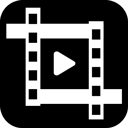 剪影多多视频制作软件 v1.84 免费版
剪影多多视频制作软件 v1.84 免费版













 冀ICP备2025117236号
冀ICP备2025117236号